The Causes of Email Server Management Issues
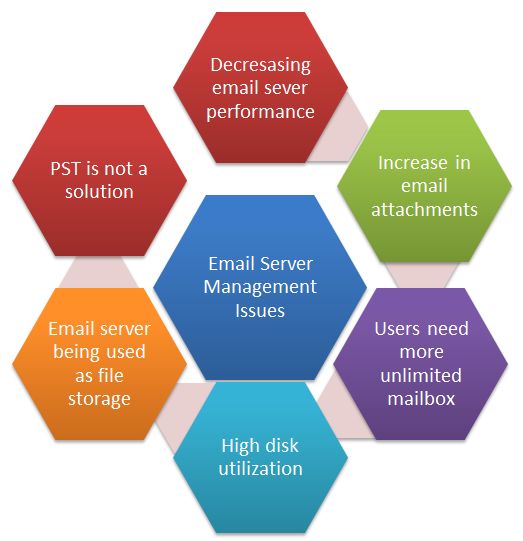
Today a business employee spends around two and a half hours on email every day. This means about 33% of office hours are spent working with emails. But what are they doing with that time? Surprisingly, it’s not just focused on writing out email text: the majority of email usage comes from attachments. Emails themselves use up almost no space on the email storage server. It’s the attachments that take up 90% of the typical storage space.
But why are there so many attachments in any mailbox? The answer is simple – email is available from everywhere, and thus the attachments are available everywhere as well. Emails are not only being used for communication – mailboxes (and by extension, email storage solutions) are being used as document repository. And these are important documents: presentations, contracts, negotiations, audit reports, sales projections, project plans, spreadsheets, etc.
Let’s take the example of a sales person working on a presentation for an important client. After completing work on the presentation he emails it to his boss for review. At this point there is one copy of the presentation in email server. The boss reviews, makes changes, and sends it back. Now there are two copies on the email server. The sales person corrects the formatting and sends an email to himself before catching a plane to meet the client. Now there are three copies on the email server. At the client site he goes to his email and finds the presentation. After the meeting he sends a copy to all the attendees. At the end of the process, we’ve got four copies of the same presentation stored on the email server.
The same scenario is being played out every day in businesses across the world, and IT departments are seeing an extreme load on their email servers because of the high disk utilization. Email server performance and efficiency is going down. At the same time these departments are being asked for bigger mailbox sizes and better performance. These are mutually exclusive goals – how do you increase email server performance and at the same time increase mailbox sizes? On top of this, an email server hardware/software refresh is out of the question. The email servers will not get new hardware every time the end users need more space. The usual IT department answer is to go out with a big hammer and set strict quota limits. Problem solved – less disk utilization and improved email server performance. Now, the problem is the good old PST files. Ask any IT person and you will hear horror stories about PST files.
So, what is the solution you ask? Well, if you are reading this blog you already know the real answer: email archiving. In the next blog we will tell you how it solves these problems. For now we will leave you will the following illustration of the problem.

