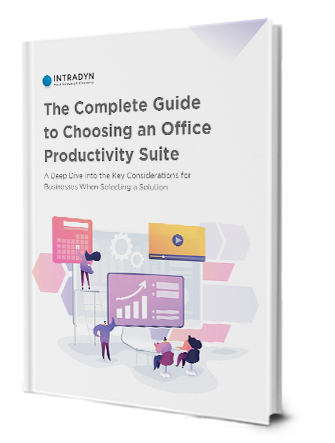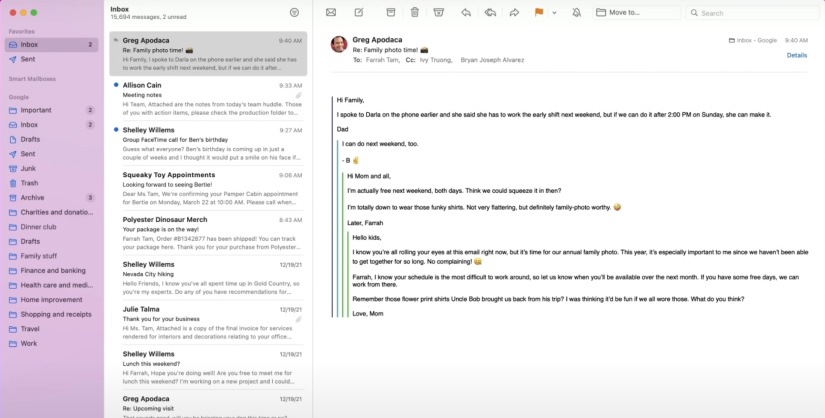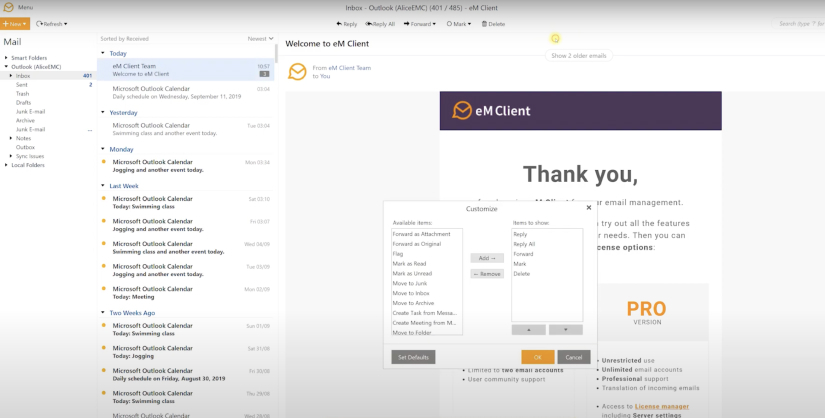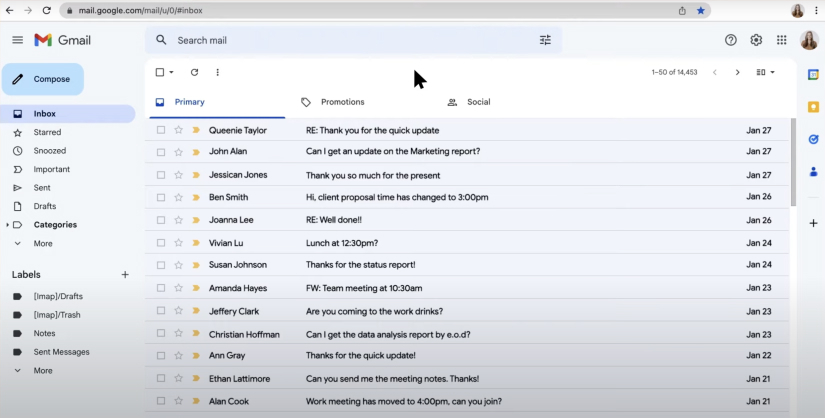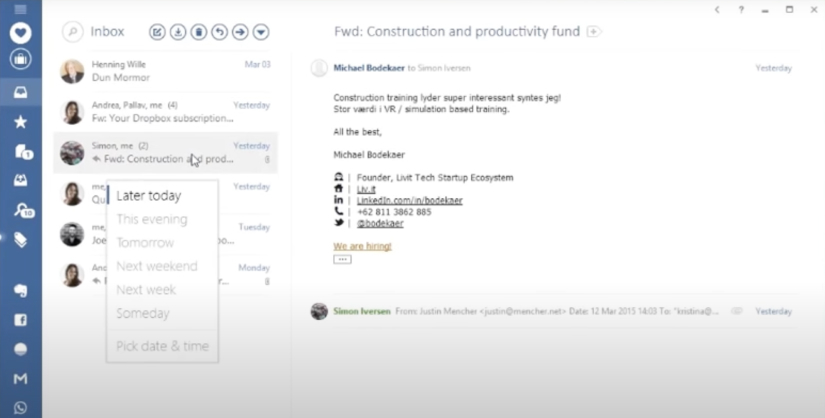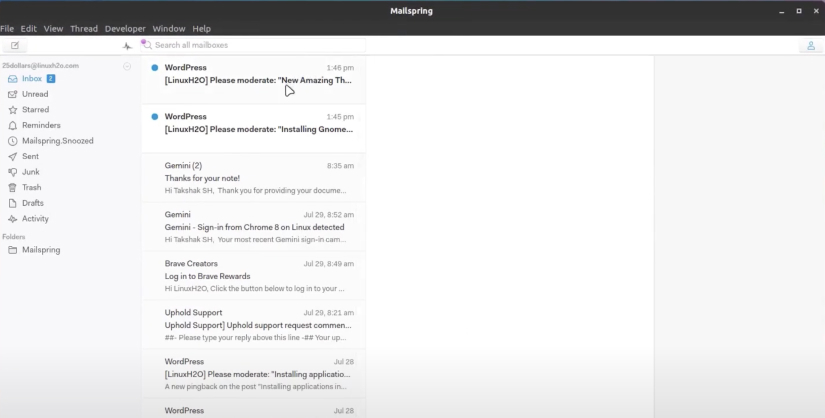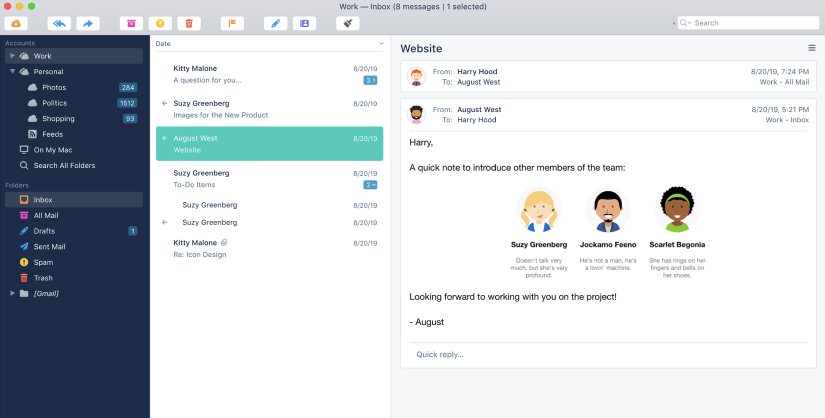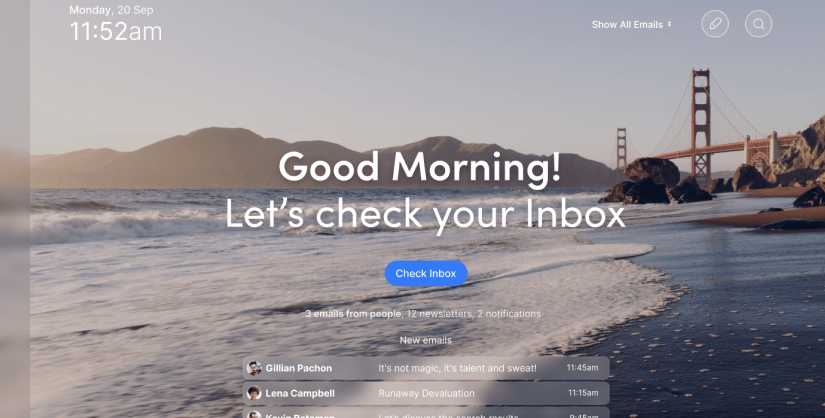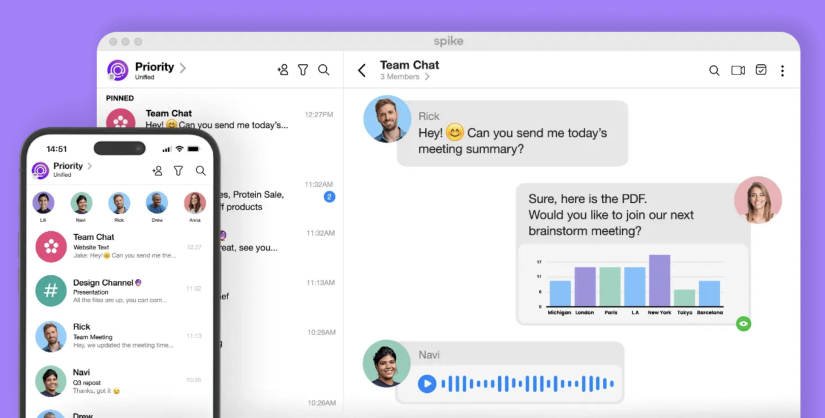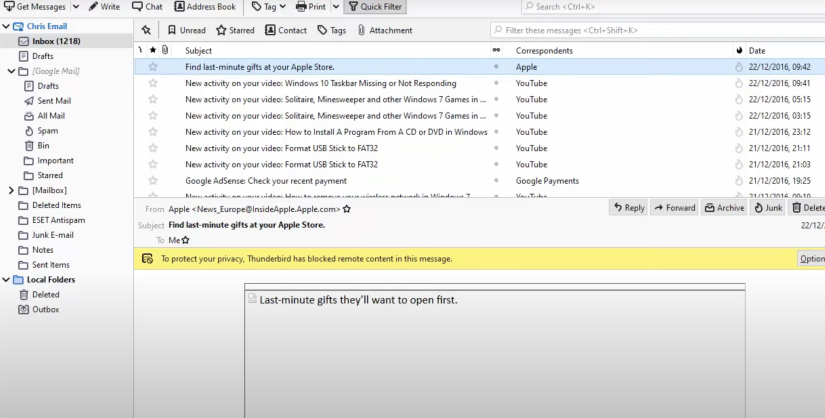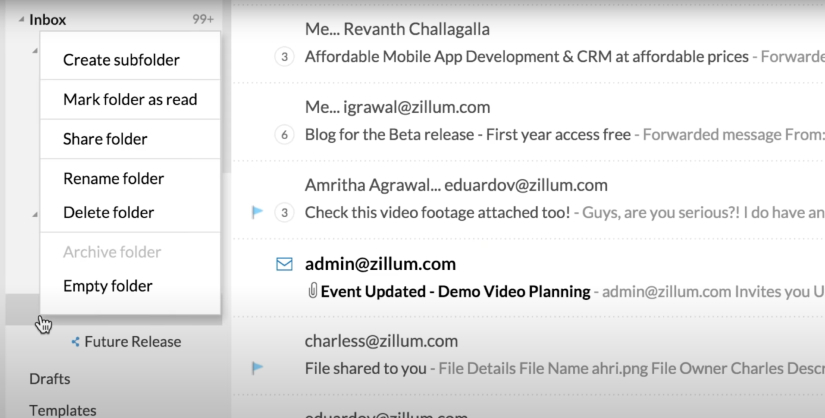10 Popular Outlook Alternatives to Check Out Today

With a reported 1.2 billion users, Microsoft 365 (formerly Office 365) is one of most popular email servers on the planet, making Outlook one of the most popular email clients. Thanks to its robust feature set, enterprise-grade security and Office integrations that allow for additional extensibility, Microsoft Outlook has long been the email client of choice for many businesses.
Despite its popularity, Outlook’s cost can be prohibitive, and its feature set more expansive than what some organizations might require. If you’re in the market for an email client and want to see what Outlook alternatives are out there, you’ve come to the right place — let’s get started.
10 Best Outlook Alternatives
The following list of Outlook alternatives is organized alphabetically, and aren’t ranked in any particular order.
No matter what type of email service you’re looking for — software- or web-based, free or paid — there’s an option on this list that could potentially fit the bill. Let’s get started.
Key Features of Microsoft Outlook
In order to perform a fair comparison, it’s important to get the full picture of what Outlook offers for its users. Some of its most helpful features include:
- Email — This is Outlook’s main function and comes with capabilities that go beyond sending and receiving messages. Setting up custom folders and rules, scheduling sends, creating distribution lists, filtering, auto archiving and using multiple signatures are all included.
- Calendar management — Outlook’s calendar function enables users to send their calendars to colleagues, automate meeting RSVPs, view multiple calendars side-by-side, manage other users’ calendars and see group availability.
- Contact storage — When it comes to contact lists, Outlook makes it possible to create contacts from email messages, designate favorites, set up and maintain contact lists and customize how contacts are displayed and sorted.
- Task tracking — Use Outlook to stay on top of to-do lists with cross-device syncing, adding relevant files to tasks, sharing task lists with team members and categorizing.
Microsoft Outlook Limitations
For all the good Outlook can do, it also comes with some serious limitations, starting with pricing. There are two ways to purchase Outlook: as a standalone license or as part of Microsoft 365. The former will cost you $159.99 per license; each license is only good for one PC or Mac, making this option an unwise investment for enterprise-level organizations and unattainable for small businesses.
Pricing for the latter starts at $6 per user, per month for Microsoft 365 Business Basic and runs all the way to $22 per user, per month for Microsoft 365 Business Premium; all versions have an annual commitment. Although Business Basic may be more affordable than higher tiers for freelancers and small businesses, you still end up paying more for features that you might not want or need.
Microsoft also offers packages designed for larger enterprises, so if you have more than 300 employees at your company, you might want to consider this option instead.
Speaking of Outlook’s extensive feature set, it can be tedious, time-consuming and even difficult to get your employees up to speed on how to use different components within the Outlook interface. And although Outlook’s long list of capabilities may be a selling point for businesses that actually need them, for those that don’t, it can seem like a lot of dead weight.
Finally, Outlook isn’t exactly known for its reliability. Despite being the email client of choice for many businesses, Outlook is prone to being sluggish, unexpectedly crashing, encountering send/receive errors and more.
The 10 Best Outlook Alternatives: A Closer Look
1. Apple Mail
Apple Mail — more commonly referred to as just “Mail” — is Apple’s native email client. Much of Apple Mail’s beauty lies in its simplicity: Its interface has a clean design, is easy to use and offers much of the same basic functionality as Outlook, including email sorting and archiving and file sharing. Although Apple Mail has been criticized for being perhaps too basic, Apple Mail comes with many optional add-ons and recent updates have added a whole host of new features to the app, enhancing its functionality. You can even use Apple Mail to sign into other accounts, including Google, Yahoo, iCloud, AOL and — you guessed it — Outlook.
Top Features
- Scheduling and unsending emails
- Enhanced search capabilities
- Supports multiple accounts
- Continuity between Apple devices
- Mail Privacy Protection
Price
Free with macOS, iOS, watchOS or iPadOS
Users Say…
“I like the fact that it is extremely easy to use, and it has all of my information stored in one area. All of my accounts — whether Yahoo, Exchange, or Gmail can be housed in one area, so I can easily and efficiently grab my emails and respond. Being on the go most of the time, it’s easy to be able to forget to check emails. And having multiple accounts is frustrating to have to sign in to each of them. This makes my life so much easier. Thanks Apple Mail!”
2. eM Client
eM Client is a full-service solution in a deceptively simple package, and similar to Apple Mail, it is intuitive and has a clean interface. However, it achieves this without sacrificing functionality. Like Outlook, eM Client offers built-in calendaring, instant messaging, appointment and contact management and tasks lists. Users also get advanced features, email snoozing and scheduling. eM Client also supports PGP encryption, offers automated backups and is available for both Windows and Mac.
Top Features
- Interface customization
- Email snoozing
- Email translation
- Calendar and task management
- PGP encryption
Price
eM Client offers three pricing tiers — individuals can get eM Client for free and eM Client Pro for companies starts at $59.95 per unit; however, this price decreases the more units you purchase. Finally, Business Pro is available starting at $69.95 per unit.
Users Say…
“Easy to use mail product that integrates well with Microsoft Windows 10. eM Client has good organization capabilities and presents a good visual way of organizing and identifying emails. Setup was pretty straight forward, and integration with host mail services (use GoDaddy, Gmail and Mail) was not a problem. Also easy to set up multiple email id feeds.”
3. Gmail
When we think of Gmail, Google’s free, web-based email client designed for personal use typically comes to mind. However, Google also offers a business version of Gmail through Google Workspace (formerly G Suite), the company’s productivity and collaboration application suite. This version of Gmail includes anywhere from 30 GB to unlimited cloud storage, depending on which plan you choose, and is integrated with Google Chat, Meet and Rooms in a bid to compete with Microsoft and Slack.
By paying for Google Workspace, users get all the same basic functionality they’re used to in the free version of Gmail, such as Google Calendar, Drive and Docs, as well as access to the full Google Workspace toolset, including custom domains, a website builder, a work optimization tool and enhanced security. Google Workspace also offers Gmail add-ons for even more extensibility.
Top Features
- Web-based
- Supports virtual meetings
- Predictive text
- Calendar integration
- Spam filtering
Price
Free for personal use; Google Workspace is $6 per user, per month for Business Starter; $12 per user, per month for Business Standard and $18 per user, per month for Business Plus.
Users Say…
“I also prefer using the Gmail email service over a typical email client like Outlook because it is easier to use. I can access Gmail anywhere and have memorized the keyboard shortcuts to save time. I use the Gmail app to check business emails on my phone, and it was easier to set up than Microsoft Outlook.”
Discover the Difference Between Google Workspace and Gmail >>
4. Mailbird
“Designed around the user.” “More sophisticated than Outlook.” “Outperforms Outlook in most departments.” These are just a few of the claims that Mailbird makes about its desktop email client and, if its users are to be believed, they’re all true. With features such as a unified inbox, customizable layout, robust app integrations, email snoozing and attachment search, it’s no wonder that Mailbird is top contender for best Outlook alternative. Apart from its paid versions being on the pricey side, the only real drawback to Mailbird is that it is only available for Windows; however, plans to bring Mailbird to Mac are currently in the works.
Top Features
- App integration
- Theme customization
- Email snoozing
- Compatible with IMAP and POP3 accounts
- Offers support in multiple languages
Price
Mailbird offers three different pricing levels — a free-to-use version, Standard ($99 per user) and Premium ($399 per user).
Users Say…
“Mailbird gives me what other desktop email programs didn’t, a chance to stay on top of my emails. It’s fast and with the unified mailbox, emails don’t get lost in the shuffle. When my team first switched, we were able to import all the email settings from the other mail program we were using. Setup was instant!”
5. Mailspring
Designed for Mac, Linux and Windows, available in nine languages and compatible with several email providers (including Yahoo, AOL and Office365), Mailspring is an email client with range. And with a free version that boasts features such as advanced shortcuts, undo send, link tracking, unified inbox and a variety of themes and layouts, this is a top contender if you’re on a budget. Mailspring’s other notable aspects include an intuitive design, speedy launches, quick syncing and efficient RAM usage.
Top Features
- Compatibility with IMAP and Office365 accounts
- Email snoozing
- User-friendly design
- Link tracking
- Fast syncing
Price
If the free version isn’t sufficient, Mailspring offers Mailspring Pro for $8 per month.
Users Say…
“Mailspring is beautiful, user-friendly, and works how you expect it to work. It’s also fast and has all sorts of features that are very useful, like the ability to cancel sending e-mails a few seconds after you send them.”
6. Postbox
Designed with small businesses in mind, Postbox offers much of the same simplicity as Apple Mail but with a more advanced feature set, making it well-suited to accommodating the demands of any workload. Postbox includes many of the same features as Outlook, such as archiving, spam filtering and quick search, and then some: Postbox’s impressive features include over 25 design signature templates, smart folders, a Quick Bar for fast message triage and a vast array of app integrations.
Top Features
- Compatible with IMAP and POP accounts
- Fast search
- Robust composition tools
- Account grouping
- Email triage tools
Price
$49 per user for a lifetime license. If you want to try before you buy, a 30-day free trial is available.
Users Say…
“Postbox has allowed me to aggregate all of my email messaging into one place and keep[s] my messages and attachments all organized in one easy-to-use and reliable local work area. I can’t say enough, because I am truly indebted to the developers of Postbox for making such a great app and helping me organize my very busy messaging life and work/personal business for the past seven years.”
7. Spark
If you’re in the market for an Outlook alternative for the Mac, look no further than Spark. This third-party email client earns high marks for its clean design, intuitive interface and clever features such as Smart Inbox, which collects and automatically categorizes emails from different accounts, and Quick Replies, which provides the user with templated responses. Similar to Outlook, Spark offers snooze, schedule delivery, email reminders and task management capabilities. At present, Spark is only available for Mac, though a Windows-compatible version is on its way.
Top Features
- Cross-platform syncing
- Email prioritization and pinning
- Group by sender
- Compatible with IMAP and POP3 accounts
- Auto-categorization
Price
Free for personal use; Spark Premium Teams is offered at $6.99 per user, per month.
Users Say…
“Spark is our favorite third-party email client for the Mac because it has a great combination of powerful features and a clean, well-designed user interface. It’s a great productivity tool for individual users, and also offers some innovative features for teams that need to collaborate on emails together.”
8. Spike
As a company, Spike refers to themselves as an “all-in-one AI assistant for emails, replies, brainstorming, notes and tasks.” This means that their product offers a wide variety of features, from collaborative docs and video meetings to collaborative task lists and a centralized calendar. On the email front, Spike supports domain hosting, inbox prioritization, a unified inbox, attachment management and what they refer to as “conversational email” — an email UI that’s designed to mimic the functionality of a messenger app.
Top Features
- Messaging app-inspired interface
- Supports video calls
- Email snoozing
- Unified inbox
- Attachment management
Price
You can get started with Spike for free, but if you want more robust features and storage space you can upgrade to the Team plan for $6 per member, per month or the Business+ plan for $9 per member, per month.
Users Say…
“The way Spike displays email threads as a conversation is a game changer for me. It sounds simple, but it solves a big problem: We all know long email threads can get messy really fast. I used to ‘open up’ threads to look for files, attachments, etc. but oftentimes, attachments don’t show up inside a folded thread, so it takes a lot of time just looking for what I need. A conversational display of emails solves this problem. I can quickly scan conversations without having to ignore useless information like signatures etc., and access things that are of actual relevance.”
9. Thunderbird
Thunderbird is Mozilla’s open source, cross-platform email client. In addition to standard features, such as a one-click address book, email filtering and attachment reminders, Thunderbird also offers an extensive catalog of add-ons, making it highly customizable. Thunderbird also boasts robust security capabilities, including remote image and phishing protection and spam filtering. Since Thunderbird is an open source project, it’s always free, and anyone is welcome to contribute design code, meaning it’s always innovating.
Top Features
- Open source
- Unified inbox
- Message archiving
- Search and inbox filters
- Compatible with IMAP, POP3 and SMTP accounts
Price
Free
Users Say…
“If you don’t like using relatively limited Web-based email tools, or if you’d like to further customize your browsing and organizational experience, Thunderbird is a must download. It’s free, it has a number of available plug-ins and updates, and it’s a perfect fit for almost anyone with multiple email accounts to manage.”
10. Zoho Mail
Zoho Mail is more than just an inbox — it’s a “secure and reliable business email solution tailor-made for your organization’s communications needs.” If you’re worried about a complicated transition from Outlook, Zoho Mail makes migration as easy as possible with a built-in migration tool, and if you already own a domain, you can transfer it to Zoho. Other benefits of this service include unmatched reliability with 99.9% uptime, encryption for data at rest and in transit, retention and e-discovery capabilities and dedicated mobile apps (for both iOS and Android).
Top Features
- Hassle-free migration
- Integrated apps
- Custom filters and rules
- Email policy creation
- Data encryption
Price
Even with two different pricing tiers, Zoho Mail offers one of the most competitive price structures of any of the paid services on this list. Mail Lite starts at $1 per user, per month for 5GB per user (increasing to 10GB per user raises the price to $1.25) while Mail Premium is priced at $4 per user, per month.
You can also take advantage of a 15-day free trial of Mail Premium, no credit card required.
Users Say…
“As a user of Zoho Mail, I can say that the application offers an exceptionally intuitive and user-friendly experience, making it accessible to users of all levels. In addition, I love the wide range of features it offers, such as email integration, calendar, tasks, notes, and more, all in one application, which makes it easier and more efficient to manage my email and calendar from one place.”
Email & Archiving: A Match Made in Heaven
We hope you find this list of Outlook alternatives helpful and that it steers you in the right direction in your search for the perfect email client. While you’re here, we’d like to take the opportunity to talk to you about email archiving.
Although Outlook and many of its alternatives offer some sort of native archiving capability, they’re typically ill-equipped to accommodate the demands of a growing business. Here at Intradyn, we specialize in developing archiving solutions designed to meet all of your archiving needs, whether you run a small business or an enterprise-level organization. Our innovative features, legal and eDiscovery toolset, robust security and ability to integrate with most top email servers on the market today make Intradyn the leading email archiver of choice for businesses everywhere.
We’re so confident in our solution that we encourage you to put Intradyn to the test with the questions you find in this free archiving solution evaluation eBook. Or, if you’d prefer to talk to someone directly, contact us today to find out what Intradyn can do for you.