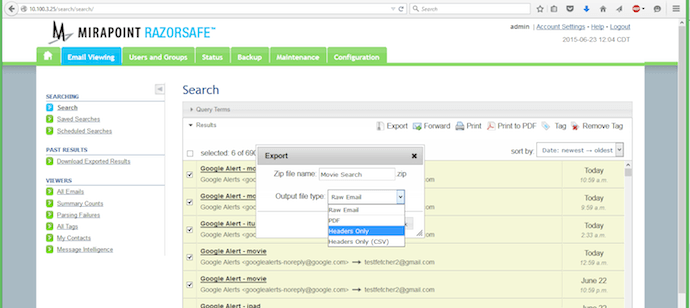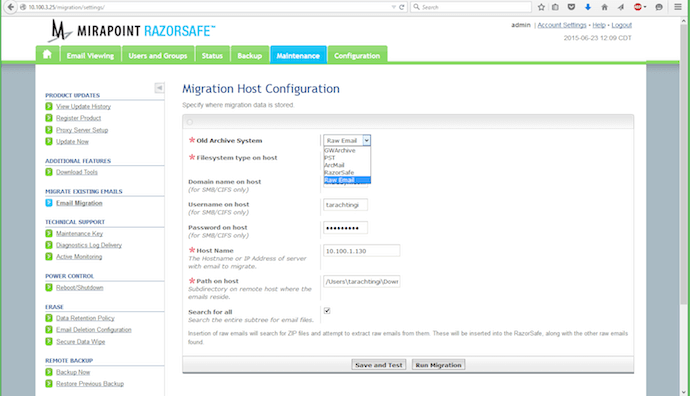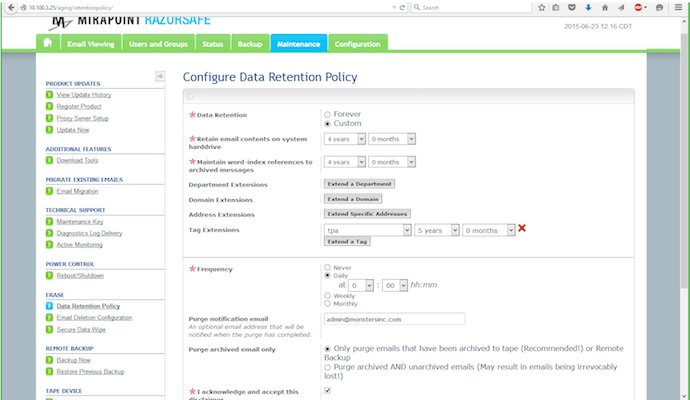Orca 5.2.9 Release Notes: A Seamless Improvement to Exporting, Search & Redaction
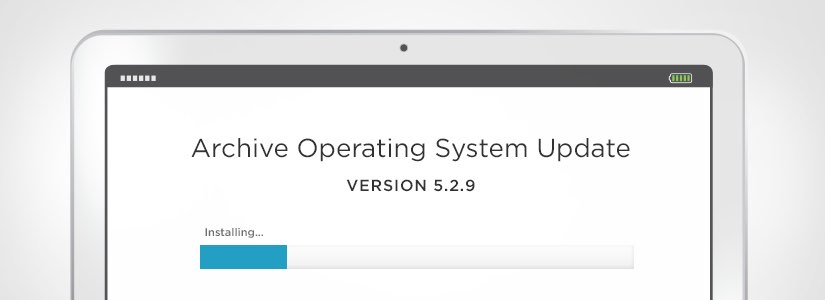
Intradyn is committed to constantly updating and improving upon its email archiving solutions to ensure customers get the best and most relevant information possible. The following is our attempt to let you, our faithful customers, know about any and all changes we’ve made to our products. The latest set of release notes involves a software update to Orca 5.2.9.
Changes for Users
Exporting E-mails
There are a number of enhancements related to exporting emails. Before this release, when you exported emails you received a zip file that expanded into an HTML file describing the emails, and the emails in their own files. Now that header file can be the entirety of the export; basically a list of email descriptions including who sent it, the recipients, subject, and date of the email. Not only can you get this in HTML format, but as a Microsoft Excel readable file (.csv).
For any exported list of email, you have always had the ability to share that list with other users on the archiver. With the new release, you will be able to permit users defined through LDAP (eg. Active Directory) access to your exported emails.
And finally, when an export is done, the type will be included in the security audit log entry.
Searching
A simple, yet profound change has been made to the Text search term. Now, when you include words or phrases in there, it will not only search the subject and body of the email, but also any indexable attachments.
When you search on multiple terms, all the search terms appearing in the email will be highlighted, making it easier to find relevant portions of the email.
Also, some of the help text for the search screen has been clarified.
Redaction
Redaction, added in release 5.2.8, has been improved. No longer is redaction limited to the owner of the Tag, now, any user with Tag Administration can use redaction on any email viewed through any Tag display. The redaction string will also handle situations where there may be various numbers of spaces between the words, differences in capitalization, formatting (bold, italic, etc.), and ignore punctuation. EG. redacting “Chicken Little” will also redact “chicken. Little”, “chicken little”, and “CHICKEN LITTLE”.
Changes for Administrators
System administration has been improved with this release. Some changes are cosmetic, like removing unnecessary warning messages from the backup details, no longer listing deleted fetchers in the nightly notification, clearer messages in the upgrade job details, and the status page being optimized to load faster. Some are substantive. Here are the highlights.
Migration
You now have the ability to import emails in eml (raw) format. The migration screen allows you to point to a directory, and eml files and zipped containers holding eml files will be imported, processed, indexed, and stored like any other email.
Migrating PST files into the system now has a drop-down menu that allows the system to use the information in the PST file to assign the owner. Previously, the assumption was that each PST file contained email from one specific user. If this is not correct, then the Address Discovery drop down can be set to None to allow the system to extract the owner from the email. See the help text on the Migration page for more discussion on the three options of the Address Discovery parameter.
We have made changes to improve migration performance for all types of migration.
Retention
The retention policy now allows setting retention rules based on the Tags associated with the email. For example, you can tag all the emails from the CEO and set them to never be deleted, while the rest of the emails are cleaned out based on other criteria in the retention policy.
Deleting Email
Administrators now have the ability to delete specific emails. The Data Retention policy is the normal way to remove emails from the archive. However, there have been instances where an administrator has been legally required to remove an email. This gives you the ability to delete it. See the Email Deletion Configuration screen under the Maintenance tab for more information on this feature. This feature is only available to customers who have a support contract.
Miscellaneous Changes
Rebooting, shutting down, or starting the system will be recorded in the audit log.
The Message Intelligence’s Social Analytics screen can display emails directly (rather than give you the email information to go into the Search screen).
We hope the improvements explained above will help make your experience using Intradyn’s email archiving solutions that much easier and seamless. Don’t hesitate to contact one of our email archiving consultants should you have any more questions about our latest software update. Click here for a full list of enhancements and bug fixes in AOS 5.2.9.