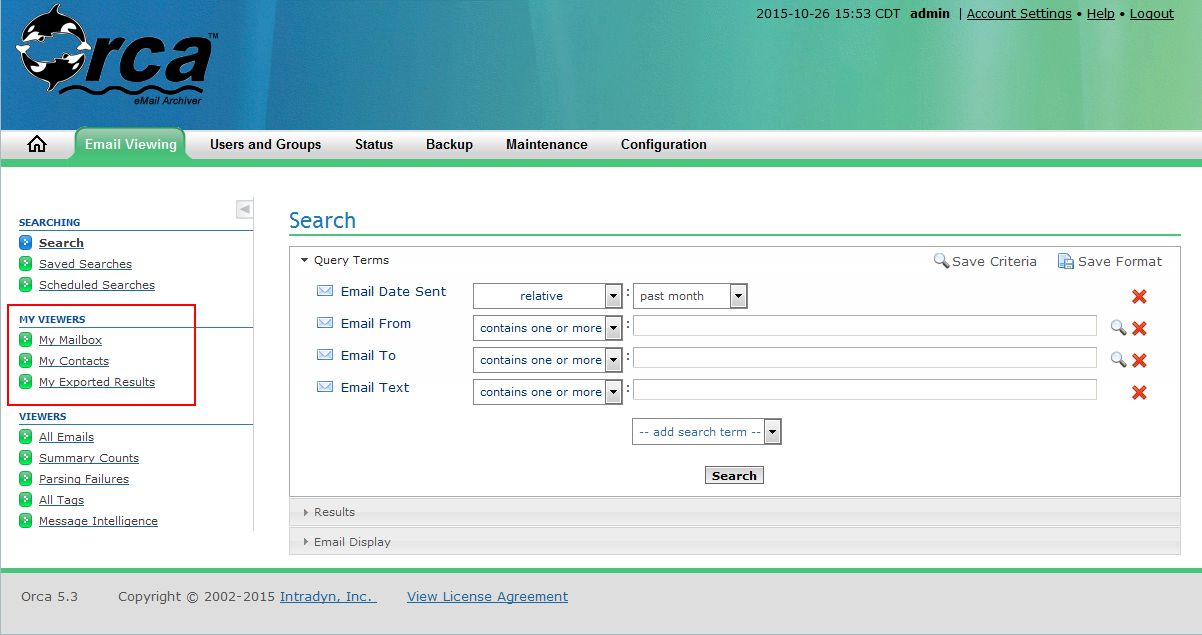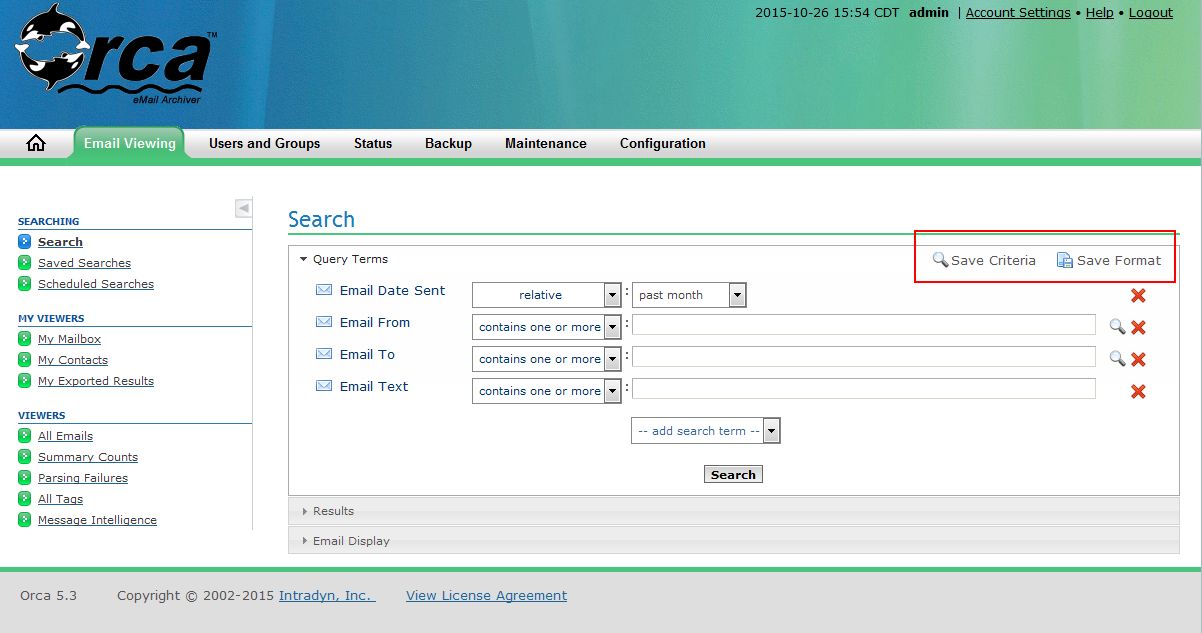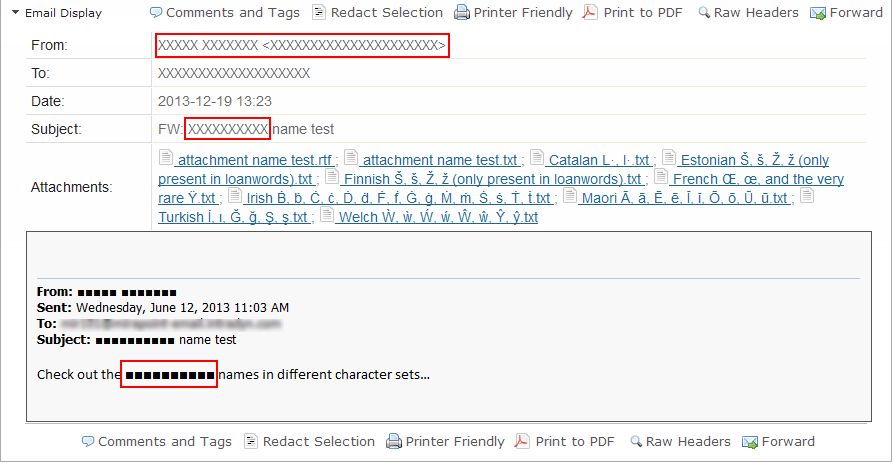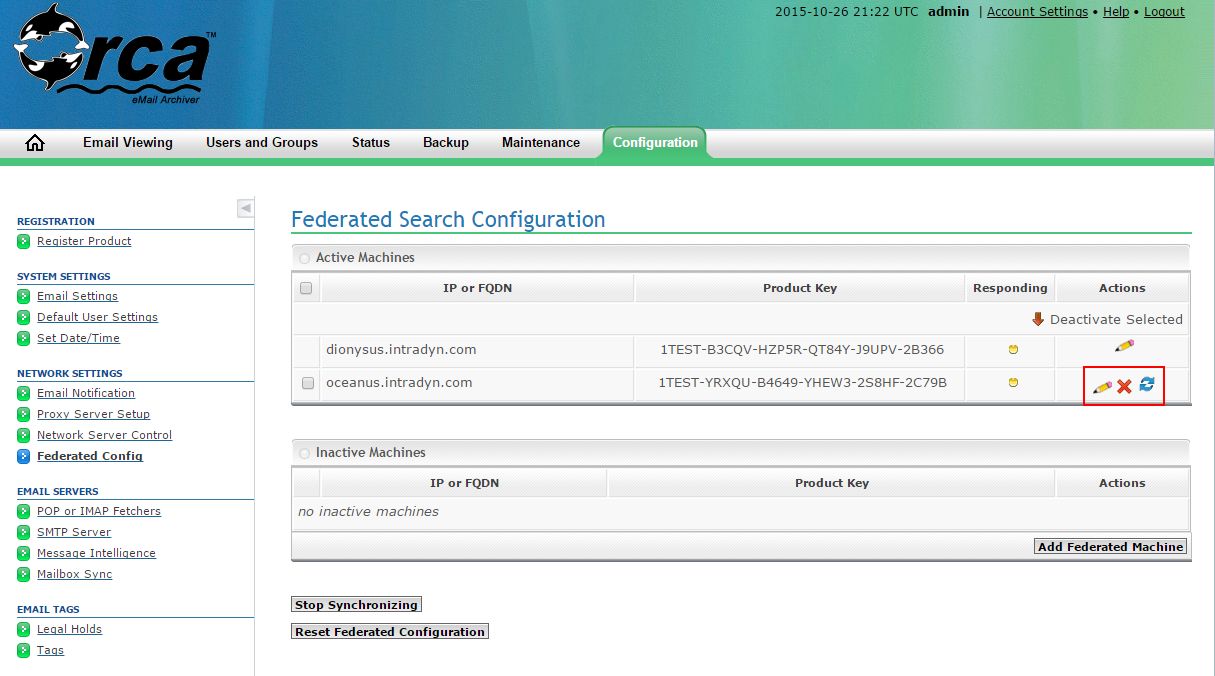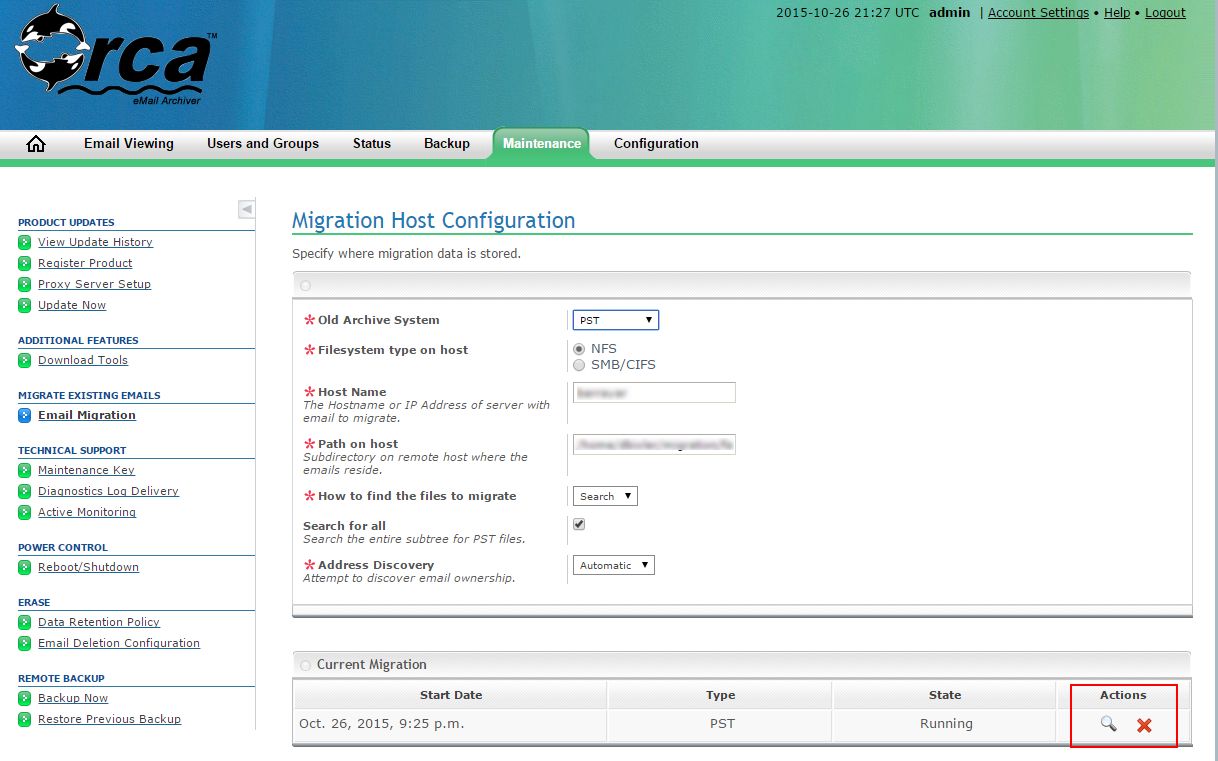5.3 Release Notes: Improvements to Users’ Access, Redactions and Federated Systems
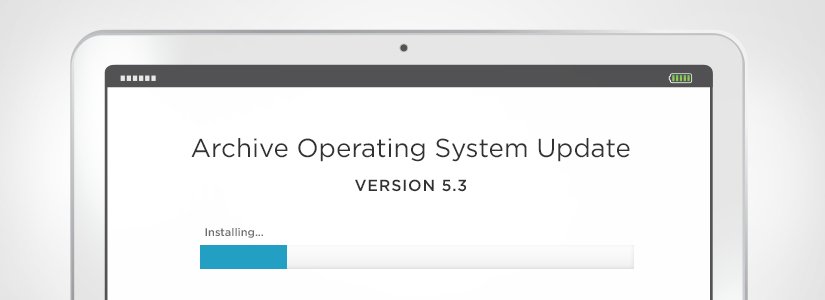
Intradyn is committed to improving our customers’ experience with updates to our email archiving solution. With the release of the Archive Operating System (AOS) version 5.3 we have several major new features for users and administrators.
Changes for Users
My Viewers
The menu options on the Email Viewing tab have been changed. The middle section, which used to be Past Results, has been replaced with My Viewers. This new feature allows the user quick access to his or her own mail, contacts and exported results.
The major addition is My Mailbox. This gives the user the options for looking at emails the user has sent, has received and has stored in Exchange inbox folders. Selecting Received will show all emails where the user shows up in the To, CC or BCC fields. Selecting Sent displays the emails where the user’s email address appears in the From field. And selecting a folder will show all the emails that have been stored in that folder. For more details on this option, see the help screen from the My Mailbox page.
The My Contacts option has moved from the bottom section, Viewers, to the My Viewers section. It still shows contacts from the Vcard display pane available on Exchange 2007 SP1 and Exchange 2010.
My Exported Results is the same screen as the Download Exported Results from earlier versions. It will present you with information on your exports, allow you to download or delete completed exports or allow you to make them available to other users via the share icon.
Changes to Searches
Default search fields: If you almost never use the Email To and Email From fields, but almost always use the Email From/To field in your searches, you can modify the search screen – removing unneeded fields and adding additional ones – and then save the new configuration with the Save Format button. The next time you bring up the search page, you will see only those fields that you selected. You can still add others as needed, but the default will be as you set it up.
Along with that, there is a new search field, Attachment Available, which matches any email that has an indexable attachment. So if there are a lot of emails sent about the same subject, but only a few important ones actually had an attachment, then this field would come in handy.
And finally, the help feature for the Search screen has been improved.
Updates to Redactions
When we introduced Redaction at 5.2.8, we promised continual improvements based on customer needs. For this release, we add the ability to redact text in the address lines and the subject lines.
Federation has been improved to allow tagging of emails that reside on the systems other than the one from which you are running the search. In other words, if you ran a search and it returned a list of emails – some from the local machine, some from the federated machines – you could tag them, and all the email, no matter what the machine, would be given the tag. This requires the federated systems to be in sync with each other (see details on synchronizing federated systems in the administrators section).
Changes for Administrators
Synchronizing Federated Systems
Federated systems can now be synchronized, so the tags and their properties on the federated systems are all the same. In order to do that, you need to turn synchronization on with the button Start Synchronizing on the Federated Config screen. But turning on synchronization only means that in the future, new tags and changes to this box will be reflected in the other systems federated with this one.
To synchronize the existing tags, after turning on synchronization, press the synchronization icon (the blue arrows):
If system A is federated and synched with system B, any tags and tag attributes on system A will be echoed to system B. System B doesn’t have to be federated, or if it is, it doesn’t have to be synchronized with system A. Situations like this, though allowed, lead to systems with tags that are not universal in the federated systems, and the results, while predicable, will probably not be what is expected. It is recommended that all systems be federated and synchronized to avoid these problems (see the help text for a better description of synchronizing).
Nightly Backup Notifications
To help monitor backups, the nightly notification email will document the last time a successful backup was performed if one hasn’t been successful in the last 24 hours and it was scheduled. So if you are having problems with your backups, there will be a constant reminder in the nightly status report that tells you when it was backed up successfully.
All migrations can now be terminated from the Web Interface. On the Maintenance tab under Email Migration, when a migration is in progress it will show up in the lower portion of the screen. There will now be a check box that allows the migration to be ended safely. This ends the migration, and while already migrated mail will be on the target server, running the same migration will restart from the beginning.
Migrations from Barracuda Message Archiver Servers
On the subject of migration, you can now migrate from a Barracuda message archiver. It is one of the options on the drop down menu for type of migration.
We hope the improvements explained above will help make your experience using Intradyn’s email archiving solutions that much easier and seamless. Don’t hesitate to contact one of our email archiving consultants should you have any more questions about our latest software update. Click here for a full list of enhancements and bug fixes in AOS 5.3.