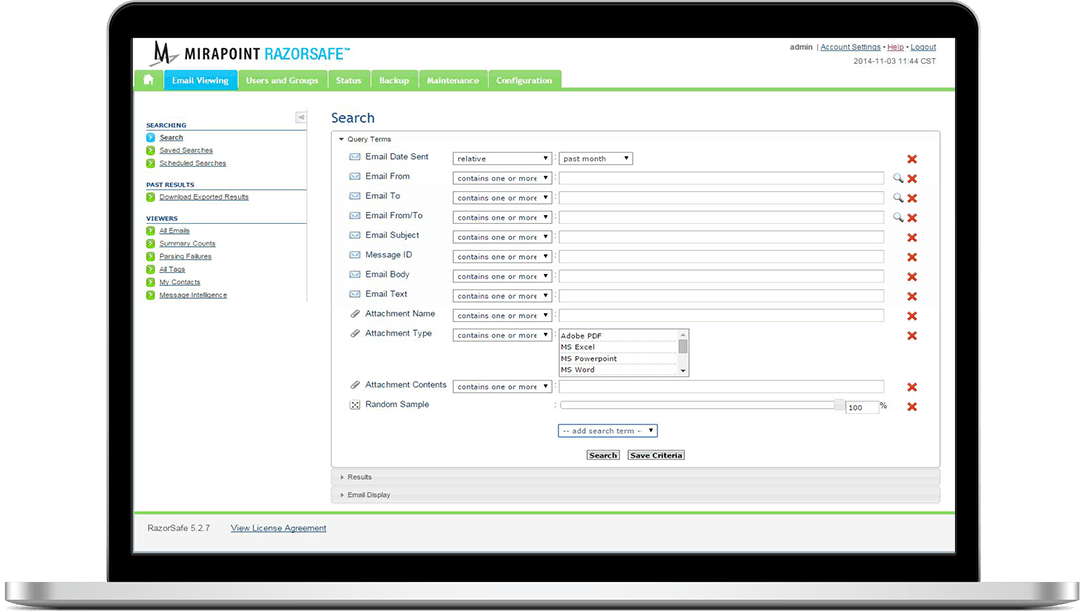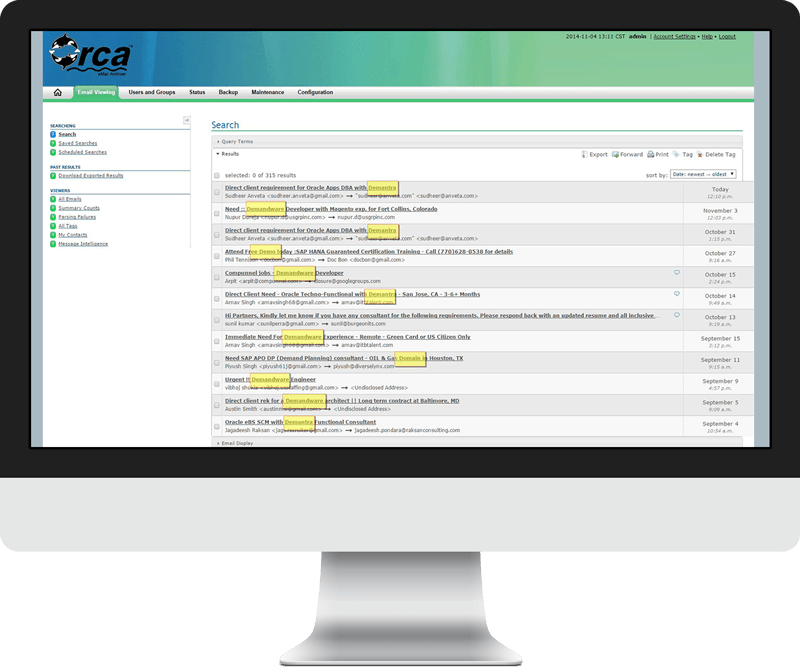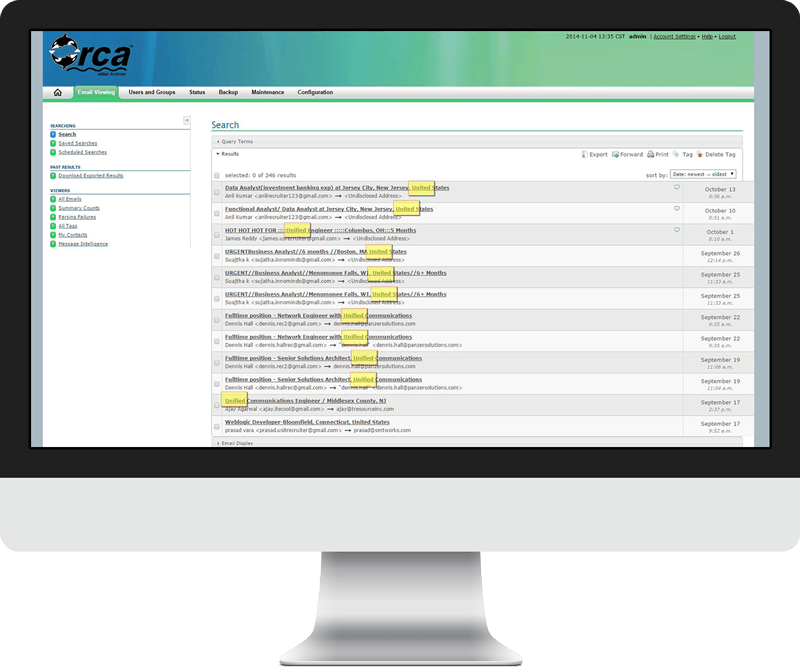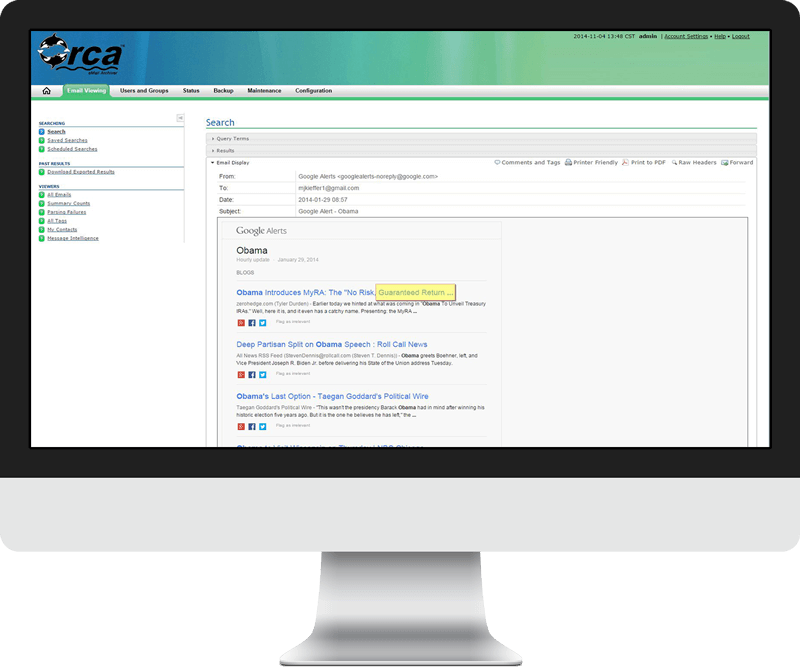Fast and Responsive Search
- Date Sent
- Text
- Attachment Name
- Tag Name
- From/To
- Body
- Attachment Type
- Comment author
- From
- Subject
- Attachment Content
- Comment Tag
- To
- Message id
- Random Sample
- Comment contents
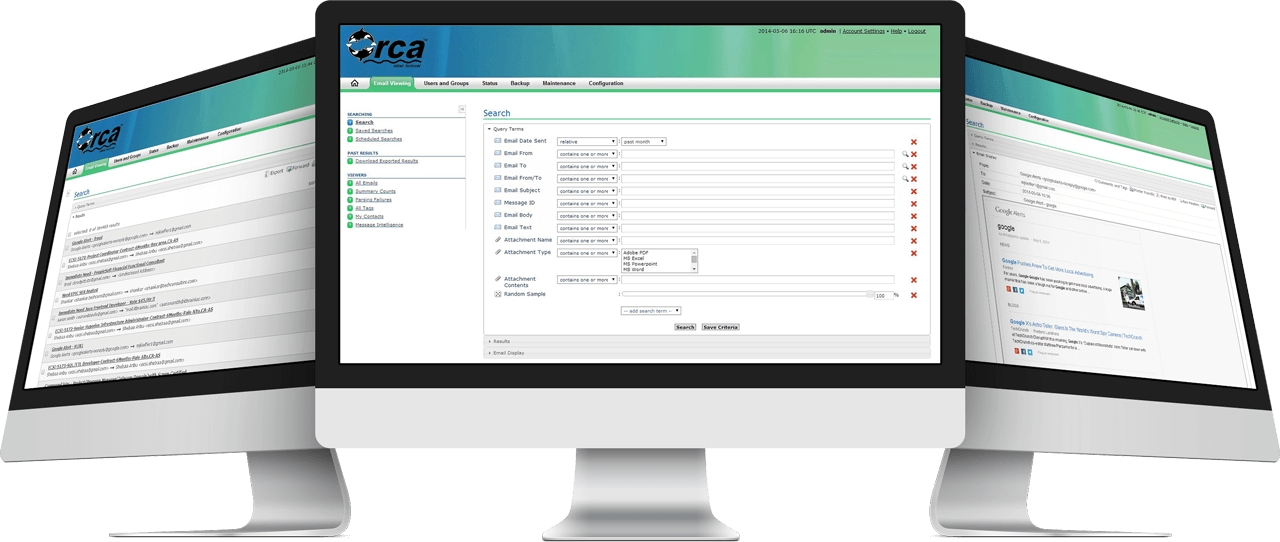
There are two types of wildcard searches: single-character wildcard and multiple-character wildcard.
Single-Character Wildcard: Performing single character wildcard searches is accomplished using the question mark (?) symbol. This will find any variation of the search term with that single character replaced.
Example: fre? returns free, Fred, fret, …
Multiple-Character Wildcard: This modifier will look for any variation of the search term with zero or more characters at the point of the asterisk (*) and after.
Example: Dem* returns Demo, Demantra, Demandware, …
A fuzzy search will allow you to search for a single term that may have been misspelled and will result in terms with similar spelling and the same number of characters. Use the tilde (~) after your single term to perform a fuzzy search.
Example: United~ returns United, Unlted, Vnited, Vnlted
Additionally, you have the ability to specify the required similarity using an optional parameter. This is done by adding a value between 0 and 1 after the tilde (~). The closer to 1 the value, the higher similarity level required. By default, the value is 0.5.
Example: United~0.8 will be more strict in its similarity requirements than United~0.2.
Proximity searches are used to find single terms that are located a specified distance apart.
To perform a proximity search, place the two single terms in double quotes followed by a tilde (~) and the number of words apart you wish to search.
Example: "guaranteed return"~10 results in guaranteed return, guaranteed to give you a 50% return, …