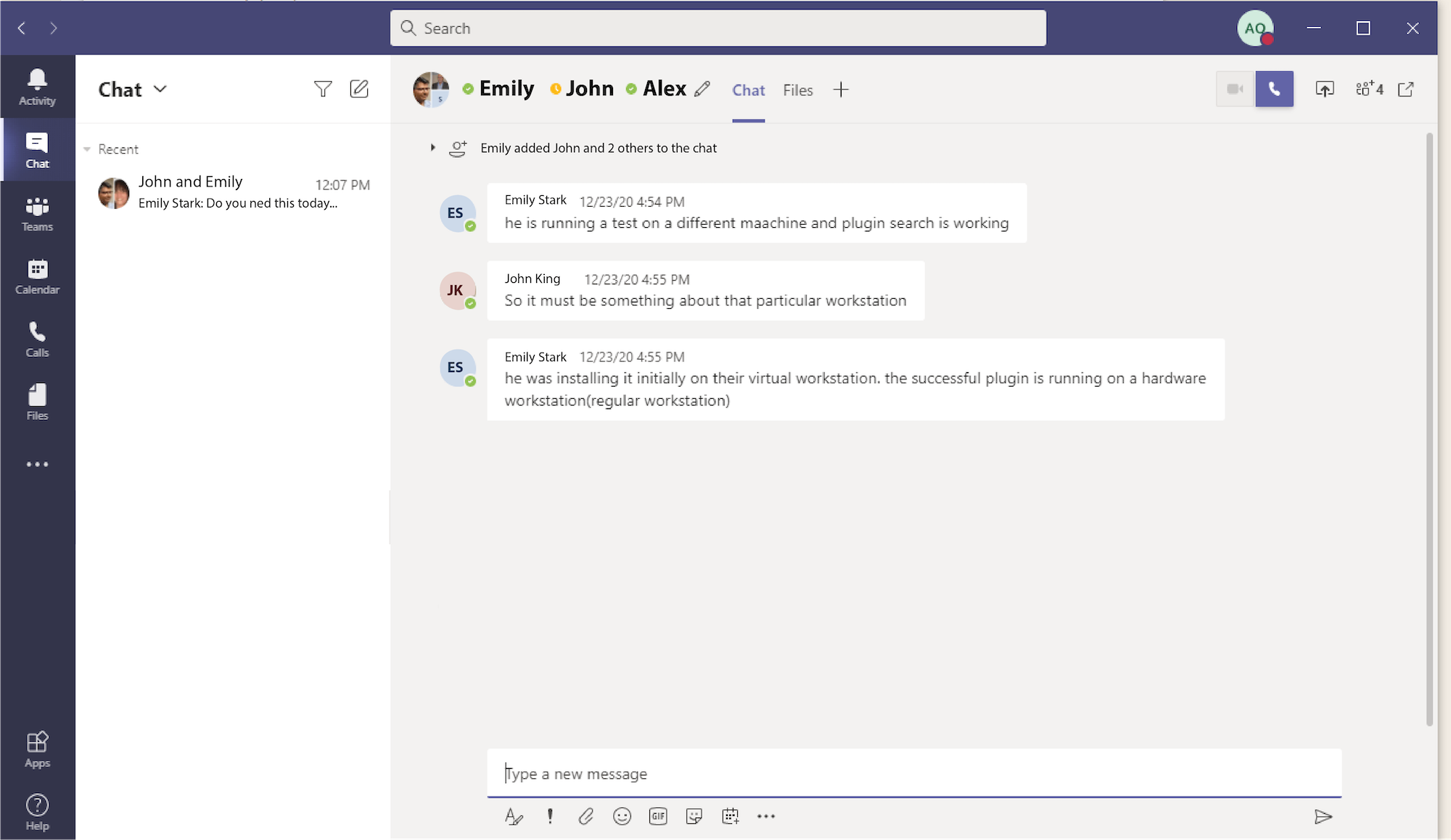Microsoft Teams vs. Slack: Which is the Superior Platform?
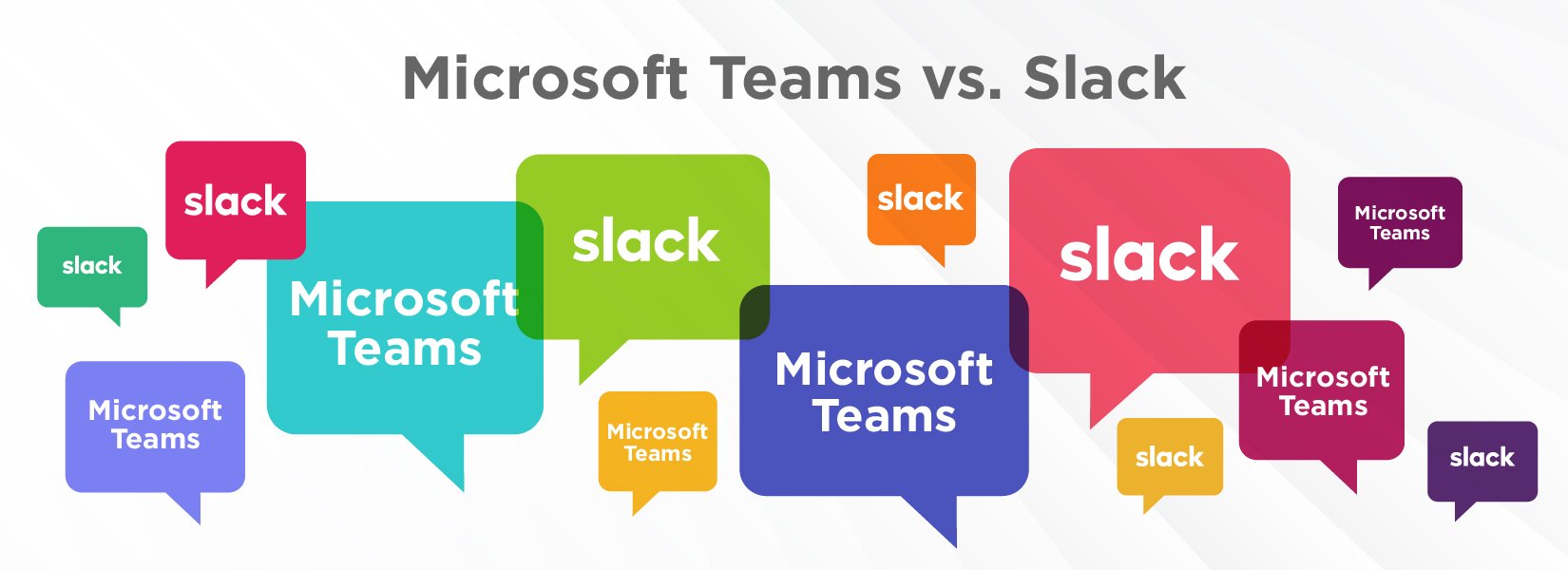
Much has been made of the bitter rivalry between Microsoft Teams and Slack, two of the leading workplace collaboration platforms on the market today. It all began in 2016, when Slack — then still a relative newcomer — announced new voice and video services to compete with Microsoft Skype for Business. Microsoft co-founder Bill Gates considered making a bid to acquire Slack to the tune of $8 billion, but instead chose to invest additional resources in Skype. From that decision, Microsoft Teams was born.
In the years since, Slack has gone on the offensive, accusing Microsoft of everything from copying its ads to, most recently, illegal tying. But now, with the recent announcement that Salesforce — one of Microsoft’s chief competitors — has acquired Slack for an astounding $27.7 billion, it looks like the time has come for Microsoft to take off the kid gloves.
So, what does this mean for you? If your organization is currently in the market for an enterprise collaboration platform, you really can’t go wrong with Microsoft Teams or Slack. Both are incredibly powerful tools with a wide variety of features and integrations that make them ideal for any office environment. In this blog post, we’ll compare and contrast the two to see how they stack up, and let you be the judge of who wins the battle of Microsoft Teams vs. Slack.
What is Microsoft Teams?
Microsoft Teams is an enterprise communication and collaboration platform included in Microsoft 365. Teams offers a unified suite of tools designed to help remote employees stay connected and to promote productivity, including instant messaging, audio and video conferencing, calling, document sharing and more. Teams is highly integrated with other products in the Microsoft suite, including Word, PowerPoint and Excel, making it a true collaboration platform.
According to Microsoft officials, Teams is the fastest growing business app in company history. Since its launch date in November 2017, Teams has grown from 2 million daily active users to 115 million.
What is Slack?
Slack is a channel-based messaging platform that enables remote workforces to communicate in real time. In addition to group and direct messaging, Slack also offers file sharing capabilities, and integrates with a wide variety of different apps and services, including Box, Twitter, HubSpot and Zoom for additional extensibility. Though the company originally set out to “replace email,” Slack has become so much more than just a substitute for email, adding additional capabilities over the years, including audio and video services.
As of October 2019, Slack reported over 12 million daily active users; though the company has yet to offer an updated total, we can safely assume that the number of daily active users has increased since the outbreak of the COVID-19 pandemic.
Microsoft Teams vs. Slack: At a Glance
| Microsoft Teams | Slack | |
|
Pricing |
|
|
| Core Capabilities
|
|
|
| Storage |
|
|
| Integrations
|
|
|
| User Interface
|
|
|
| Support
|
|
|
| Security
|
|
|
Microsoft Teams vs. Slack: In-depth Comparison
Pricing
Microsoft Teams offers four pricing plans, the most basic of which is available for free and includes online meetings, chat functionality and partial productivity apps and services. Organizations looking for a wider feature set, as well as access to additional productivity apps and secure cloud services, should consider investing in one of three Microsoft 365 licenses:
- Microsoft 365 Business Basics — $5 per user, per month
- Microsoft 365 Business Standard — $12.50 per user, per month
- Office 365 E3 — $20 per user, per month
Slack also offers four different pricing plans, starting with a free version for small teams. Although the free version is great for (very) small businesses or larger organizations interested in testing Slack out, its feature set is relatively limited. For access to productivity apps, external collaboration, administrative features and more, you’ll want to invest in one of Slack’s other three licenses:
- Standard — $6.67 per user, per month when paid in full upfront; $8 per user, per month for month-to-month payment
- Plus — $12.50 per user, per month when paid in full upfront; $15 per user, per month for month-to-month payment
- Enterprise Grid — pricing available upon request
Looking at these two side-by-side, one could argue that, since each of its paid versions comes with access to the entire Microsoft 365 product suite, Teams offers the better bang for your buck.
Core Capabilities
When it comes to what core capabilities they offer, Microsoft Teams and Slack are pretty evenly matched: Both include channel-based messaging, some form of audio/video conferencing or calling, comprehensive message search, screen sharing, workflow tools and so on.
They differ, however, on what you get for each plan. For example, let’s compare the free versions of Microsoft Teams vs. Slack:
- Teams allows you to freely search your entire message history; Slack only allows you to search up to 10,000 archived messages
- Teams includes screen sharing by default; Slack users must upgrade to a paid plan in order to access screen sharing
- Teams’ chat and collaboration features allow for up to 500,000 users; Slack allows for an unlimited number of users
- Teams offers 10 GB of file storage across all teams; Slack offers 5 GB
- Teams allows video and voice calls for up to 300 users; Slack allows one-on-one video and voice calling, only
It’s important to note that this is not an exhaustive list of the ways in which Teams and Slack differ, and to remember that it applies specifically to the unpaid versions of both platforms. All of that said, this list does a nice job of showing where Teams and Slack diverge.
When deciding which tool to implement in your organization — whether that’s Teams, Slack or something else entirely be sure to carefully review what’s included in each platform to ensure that you get the features and capabilities you really need.
Storage
As noted in the previous section, the free version of Microsoft Teams offers 10 GB of file storage across all teams, whereas the free version of Slack only allows for 5 GB of storage total. These values change when you upgrade to the paid versions of Teams and Slack.
All three of Teams’ paid versions — Microsoft 365 Business Basics, Microsoft 365 Business Standard and Office 365 E3 — offer 1 TB of file storage per organization, plus 10 GB of additional storage per license. By comparison, you get 10 GB of storage per team member with Slack Standard, 20 GB per team member with Slack Plus and 1 TB per team member with Slack Enterprise Grid.
Integrations
Prospective Microsoft Teams or Slack users will be pleased to learn that both platforms offer a vast library of integrations — from Adobe Creative Cloud to Zendesk and everything in between — to extend their deployment.
At present, Slack has the edge, with over with over 2,000 application integrations compared to Teams’ 759. Though Teams would normally score points here for its native integration with the Microsoft 365 software stack, Slack actually integrates with a few key Office 365 apps, including Outlook and OneDrive, giving it the advantage in this category.
User Interface
One of the things Microsoft Teams users love best about the platform is the fact that it presents all of the standard workplace collaboration tools, as well as a variety of other Microsoft 365 productivity applications, within a single, unified dashboard. Though the convenience of having everything all in one place is undeniable, it can make Teams’ user interface (UI) tricky for newcomers to navigate. That said, Teams does offer built-in guidance in the form of support docs and tutorial videos to help get users up to speed.
Slack’s often imitated — yes, even by Teams! — but never duplicated UI has become a calling card for the platform since its release in 2013. Bright, colorful and intuitive, Slack’s layout was designed with usability in mind. And Slack is always looking for ways to make its platform easier to use: The company recently unveiled changes, including simplified navigation and customizable sidebars, for greater accessibility for a wider audience of business users. If that weren’t enough, Slack even offers a step-by-step interactive tutorial to help onboard new users.
Support
With both Microsoft Teams and Slack, when it comes to support, you get what you pay for.
The free version of Teams does not offer any form of built-in support beyond what Microsoft offers in its free, self-service knowledge base. According to the Slack website, its unpaid version includes “standard support,” though the company is vague about what this actually entails. Like Microsoft, Slack offers self-service support via its Help Center and Resources Library.
Moving up the ladder, both Microsoft 365 Business Basics and Microsoft 365 Business Standard offer a 99.9% financially backed uptime guarantee and round-the-clock phone and web support. Office 365 E3 offers all of the same support options shown above, with the addition of FastTrack deployment support.
By comparison, Slack Standard includes 24/7 support; Slack Plus includes 24/7 support with four-hour first response time; and Slack Enterprise Grid includes 24/7 priority support with four-hour first response time.
Security
If there’s one thing Microsoft is known for, it’s security. In light of that, security for Microsoft Teams is incredibly robust and includes:
- End-to-end encryption
- Multi-factor authentication
- Rights Management Services support
- At rest and in-transit encryption
- Secure Real-time Transport Protocol technology for video and audio data
The Reports hub and official Teams security and compliance overview provide end users with greater transparency into how Microsoft processes their data, which could prove essential depending on which industry regulations or legislation your organization is subject to. According to a recent press release from Microsoft, Teams is HIPAA, GDPR, FedRAMP, SOC and FERPA-compliant.
That said, when it comes to security, Slack is also no slouch. Following a few early hiccups — most notably, its 2015 data breach — Slack significantly tightened up security and now offers enterprise-grade protection. The company divides its security architecture and practices into three categories, each of which has a wide array of security features.
The first category, identity and device management, includes SAML-based single sign-on, two-factor authentication, Enterprise Mobility Management and session management. The second category, data protection, includes Enterprise Key Management, Data Loss Prevention and an audit logs API. The third and final category, information governance, includes eDiscovery, data exports and custom terms of service. For a full list of security features, check out Slack’s official data sheet.
From a compliance perspective, Slack supports customer compliance with HIPAA, FINRA, GDPR and data residency; the company also boasts certifications and attestations for ISO IEC 27001, 27017 and 27018, SOC 2 and 3, CSA and FedRAMP Moderate. Slack’s privacy policy is clearly spelled out on the company website, meaning users never have to wonder how their data is being handled.
User Reviews
| Microsoft Teams | Slack |
|
“I love the variety of ways to communicate with Teams. We recently set it up to be our primary tool to be able to communicate with our entire staff on one platform that allowed for a group message with the number of employees we have. We have Teams on our computers and our phones, so there are a variety of ways to reach out to employees. I have also made sub groups of employees for communications that are only pertinent to them. Our corporate ownership is now using Teams to hold virtual meetings and it is working great!”
—
“Teams has been a great tool for our company to share messages, whether between two people, a division of people, or across the entire company of 100+ employees. Our company switched over from Slack as we grew in numbers, and while the UI has taken a bit of time to become acclimated to, Teams has been invaluable for us for all of the available features and the integration with Outlook calendars and our other Microsoft applications.”
—
“In a world where working remotely has become the norm, the need for platforms like Teams is vital! When my technical product support group was working in an office setting, we could walk over and asks colleagues for input while we had a customer on the phone line waiting for assistance. When working remotely, Teams allows us to very rapidly send out a question to our group and get instant feedback. […] Teams also allows us to maintain some ‘relationships’ even when we are in different locales. My manager calls it our ‘virtual aisleway,’ meaning we now do via Teams what we used to do at the office: chat in the aisle at work about business or personal life, just staying in tune with each other. […] A little levity can go a long way in making one’s office job a more pleasurable experience!”
|
“It is so helpful to use with remote teams. I use it daily for two different employers, and actually convinced my main employer (a government agency) to start using Slack. Slack allows teams to communicate easily and quickly, sharing links and documents all through the app. […] The absolute most convenient thing about Slack is that you can use the desktop and mobile version, and someone can ask you a question and you can answer it, and work can move forward efficiently. For teams with people in different times zones and different work hours, this is incredibly helpful while texting and email sometimes doesn’t cut it.”
—
“I find it hard to remember life before Slack. We all worked in a single open plan office but, like most offices, still communicated predominantly from our desks. Our go-to IM tool was Skype and it was easy for conversations to get siloed. Slack brought those conversations out into the open, made them discoverable and brought in automations to make them richer. If you’re debating whether to use Skype or Slack, there really is no contest. I’d also suggest It outperforms Teams and other competing collaboration and instant messaging tools for its deep integrations.”
—
“Slack has been a pioneer in communication for quite a while now, and it continues to improve constantly. I like the idea behind the channels and the amount of customization that can be done inside the app for a better workflow. One of my favorite things about Slack is how easy it is to track old conversations and threads, as it works as a reliable archive for files, projects and more. Communicating through call and screen share is also one of the best features that are integrated into the app.”
|
Secure Sensitive Data with Intradyn
So, which platform comes out on top: Microsoft Teams or Slack?
Teams users arguably get more value for their dollar by having full access to the Microsoft 365 stack, and Microsoft is renowned for its robust security. Then again, Slack earns points for its extensive application marketplace, and its UI has undeniably set an industry standard. Microsoft is currently the dominant force in the workplace communication and collaboration software space, but with Slack’s recent acquisition by Salesforce, there’s really no knowing what’s in store.
Ultimately, the decision comes down to what your business needs are, and what’s best for your organization.
If you’re in the process of evaluating Teams, Slack or any other collaboration platforms, you might want to consider an archiving solution to go along with it. In these times, when so much business is conducted virtually — over email, instant messaging, video conferencing and more — it’s more important than ever before to ensure that your records are stored in a safe, compliant way.
Here at Intradyn, we specialize in developing state-of-the-art solutions to meet your every archiving need. From email to social media to text and SMS messages — or all of the above — Intradyn enables you to capture, save and index all interactions and store them in a secure archive. Best of all, we make it easy to retrieve any piece of information for eDiscovery and litigation or regulatory compliance purposes.
Find out what Intradyn can do for you — check out our free, on-demand demo or contact us today.