Office 365 Legal Holds: What They Are, Why They Matter & More
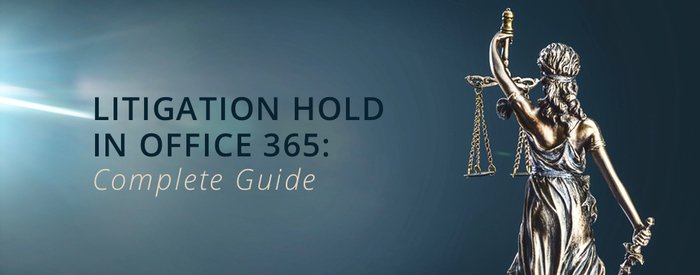
In the business world, litigation is a fact of life. From regulatory changes and contract disputes to disgruntled employees and dissatisfied customers, there any number of reasons a business or other type of organization might find itself on the receiving end of legal proceedings. In fact, for most businesses both large and small, it isn’t so much a matter of if you’ll undergo litigation, but when. And when that time inevitably comes, it’s best to be prepared — which is why your organization’s legal team should be well-versed in placing litigation holds in Microsoft Office 365.
What is a Legal Hold?
A legal hold — also known as a litigation hold or, in some cases, a preservation order — refers to the process by which a business informs its employees (or, in legal hold parlance, custodians) not to delete electronically stored information (ESI) or discard paper records relevant to ongoing or impending litigation. How an Office 365 legal hold is initiated varies from one business to the next because each organization is responsible for developing its own legal hold process. That said, the standard process, as established by the business’ legal team, should look something like this:
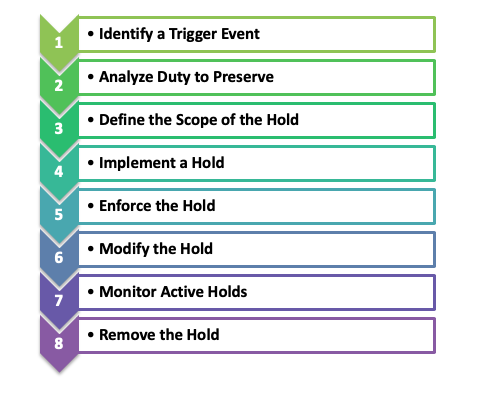
It’s worth noting that, though they achieve similar outcomes, a legal hold in Office 365 is not to be mistaken for a retention policy in Office 365. Though they both prevent the deletion of specified ESI, a litigation hold in Office 365 can be turned on and off manually, comes with fewer mailbox limitations and enables data recovery.
Common Office 365 Legal Hold Challenges
Businesses of all sizes experience legal disputes at some point, but enterprise-scale organizations are more likely to undergo litigation and to struggle with the legal hold process due to the number of people they employ. Due to this, certain challenges can arise during the process, such as employee status changes, uncooperative custodians or multiple legal holds occurring at the same time. Your business should prepare for any of these possibilities by creating a truly proactive Office 365 legal hold process, one that is powered by technology.
How to Handle a Legal Hold: Email Archiving vs. Email Journaling
In today’s digital society, the vast majority of ESI relevant to litigation can be found in email records. Therefore, it’s in your best interest to diligently document and maintain all business-related email communications so that they are easily accessible in the event of an eDiscovery request or litigation hold. There are two primary forms of email record retention — email journaling and email archiving — each with their own advantages and disadvantages.
Email Journaling
Email journaling is a form of email archiving that creates a copy of each individual communication and stores it in its own mailbox. Although email journaling is an effective way to monitor critical communications and maintain thorough ESI records, with so many separate mailboxes, it eats up considerable storage volume. Depending on the meta data contained within each message, email journaling could potentially overwhelm your server, resulting in serious performance delays.
Most email journaling platforms allow for a high level of granularity, which is excellent for segmenting communications by department, sender/recipient or the message contents, but can be confusing for custodians when the time comes to implement an Office 365 legal hold. Additionally, email journaling excludes critical information, such as calendar and contact data, when creating duplicates, which can cause issues in the event of an eDiscovery request.
Finally, should you choose to use email journaling in your organization, be wary of possible corruption. Once your email journaling mailbox is full, your system could begin to store duplicate messages as PST files, which can easily be tampered with. That means, by using email journaling, you could expose sensitive information to interference from malicious actors or lose that data entirely. Automated backup and security policies can significantly reduce this risk, but it’s still important to keep in mind when weighing email journaling against email archiving.
Email Archiving
Similar to email journaling, email archiving is a method by which you can capture and store email communications and ESI in real- or near-real-time to create a permanent record. Unlike email journaling, however, email archiving doesn’t create duplicates of messages or store email data in individual mailboxes — instead, it uses single instance formatting to store the original message in an archive. This archive behaves like a lock box in which data is securely stored for as long as necessary.
There are a few upfront benefits to email archiving: By maintaining a single copy of each message rather than two, you reduce the risk of exposure; and by storing communications in a separate archive, you conserve storage space on your server. There’s also the benefit of increased security — most email archives are encrypted, and most archiving systems offer end user authentication, so only recognized users can access sensitive data.
Although most email hosting services, including Microsoft Outlook, offer native email archiving functionality, it’s best practice to use a dedicated third-party archiving solution. Both approaches free up valuable storage volume, but third-party email archiving solutions typically offer more advanced capabilities, such as a centralized repository for all data (including PST files and backups), granular search and sorting, the ability to simultaneously track multiple holds, documented archiving processes and more.
How to Implement an In-Place Hold or Litigation Hold in Office 365
If your business uses Outlook or Exchange for email hosting and you need to place a legal hold in Office 365, there are a couple different ways to go about the process:
- Litigation Hold: A Litigation Hold preserves all of a user’s mailbox content, included deleted and modified messages, as well as items in their Recoverable Items folder or their archived mailbox. With a Litigation Hold in Office 365, you have the option to place a hold for a specified duration of time or indefinitely, based on your litigation requirements. If necessary, you can implement a Litigation Hold on all mailbox data within your organization for up to one year.
Only authorized users are able to implement a Litigation Hold in Office 365. If you are an authorized user, you can use the Exchange admin center (EAC) to place a mailbox on hold or remove a hold by following the steps shown here.
- In-Place Hold: Compared to a Litigation Hold, an In-Place Hold uses filter queries to allow for a higher degree of granularity when implementing a hold on mailbox content. There are three types of In-Place Hold:
- A query-based hold uses query parameters to place a hold on all existing and future email messages based on components such as keywords, the sender and the recipient, the message type and so on.
- A time-based hold also uses query parameters, except these parameters are used to designate the duration of the hold.
- An indefinite hold retains all email communications for an unspecified — or, in many cases, as-of-yet undetermined — amount of time, making it ideal for eDiscovery and litigation.
As with Litigation Holds, only an authorized user can implement an In-Place Hold. If you are authorized, follow these steps to either create or remove an In-Place Hold.
Why an Archiving Solution is Essential for Businesses
Let’s take a moment to review: Litigation and eDiscovery requests are a fact of life for businesses both small and large. Legal holds are an effective means of preserving the ESI contained in email communications for pending or future litigation, but the process of implementing and enforcing an Office 365 legal hold can be challenging.
So, why not automate the process? Relying on manual processes to place a litigation hold in Office 365 leaves room for human error and slows down the legal hold process considerably. By using a third-party archiving solution to create a record of all email correspondence and automate legal holds, you can expedite the hold process, ensure that it is repeatable and provide detailed documentation of your efforts to a court. By choosing the right solution, you can make sure your business is better prepared for any legal challenge that might come its way.
Need additional assistance with the Office 365 legal hold process, or with moving your email archive to/from Microsoft Office 365? Talk to one of the experts at Intradyn today or check out our step-by-step deployment checklist to execute a flawless Office 365 migration.

