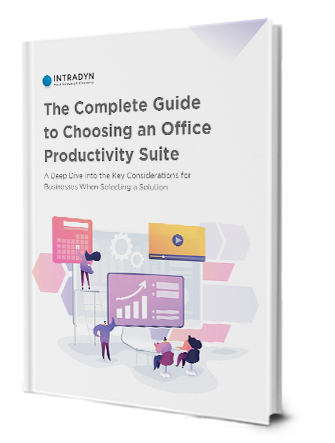Exchange vs. Outlook? More Like Exchange and Outlook!

At a cursory glance, it might seem as though there’s no meaningful difference between Exchange and Outlook, Microsoft’s flagship email services. It’s easy to understand the confusion — after all, they both provide similar functionality, including email hosting and calendaring services — but to the trained eye, they’re completely distinct. And, although they’re sometimes positioned as an either/or proposition, Exchange and Outlook are complementary services that work best when used together.
Let’s take a closer look at the key differences between these two services and why it isn’t Exchange vs. Outlook, so much as Exchange and Outlook.
What is Microsoft Exchange
According to Techopedia, Microsoft Exchange is “a collection of applications that enable digital messaging and collaboration in an enterprise IT environment.” Exchange is a mail and calendar server, which means it is a dedicated network resource management program that uses transmission control protocols such as SMTP, IMAP and POP to communicate with email clients. In simpler terms, Exchange is responsible for sending and receiving emails to and from client computers. Exchange can be paired with any email client, though it is most commonly used in conjunction with Microsoft Outlook. Exchange is included Microsoft Office 365 for Business, the company’s collaboration and productivity suite.
What is Microsoft Outlook
Microsoft Outlook is an electronic communications application also included in the Microsoft Office 365 suite. Primarily used for email, Outlook also enables users to manage calendars, tasks, contacts and more from a single interface. Outlook is an email client, which means it’s a basic program installed on your desktop that is designed to send and receive emails to and from a mail server using protocols. It is possible to use Outlook without connecting to Exchange, although this would require you to work offline, eliminating access to email and other collaboration capabilities.
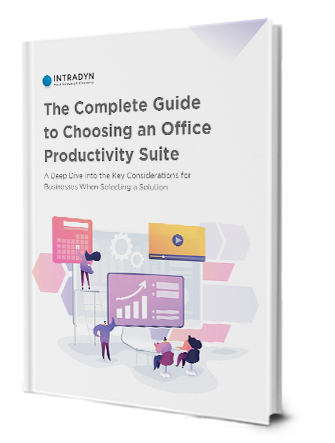
Outlook vs. Exchange
In addition to one being a mail server and the other being an email client, there are a few other key differences between Exchange and Outlook.
| Microsoft Exchange | Microsoft Outlook |
| Exchange is a mail server, which means it’s a dedicated network resource management program. | Outlook is an email client, which means it’s a software program installed on your desktop that is designed to send and receive emails. |
| Exchange is included in Office 365 Business Essentials and Office 365 Premium | Outlook is included in all versions of Office 365 for business (mobile version only for Office 365 Business Essentials) |
| Exchange can be used with email clients other than Outlook | Outlook cannot not be used with other mail servers; it can be used without Exchange, but doing so requires users to work offline |
| Exchange is a cloud-based service | Outlook is a desktop-based service |
Key Considerations
When Choosing a Hosting Service
Microsoft Outlook and Exchange are but two email hosting services in a sea of many and although they’re produced and provided by one of the world’s most recognizable software companies, that doesn’t necessarily mean they’re right for every organization. In fact, it might more sense for you to consider alternatives to either Outlook or Exchange.
Before you start your search, you’ll want to make sure you understand the different email hosting options available to you. There are three primary email hosting models:
- Self-hosting: You store emails on your own personal server
- Third-party hosting: You rent email storage space on a third-party provider’s server
- Shared hosting: You bundle web and email hosting through a third-party provider
Once you’ve decided which email hosting model is right for your organization, you’ll want to carefully evaluate providers based on a number of different factors, such as:
- How much they charge for their service
- What features and functionality they offer
- Whether they allow custom domains
- Whether they use spam filters
- What their mailbox storage allowances are
- And so on
Above all, be mindful of what security protocols potential hosting partners have in place, how they intend to use your data and who will have access to it. For more insight into how to choose the right email hosting service, as well as information about different providers, take a look at this blog post we put together on the subject.
Better Together
We hope this article clarifies that, when it comes to Microsoft email hosting, you shouldn’t think of it as Outlook vs. Exchange but rather why they’re better together.
Choosing an email hosting provider, Microsoft or otherwise, can be a real challenge; so can choosing an email archiver. That’s why we’ve put together this comprehensive guide to help you evaluate different email archiving solutions and providers. From regulatory compliance to litigation, we cover anything and everything you need to know to make a sound decision. Have any additional questions? Talk to one of our specialists today — we’re always here to help.