The Ultimate Guide to Managing Email Effectively: 35 Tips to Boost Productivity at Work
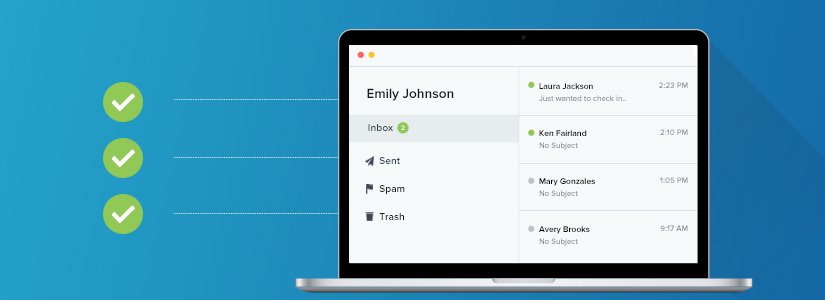
All it takes is one day. In one day, the onslaught of emails piling up in your inbox can become insurmountable. As the primary communication tool for businesses globally, it is estimated that there are around 70 corporate interactions via email daily.
The McKinsey Global Institute found that on average, employees spends 13 hours a week reading and responding to email, by far the most time-consuming work activity; almost 650 hours a year spent on simple communications!
It would make sense to try and find the best ways to manage emails effectively. However, filtering through the countless opinions about the best practices and tips for email management can be time consuming, convoluted, and ultimately — incredibly frustrating.
In an effort to provide a comprehensive and streamlined resource, we have created an all-inclusive list of the Best Email Management Tips broken into four crucial categories. If you’re a professional looking to boost productivity in the workplace, these four pillars will help guide you toward the ultimate in email efficiency.
Best Practices for Effective Inbox Management
The tips further down have proven to be incredibly impactful — especially for those first starting to figure out how to better manage their email (and time). While some are simpler than others; one, some, or maybe even all of them could be the answer.
The first thing to do first is to decide which methods are going to work best for you individually, with the end goal being that the method you choose will ultimately help increase the efficiency with which you work. Some of the best practices for email inbox management represent ideals, where each work day concludes with your email inbox empty.
Other methods put less emphasis on the need to return each day to zero emails, but have their own peculiarities designed to maintain a workable level of messages. And some are just as simple as “turning off notifications.”
- Decide how YOU want to use your inbox.
- Avoid unnecessary email chains
- Read only emails that are relevant to your day-to-day.
- Ruthlessly unsubscribe from things you don’t read.
- Empty your trash bin last.
- Close emails when you need to focus.
- Turn off notifications.
- Strive for “Inbox Zero.”
- Declare “Email Bankruptcy.”
- Practice “Email Triage.”
- Try using the “Yesterbox” theory.
Those promotional messages involving 50% OFF sales can be incredibly enticing, but the truth is they are bogging down and cluttering your inbox; unsubscribe to things as liberally as possible. Turning off notifications and disconnecting from the program when busy can be beneficial for productivity.
Emptying your trash at the end of the day, regardless of whether your inbox is completely empty, can be a satisfying way to close out the daily grind of managing your emails.
Time Management Tips
The tips below are among the most common time management tips today’s top productivity professionals use during the work day.
Some experts say to only check your emails first thing in the morning. Some say to never check them in the morning or the night, but only mid-day. In truth, it only matters what time works best for you personally.
- Set aside time specifically for responding to non-urgent emails
- Process email inboxes in batches (by time)
- Process mail once a day
- Regularly schedule salvos of your inbox
- Always keep your inboxes organized and filed
- Don’t allow emails to back up
- Automate your email systems.
One of the best ways to become more efficient on the job is to separate work time from email time. Schedule time throughout your day to work through the slog of messages; this will allow you to concentrate your efforts and deal with email at predetermined times and not simply left to constantly triage your inbox every minute of the day.
If you do follow a method where you schedule time to thoroughly comb your inbox, use that time to eliminate the unnecessary emails, and deal with all the pertinent ones. Don’t be afraid to delete!
Additionally, using automated replies to expedite communications in a situation is an effective way to manage an inbox overload. In most cases, it only requires a simple set up, and can significantly cut down on the amount of time spent responding to emails which aren’t of the upmost importance, or don’t require urgent action to be taken. Similarly, you can automate your email server to only receive emails at certain times of the day, which can work harmoniously with establishing a schedule to handle those communications.
Though it may be difficult, it’s important to remember emails are still work, meaning they can be tedious and hard to deal with constantly. It’s ok to disconnect from them when you need to.

Best Practices for Inbox Organization
Inbox management is one thing; inbox organization is another. You can’t truly manage your email effectively if you haven’t found a way to organize it. The following tips run the gamut – from separating your emails into zones to deleting or filing messages in folders.
- Structure emails into categorical folders
- Use filters and groups in email programs
- Organize an inbox with labels
- Use separate mailboxes for internal and external communications
- Reduce your total number of email folders
- Create email whitelists and blacklists
- Sort to delete
- Act quickly on emails to prevent clutter from piling up.
- Delete emails immediately after acting
Don’t forget that there are features in email services which are designed to filter through preset lists of emails which are just spam and those which truthfully have business intentions. Once you have a good way to organize your emails, only then can you begin to manage your inbox effectively.
Tools for Optimal Email Management
If you’re struggling with maintaining your inbox workload, extensions or apps can be added to your desktop or smartphone to more efficiently manage your emails. Use technological solutions to solve technical issues.
There are plenty of tools available to help you better manage your email. Here’s few of them:
- Use Inbox by Google to combine multiple accounts into one place
- Create and organize folders using SaneBox
- Schedule your email responses with Boomerang.
- Use FollowUpThen to plan and track your email responses.
- Avoid junk and spam mail with MailDrop.
- Combine your informational newsletters using Unroll.me.
- Prioritize your emails using AlwaysFind.
- Organize your Gmail accounts with Sortd.
- Increase your workday productivity using automation from IFTTT.
- Use messaging archivers, like Intradyn, to ensure data safety.
- Combine your calendar, task, and messaging apps with Mailbird.
- Bring some fun to eliminating emails by using the Email Game.
Maintaining sanity when it comes to handling an overstuffed mailbox is a difficult task. Using tools to help stay afloat can be a game-changer. Having peace of mind that important information won’t be lost if inadvertently deleted can mean the difference between an organized mailbox and chaos.
Intradyn has the ability to provide you with that peace of mind. Contact us today to find out more about how email, social media, and messaging archiving solutions can fit any of your needs,

