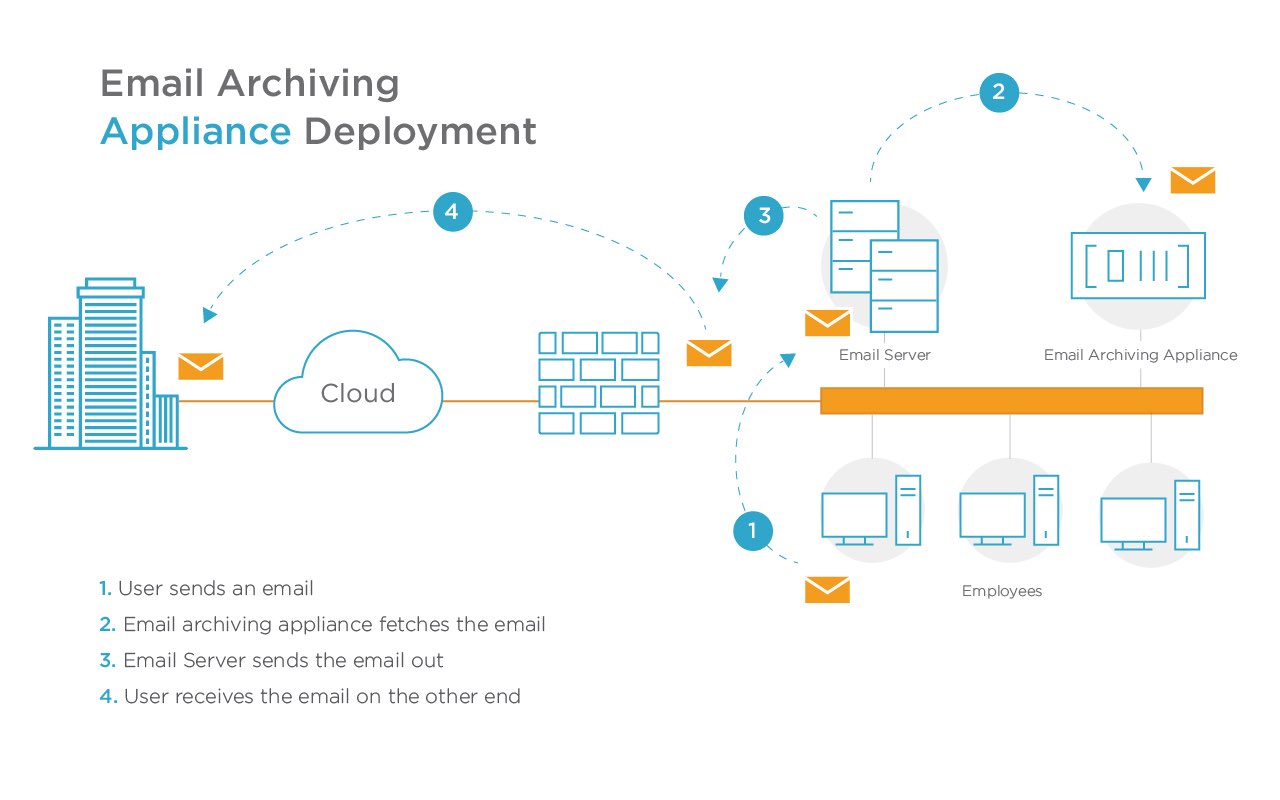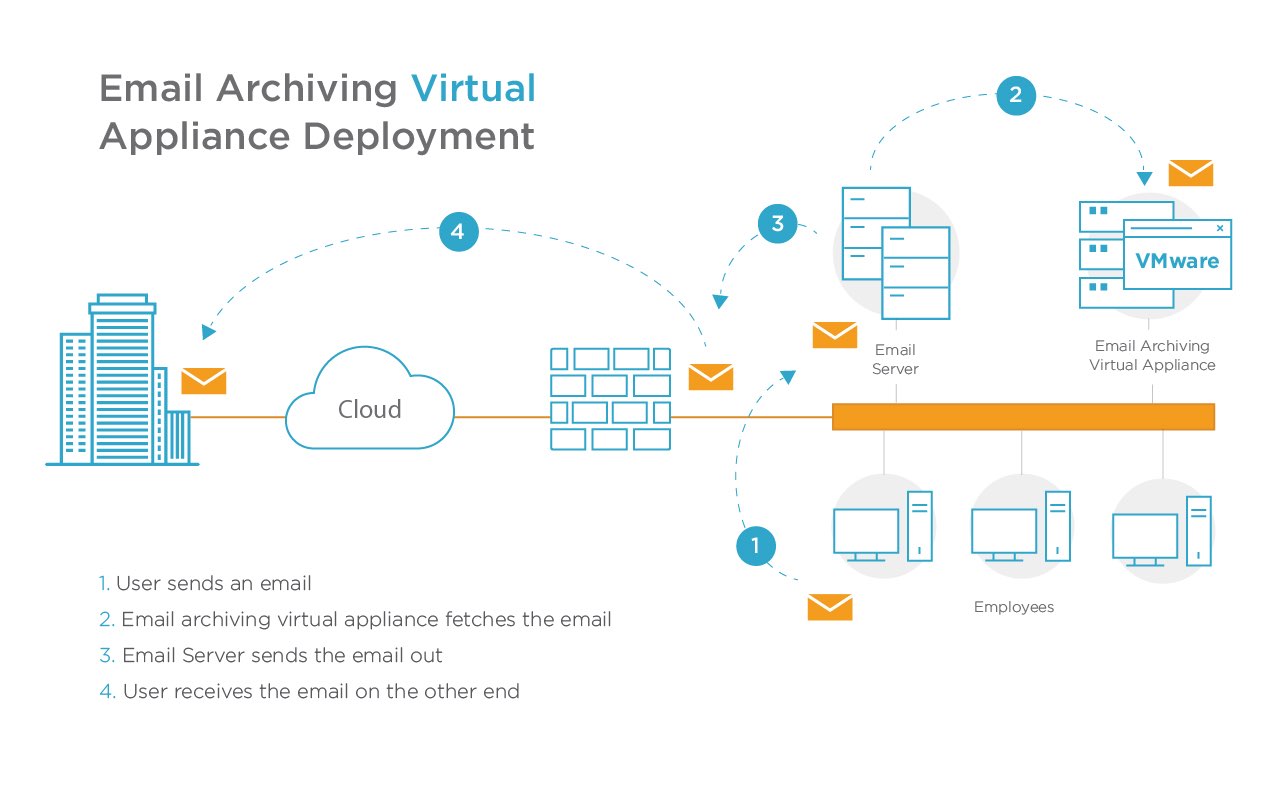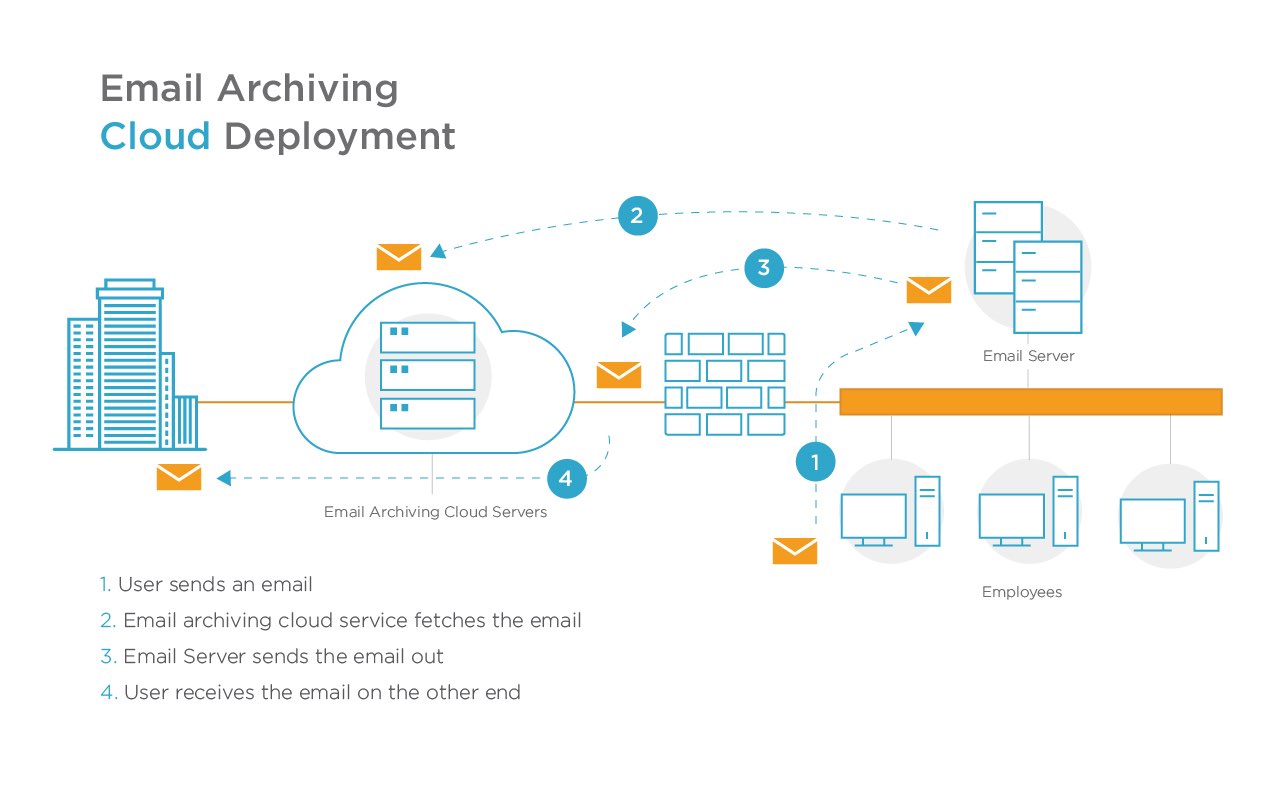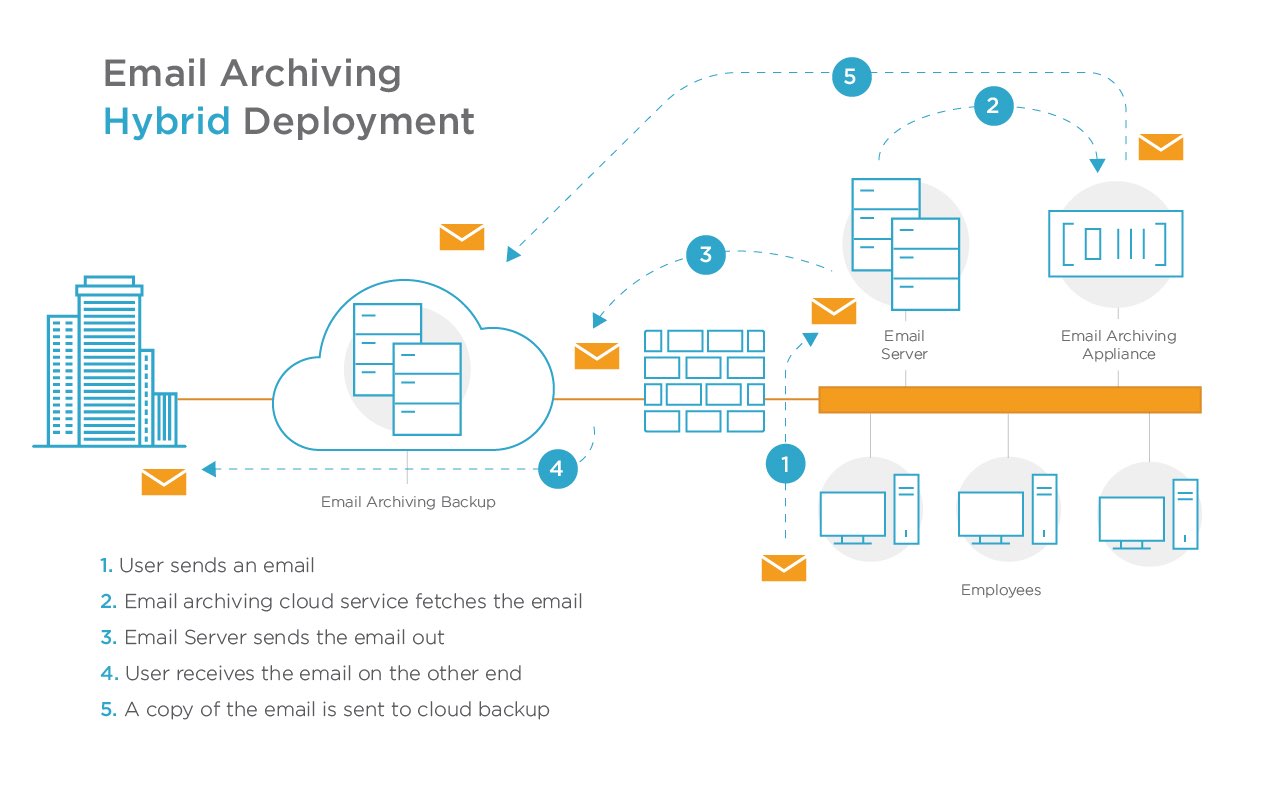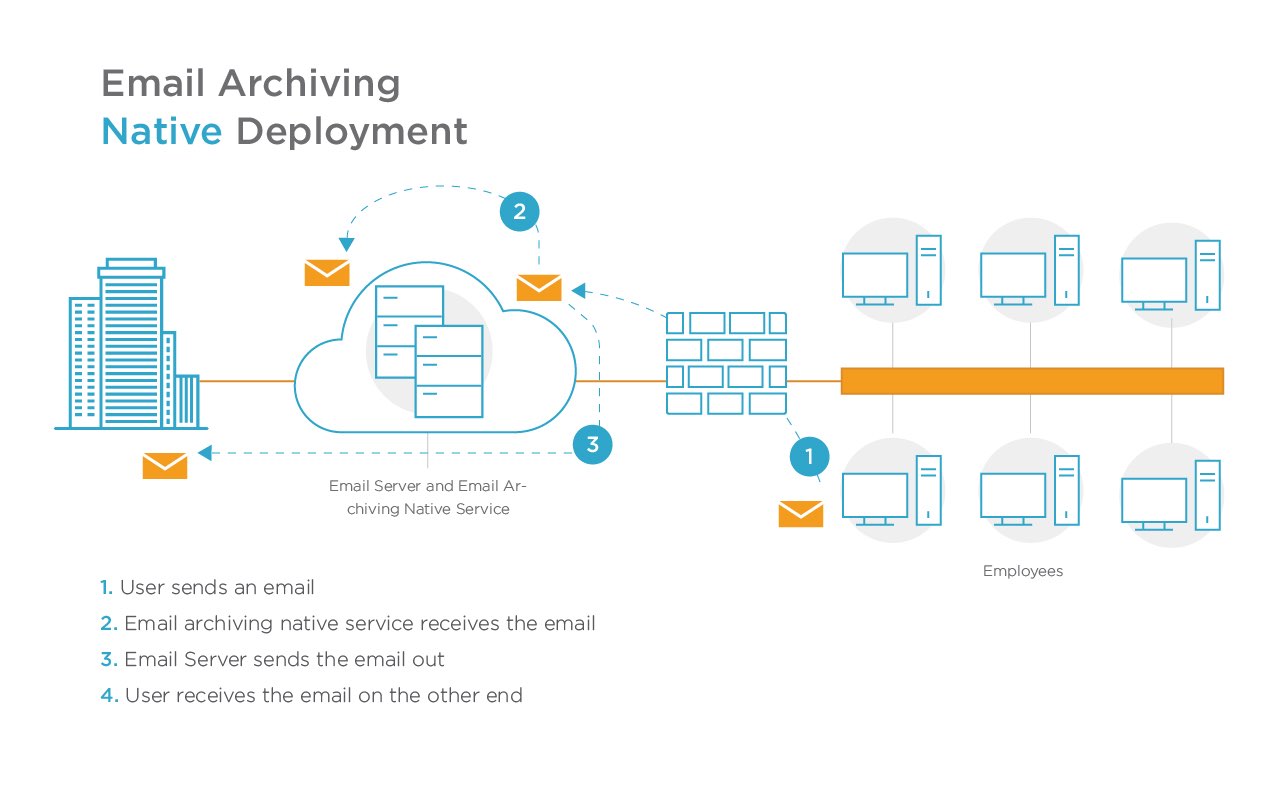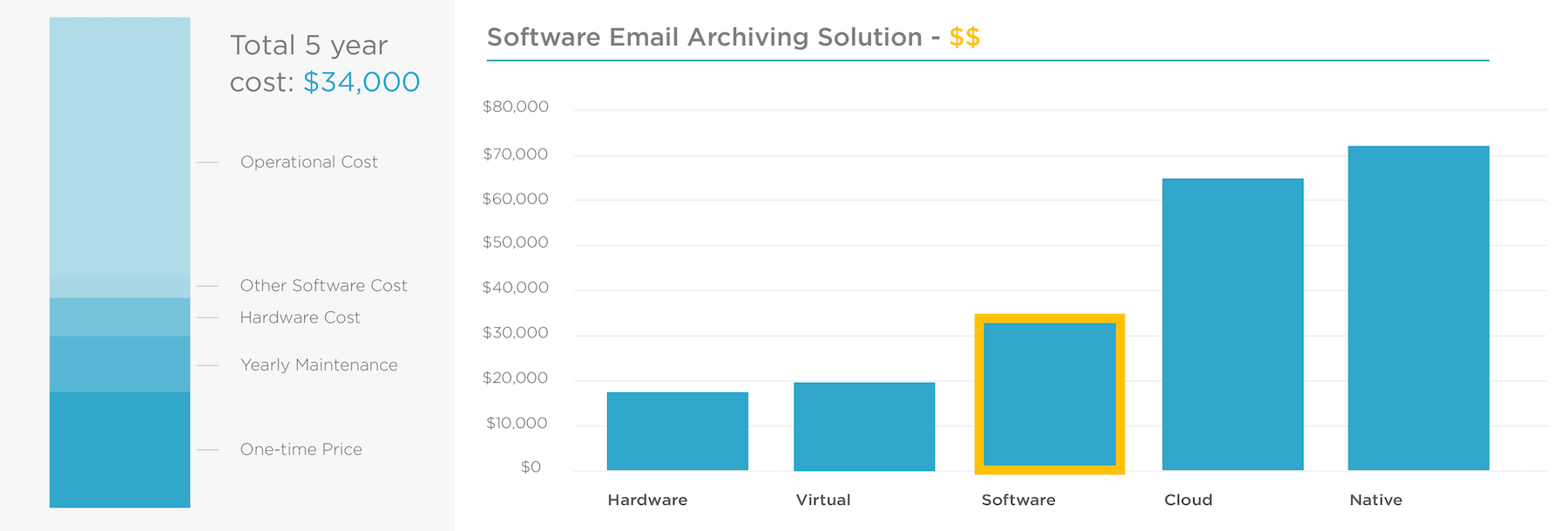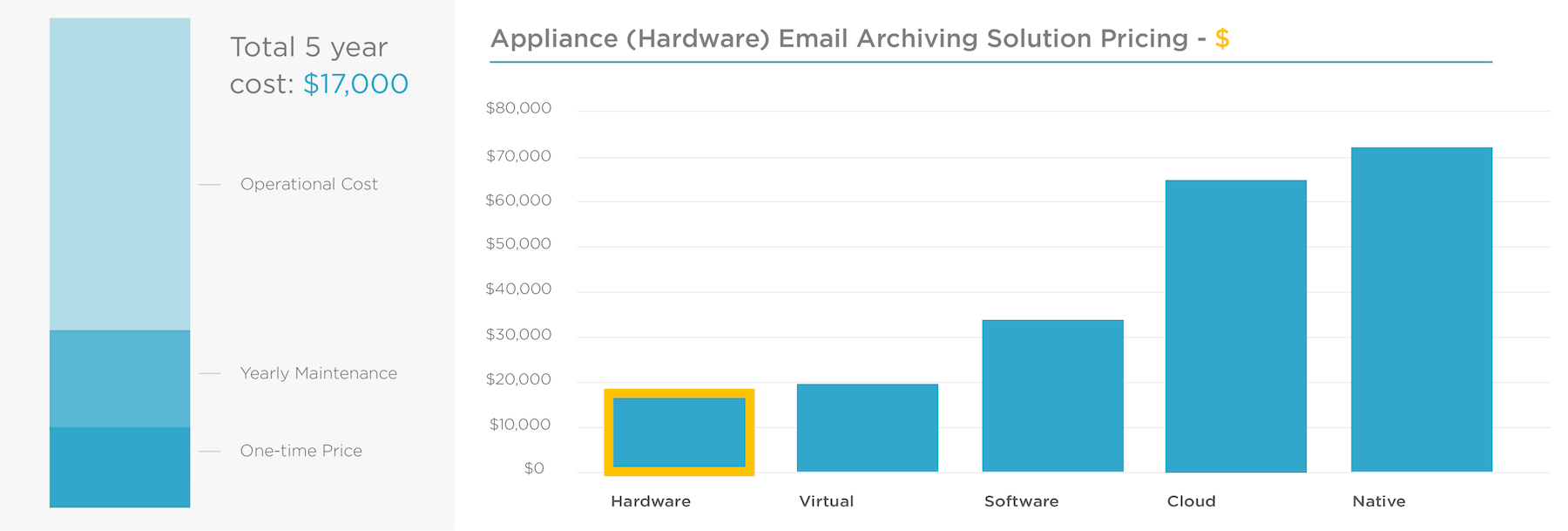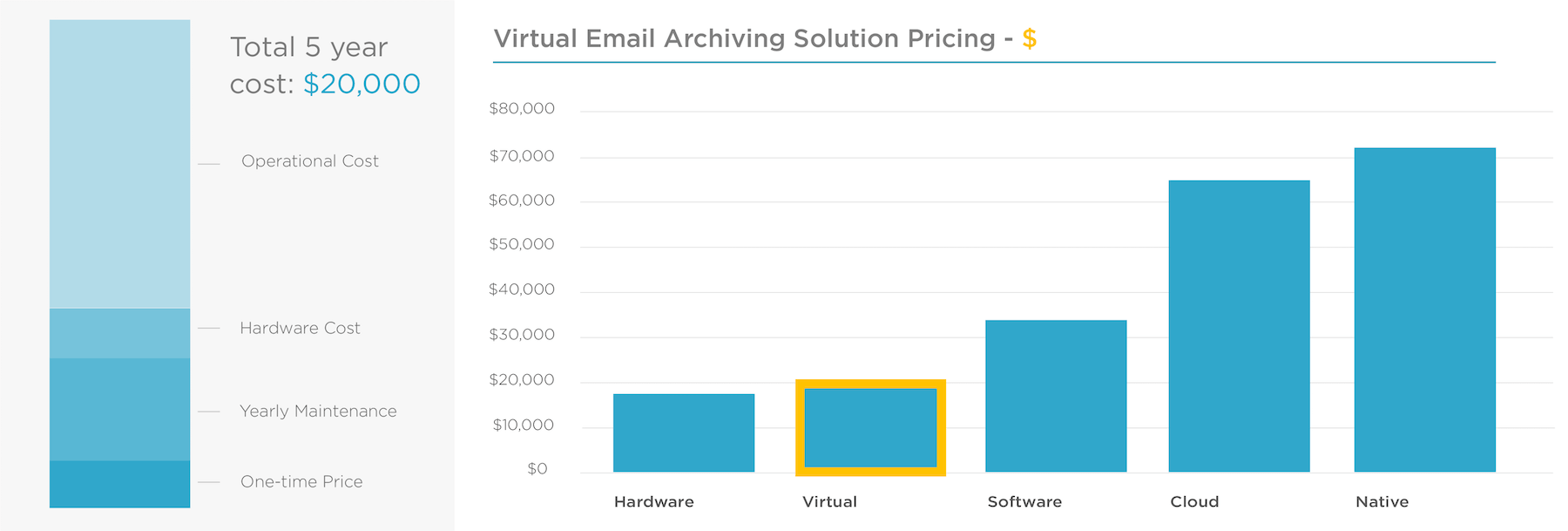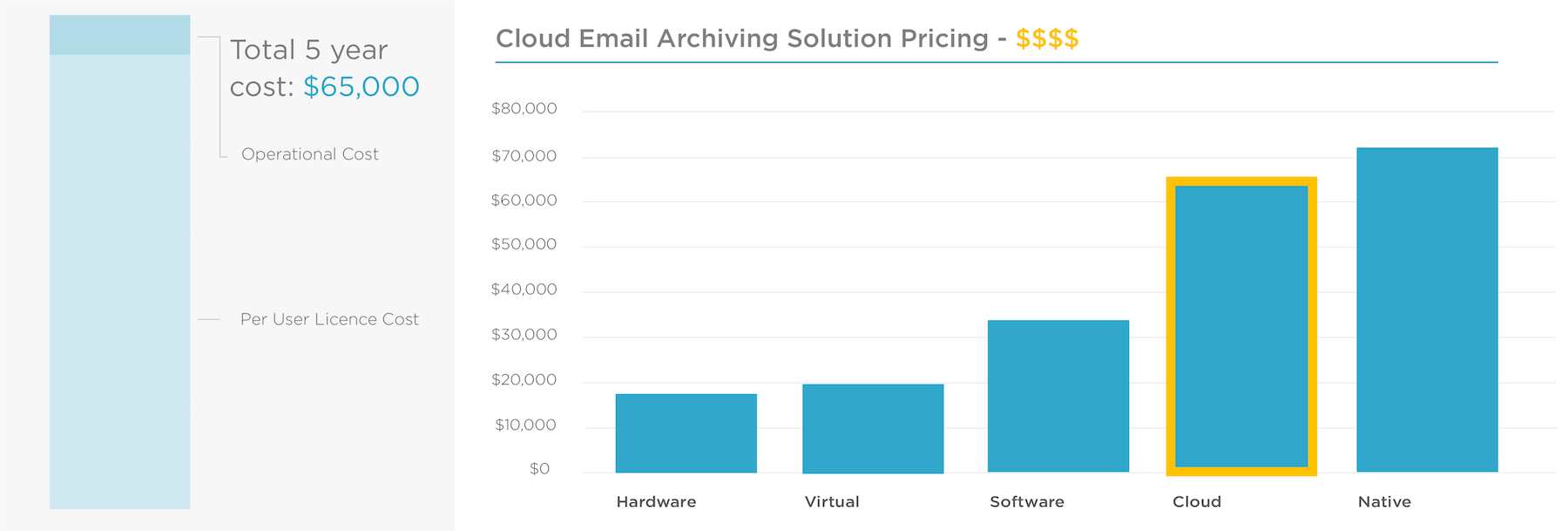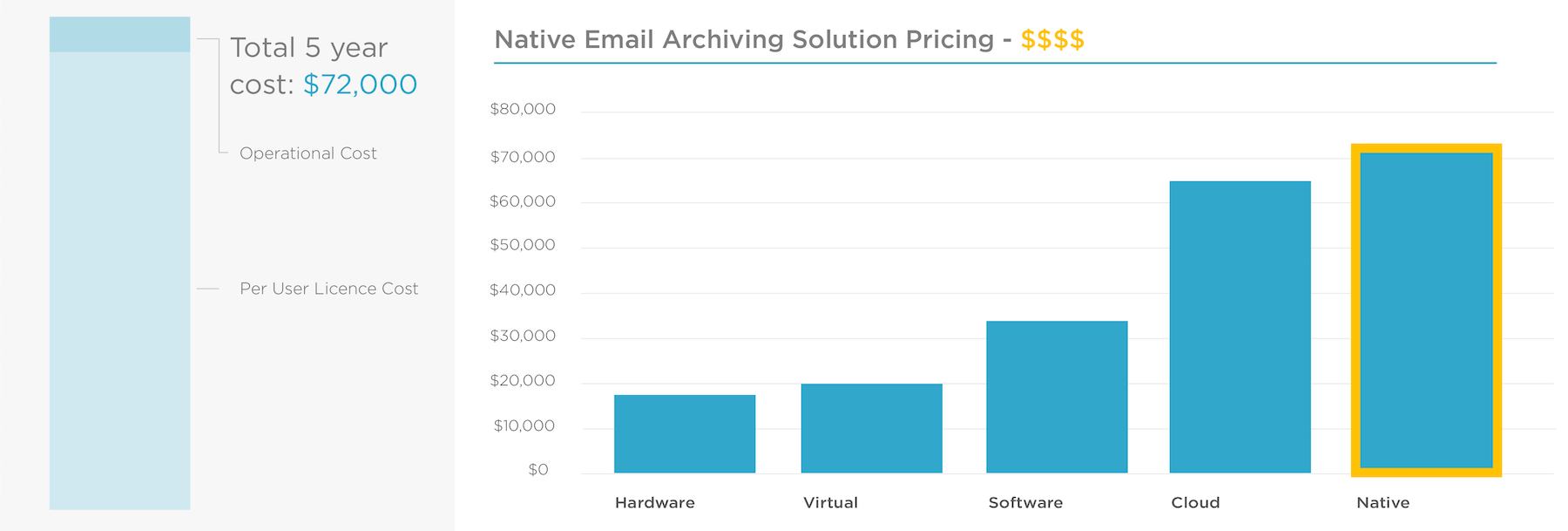Email Archiving Solutions Comparison: How to Find the Right Solution?

How do you find the right email archiving solution for your organization?
There are software solutions, hardware solutions, virtual solutions, cloud solutions, hybrid solutions and native solutions. If you search on “email archiving solution” you will get over 3 million results. Conducting an email archiving solutions comparison is imperative.
Each solution has some unique features and some standard features. Some vendors charge a one-time price, some have monthly or yearly subscriptions. Things to consider include; where the email data resides, how safe is the data, who have access to data; both internal and external to your organization, etc. This is a pretty complex landscape, how do you find the solution which is right for you? Good thing we have an eBook on choosing the right archiving solution.
The Different Types of Email Archiving Solutions
A dozen years back there were only a handful of email archiving solutions. All of them were software solutions. In mid-2000s hardware solutions were introduced in the market. By the end of 2010 there were numerous types of solutions in the market. Today there are dozens of companies in this market selling from niche solutions to email archiving as part of a larger offering.
See a side-by-side total cost comparison with current prices.
Table 1: Email Archiving System Comparison
| Solution Type | Additional Purchase1 | Deployment2 | Price Bases3 |
| Software | Yes | On-site | One-time + maintenance OR one-time per mailbox |
| Hardware (Appliance) | No | On-site | One-time + maintenance |
| Virtual | Yes | On-site | One-time + maintenance |
| Cloud | No | Off-site | Per mailbox |
| Hybrid | Yes | On-site AND off-site | One-time + maintenance + storage |
| Native Email Server | Yes | On-site OR off-site | One-time OR per mailbox |
Table data is collected from the leading vendors of email archiving solutions.
1 Additional Purchase: Does a solution require purchase of additional components like server, databases, operating system, etc.
2 Deployment: Where is the solution deployed? Is the solution deployed at the customer location or at vendor site?
3 Price Bases: What is the price bases on? Is it based on number of mailboxes or the size of the solution?
1. Software Email Archiving Solutions
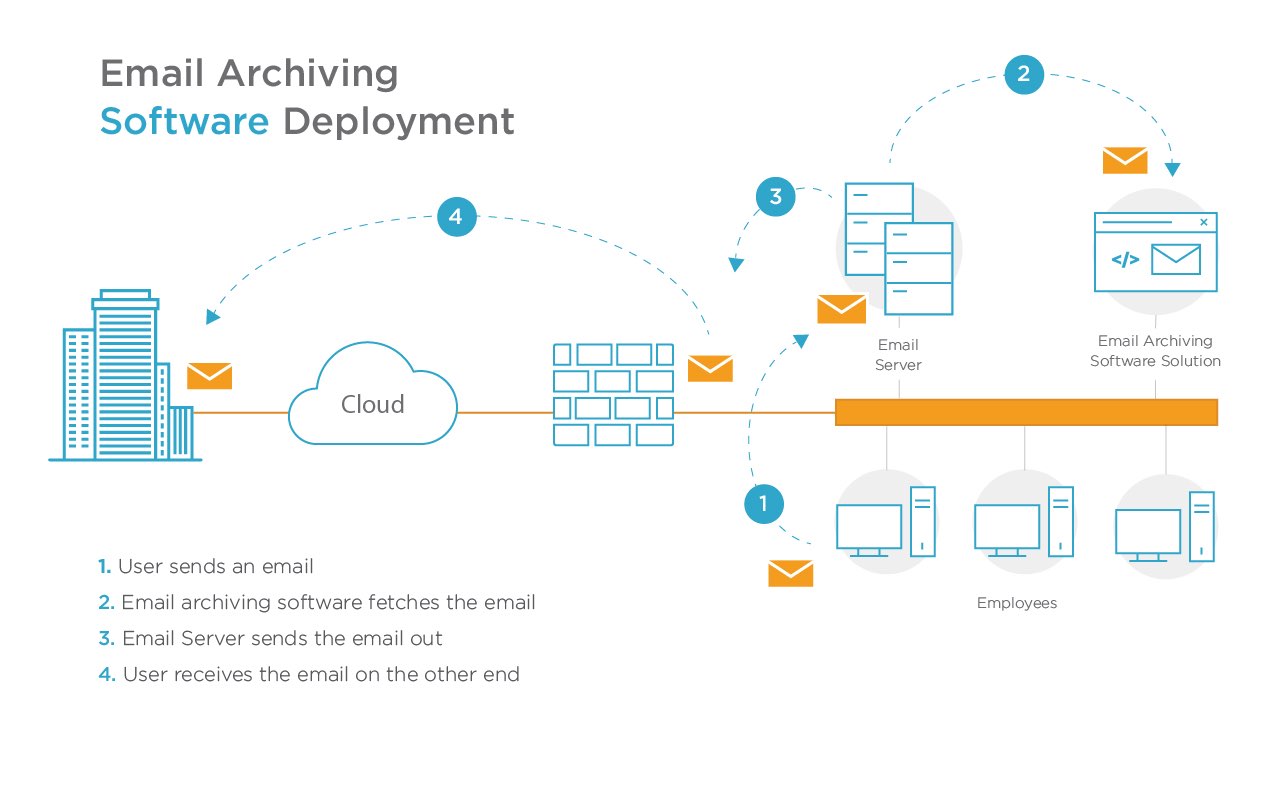
What You Get
- Email archiving software
Required Additional Purchases
- Database software like Microsoft SQL
- Webserver software life Microsoft IIS
- Hardware server, web server, database for installing the software
- Operating system like Microsoft Windows (server addition)
Installation and Configuration
- Planning phase is required because there are multiple components in the solutions
- Deployment phase requires time and resources to deploy and configure each component
2. Hardware Email Archiving Solutions – Appliance Solutions
Email archiving hardware solutions are also called appliance solutions. They have been around since 2004. What you get is a software-hardware bundled as one. It is a purpose built hardware solution where all components are already configured and ready to deploy. All you need to do is to plug them in and they are up and running ready to archive your emails.
What You Get
- Email archiving appliance
- Hardware server
- Operating system
- Database software
- Webserver software
- End user tools
Required Additional Purchases
- None
Installation and Configuration
- Planning phase usually takes less than an hour
- Deployment phase requires a few hours to completely deploy in a production environment
3. Virtual Email Archiving Solutions – Virtual Appliance Solutions
Virtual email archiving appliance solutions were introduced in the market around 2010. What you get is a complete virtual machine which will deploy on your virtual environment. It is a purpose built virtual appliance where all components are already configured and ready to deploy. All you need to do is deploy in your environment and they are up and running ready to archive your emails. Most of the virtual solutions are ready for VMware and Microsoft HyperV. There are some solutions which can also be deployed on Linux based virtual environment like VirtualBox, but most of the commercial solutions do not support it.
What You Get
- Virtual machine
- File system
- Operating system
- Database software
- Webserver
- End user tools
Required Additional Purchases
- VMware or HyperV license (additional hardware may be required for your virtual environment)
Installation and Configuration
- Planning phase usually takes less than an hour
- Deployment phase requires a few hours to completely deploy in a production environment
4. Cloud Email Archiving Solutions
Cloud email archiving solutions were introduced in the market in early 2000s. You don’t receive anything; your solution is already deployed on the cloud. All you have to do is to configure it and the solution is ready for archiving your emails. Some companies host their own cloud environment and others are using the commercial cloud environment like AWS, Rackspace, Azure, and others.
What You Get
- Email archiving software
- Hardware server
- Operating system
- Database software
- Webserver
- End user tools
Required Additional Purchases
- None
Installation and Configuration
- Planning phase usually takes less than an hour
- Deployment phase requires a few hours to completely deploy in a production environment
5. Hybrid Email Archiving Solutions
Hybrid email archiving solutions were introduced in the market in the later part of the 2000s. It is a combination of hardware or software solutions on site and cloud presence for storing data. This data could be either the duplicate copy of the current data or historical data. You receive the onsite solution and configuration information about your cloud instance.
What You Get
- Email archiving software
- Hardware server
- Operating system
- Database software
- Webserver
- Email server software
- End user tools
Required Additional Purchases
- Yes, if software solution, additional purchase is necessary
Installation and Configuration
- Planning is required because there are multiple components in the solutions
- Deployment phase requires time and resources to deploy and configure each component
6. Native Email Archiving Solutions
Native email archiving solutions were introduced in Microsoft Exchange 2013, Office 365 and Google Apps (Gmail). If you have one of these solutions you already have capabilities to archive your email from the email server solution. The online solutions add additional cost to the system. The pricing of these systems is by mailbox. Onsite solutions like Microsoft Exchange 2013 require your email infrastructure to have additional horsepower and larger disk space. The configuration time varies, but usually all the configuration can be done within a day, after the additional purchases are made, deployed and configured.
What You Get
- Email archiving software
- Hardware server
- Operating system
- Database software
- Webserver
- End user tools
Required Additional Purchases
- Yes
Installation and Configuration
- Planning is required to figure out additional hardware or cloud components
- Deployment phase requires few hours – days to completely deploy in production environment
Comparing Price of Email Archiving Solutions
Each email archiving solution is priced differently but generally they fall into two categories. Above we talked about the different type of email archiving solution. Now, we are diving into different types of pricing structures by email archiving vendors. You can basically divide pricing models into two categories; capital expenditure and operational expenditure. Capital expenditure is a one-time upfront price and small yearly maintenance price. Operational expenditure involves an ongoing cost of running the product.
The table below summarizes the pricing structure and the minimum price for the solutions. In end of this section we will see side-by-side comparisons of total cost for a company with 200 employees.
Table 2: Email Archiving Solutions Price Basis and Cost
| Solution | Type | Price Base | Cost |
| Software | CAPEX | Disk Size or User | $2001 (5 users — one-time cost) |
| Hardware (Appliance) | CAPEX | Disk Size | $10002 (up to 100 users – one-time cost) |
| Virtual | CAPEX | Disk Size or User | $8003 (up to 100 users – one-time cost) |
| Cloud | OPEX | USER | $54 per user monthly |
| Hybrid | Both | Disk Size or User | One time + monthly cost5 |
| Native Email Server | OPEX | User | $36 per user monthly |
1 This is standard average price of software. There is additional cost for upgrades and maintenance.
2 This is the average price of hardware appliance in the market for the smallest unit. The total cost of deployment could be in millions for a large enterprise
3 This is the average price of the virtual appliance on VMware or HyperV. The VMware or HyerV license cost is not included in this cost.
4 There are minimum number of seats and dollar amount. Some vendors have discounted price for first year and price escalates after initial year.
5 The cost of Hybrid system is a combination of software/hardware plus cloud
6 Microsoft 2013, Office 356 and Google Apps provide native email archiving service. The prices varies this price is the average first year cost per mailbox.
One-time Price or Capital Expenditure (CAPEX)
The vendors who charge a one-time cost for their email archiving solutions base their price on either the number of users or size of the disk in the product. We will not go too much in the accounting arena but let’s cover it briefly. CAPEX cost is amortized or depreciated over the life of the product. The amortization benefits the company in tax liability or credit.
Monthly Price or Operational Expenditure (OPEX)
The vendors who charge monthly for the email archiving solutions base their price on number of users. OPEX is the ongoing cost of having the service available to you. You will have to sign a contract which ranges from monthly to yearly (paid in advance). The monthly contract cost is higher than the yearly contract cost.
Now we will take a look at all the email archiving solutions that use these pricing models.
1. Software Email Archiving Solution Pricing
This is CAPEX pricing model. The main points of the pricing model are explained below:
Sample cost of a Company with 200 employees
Total 5 year cost: $34,000 cost: $$
cost calculated based on published prices by leading vendors
- There are a minimum number of licenses you have to buy. The email archiving software vendors sell the product on a per seat license. There is minimum number of seats that you have to buy. The least that we found was 5 seats. The next one was 10 to 24 mailboxes.
- Yearly maintenance or support cost is additional. Some vendors have standard or premium support. The premium support will give you access to support staff via phone. Standard support is only email support. You will have to purchase the support every year.
- There is cost to upgrade to a new version of software. There is cost to upgrading to the new version of the software and the pricing model varies from vendor to vendor. What we have seen over the years is that the vendors occasionally give deep discounts to their existing customers to upgrade to the new version.
- There is additional cost when implementing email archiving software. It is recommended by most vendors to place this software on a separate server. If you are only buying a 5-seat license then you can install it on a shared server but most of the business will have to incur the cost of buying a new hardware server. Most of the software solutions that we saw in the market run Microsoft Windows standard or enterprise operating system. So the minimum additional cost includes hardware server and Microsoft Windows operating system.
- Some email archiving software also require MS IIS and MS SQL server. Not all the vendors require you to buy web server and database server software however. When comparing cost of the solution you should also include cost of the MS IIS (or similar webserver) and MS SQL (or similar database).
2. Appliance (Hardware) Email Archiving Solution Pricing
This is CAPEX pricing model. The main points of the pricing model are explained below:
Sample cost of a Company with 200 employees
Total 5 year cost: $17,000 cost: $
cost calculated based on published prices by leading vendors
- The product is priced based on the disk capacity. The email archiving hardware vendors recommend the model based on your existing data, number of users and daily email traffic and your business retention requirements. The smallest appliance is about 500 GB and the biggest is around 24 TB in size. The 500 GB models can store about seven million emails. This appliance is good for a business with hundreds of employees. The one-time price of this appliance is about $2,000.00.
- Yearly maintenance or support cost is additional. Almost all vendors have some kind of upgrade and support pricing structure. Some vendors call it “subscription”, others call it “support.” The subscriptions include access to support via email and/or phone and all version upgrades for the year. You will have to purchase the support every year. There are discounts available if you buy multiple year support.
- There is cost to upgrade to next generation appliance. There are two strategies that vendors employ to upgrade to a new appliance. First, there is a deep discount available to existing customers who need an upgraded appliance. The second strategy is that businesses buy additional premium hardware support which entitles them to a new appliance every four to five years.
- There is NO additional cost when implementing email archiving appliance. The main selling point of the hardware appliance is that it is an encapsulated system. Everything you need comes out of the box and it is up and running within hours.
3. Virtual Email Archiving Solution Pricing
This is CAPEX pricing model. The main points of the pricing model are explained below:
Sample cost of a Company with 200 employees
Total 5 year cost: $20,000 cost: $
cost calculated based on published prices by leading vendors
- The product price is based on the disk capacity. The email archiving virtual solution uses similar criteria as a hardware solution to recommend the solution model. It is based on your existing data, number of users and daily email traffic and your business retention requirements. The smallest appliance is about 500 GB in size and largest is about 12 TB in size. These models can store about seven million emails. This virtual solution is good for a business with hundreds of employees. The one-time price of this virtual solution is about $1,500.00.
- Yearly maintenance or support cost is additional. This is almost the same as the hardware vendor. The subscriptions include access to support via email and/or phone and all version upgrades for the year. You will have to purchase the support every year. There are discounts available if you buy multiple year support.
- We found some vendors giving the next generation virtual solution as free or charging a nominal price. It is beneficial to vendors to retain the customer and receive the yearly subscription than to lose them. It is also beneficial to the business to keep with the same vendor if they like the solution. The vendor gives special tools to migrate the data to the newer generation.
- You may have to buy an additional virtual license. The main reason why a business selects a virtual server is because they have already invested in the virtual infrastructure. The email archiving solution vendors have invested in is virtual solution because of this very reason.
4. Cloud Email Archiving Solution Pricing
This is OPEX pricing model. The main points of the pricing model are explained below:
Sample cost of a Company with 200 employees
Total 5 year cost: $65,000 cost: $$$$
cost calculated based on published prices by leading vendors
- The product’s price is based on the per user license. The email archiving cloud vendors use a simple pricing method. The price is calculated on the number of employees of the company.
- There is no yearly maintenance or support cost. The pricing model is simple and inclusive of all the support and upgrades.
- Cloud solutions are the most expensive amongst all the different types of email archiving solutions. They charge a premium because of the service they provide. They incur all the upfront cost of implementing the solution and provide you with worry free access to your data. In time they upgrade their infrastructure behind the scene and keep the service up for the end users. They usually have dedicated resources for monitoring the cloud infrastructure. Overall, cloud service removes the burden from the business to the vendor and therefore they can charge a premium price.
- Some vendors will charge you for keeping data of employees who have left the company. This becomes a problem for you because your license cost just increases as new employees join the company and never decreases when an employee leaves the company.
5. Native Email Archiving Solution Pricing
This is OPEX pricing model. The main points of the pricing model are explained below:
Sample cost of a Company with 200 employees
Total 5 year cost: $72,000 cost: $$$$
cost calculated based on published prices by leading vendors
- The product’s price is based on the per user license. These are the vendors which provide email services to you and email archiving is an additional service. The two giants in this industry are Microsoft and Google. Both of them provide email hosting services to the business and email archiving is an optional line item. The price is between $2 and $6 per user.
- There is no yearly maintenance or support cost. The pricing model is simple and inclusive of all the support and upgrades.
- Native solutions pricing is on the higher side of spectrum. They charge premium because the ease of use to you. They already have your emails and turning on another service is easy. They do incur all the upfront cost of implementing the solution and provide you with worry free access to your data. They usually have dedicated resources for monitoring the cloud infrastructure. Overall Native service removes the burden from the business to the vendor and therefore they can charge a premium price.
- Some vendors charge a low price or free for first year and then charge a significantly higher price the second year. They have your first year of data and then you receive the bill with a higher price. At this point you have very limited options. Either you stick with them and pay a higher price or move and still pay a higher price to get your data out. So, read the fine print before you sign the contract.
We have not described the Hybrid pricing model. This is because we don’t have enough data available to give useful information about it. So, we will leave it for now. If in the future there is more information available we will update this post or write a new post about it.
NOTE: All calculation in this document is for explanation purposes only. They are taken from the published online prices. They may not reflect prices a particular company pays.