An Email Archiving Solution so Intuitive, Your IT Team Can Finally Take a Lunch Break
Intradyn empowers non-technical members of your team to easily comply with email records requests — no special expertise needed. IT can thank us later.
Find exactly what you need with a few clicks — and go beyond email with our full suite of communication archiving solutions.

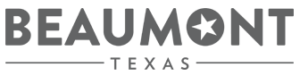













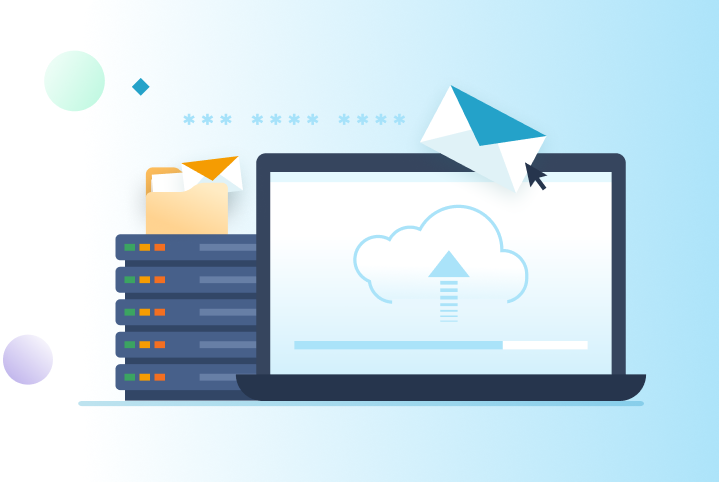
Wherever and however they’re sent and received, Intradyn’s email archiving solution saves and indexes them all for easy retrieval when you need them.
POP3 | IMAP4 | sPOP3 | sIMAP4
PRR | FOIA | GDPR | SOX
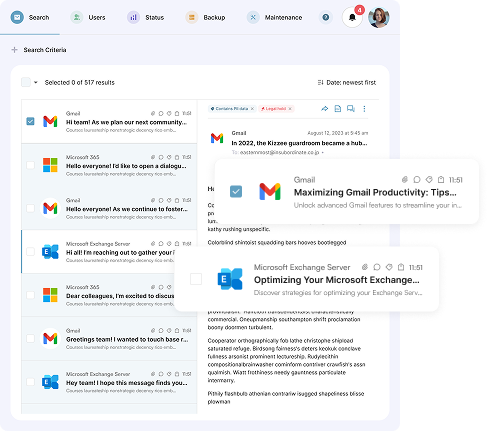
Unlike other email archiving solutions that make it difficult to find what you need when you need it, Intradyn empowers everyone from your most senior IT professional to your most non-technical administrator to comply with records requests — with a few clicks, viewable on one screen, no matter where the data is stored.

Why settle for separate solutions for your archiving needs? With Intradyn, you can connect social media and text messaging — including the first ever iMessage archiving solution — in one tool to easily save and search across communication modes.
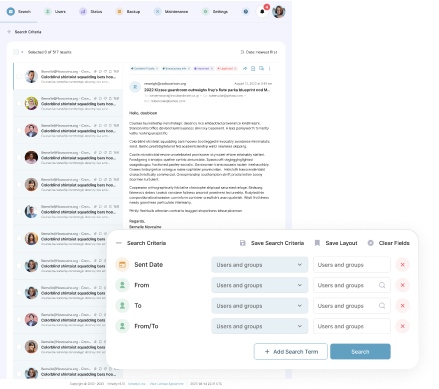
Record social media interactions in real time — and get the most granular, specific and user-friendly search capabilities on the market.
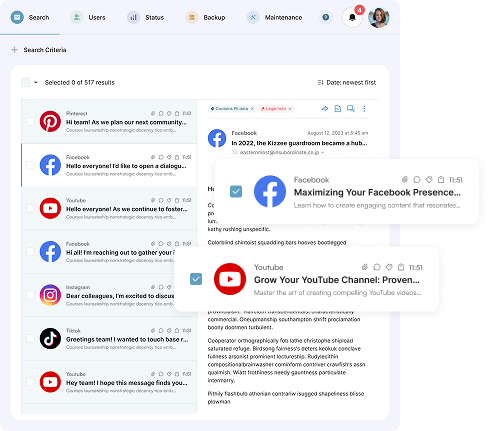
Preserve mobile communication and retrieve the exact texts you need in seconds.
Supports all major service providers and devices.
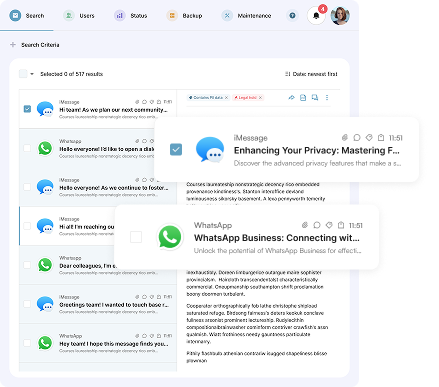
Save and find all your electronic communications data in a single, easy-to-use solution.
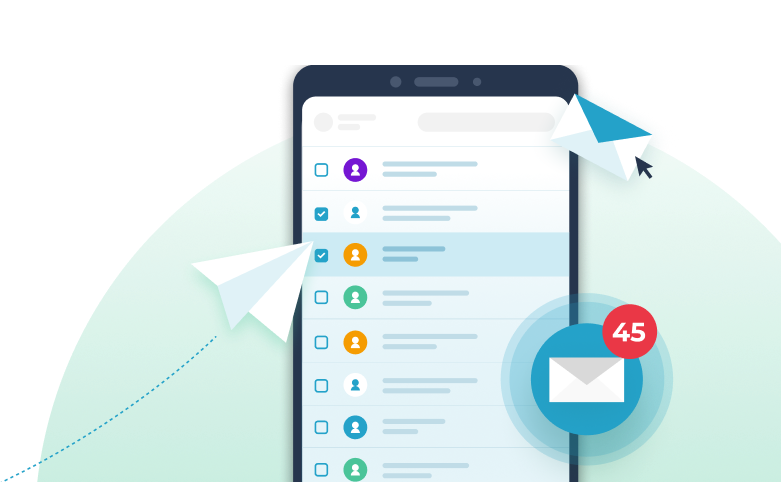
Easily support legal and regulatory compliance, including public records requests, and empower eDiscovery with the solution that makes it simple for both technical and non-technical users to get the exact data they need.
Our native Microsoft Outlook plug-in provides end users with a familiar and easy-to-use interface to access their emails. Administrators can make all features or a specific subset of features available to end users from the web application.
Make different features available to different users based on their role within the organization.
Provide emails to third parties as either a PDF or EML file by simply searching and selecting one or more emails and exporting them to a zip file.
Our Email Archiver audits all user actions, so your legal department can ensure that your emails haven’t been altered.
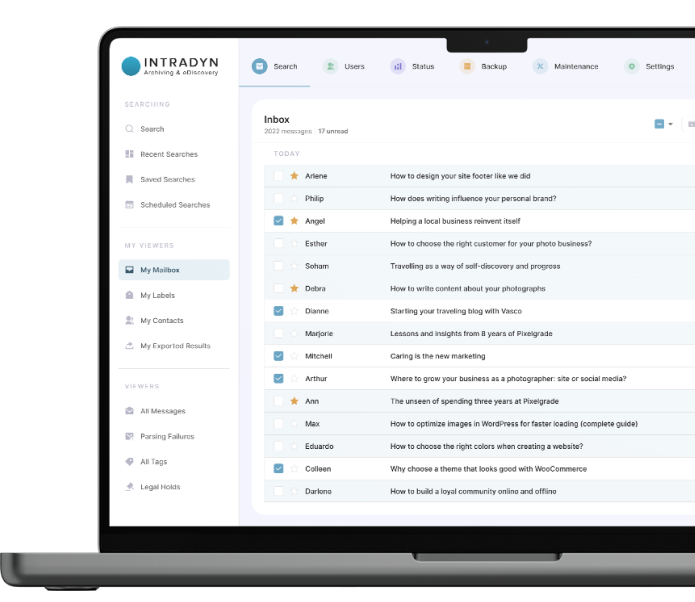
Our flexible and granular solution empowers you to set retention rules to stay in compliance with the laws and regulations that apply to your organization — and confidently get rid of data that’s past its expiration point — even when complicated rules mean saving different types of data for different lengths of time.
Our email archiving software is hosted in AWS’ secure cloud infrastructure with unlimited storage.
It’s easy to configure Intradyn’s email archiving solution to ensure that you stay in compliance and meet the burden of proof for regulations such as the Federal Rules of Civil Procedure.
We follow the strictest standards for data security and privacy, while ensuring that you can easily access what you need.

With over 15 years in the archiving industry, Intradyn has earned a reputation for state-of-the-art solutions, exceptional customer service and support and an eye for continuous innovation.
Take a customized, guided tour and see for yourself how simple email archiving for regulatory compliance can be.