How Does Email Archiving Help with Disaster Recovery?
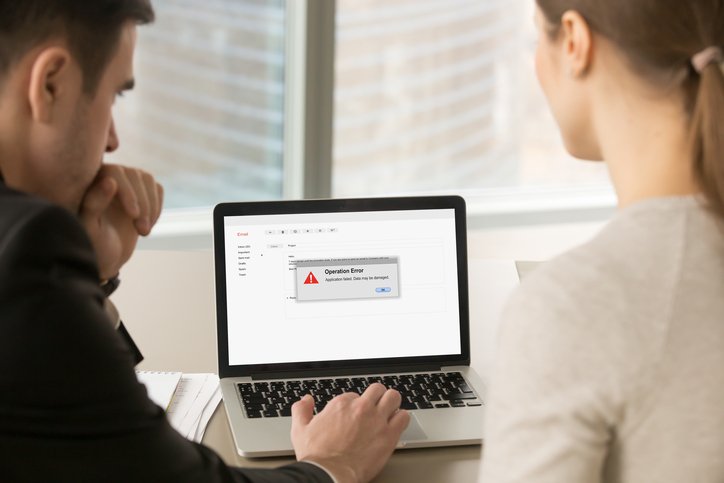
When disaster strikes, there are two things businesses must do:
- Keep operations running
- Recover from the disaster as quickly as possible
Business continuity and disaster recovery are two sides of the same coin. The key to achieving both is to outline both a business continuity plan and a disaster recovery well before a crisis occurs.
While most business owners would prefer to avoid disaster and operational disruptions entirely, the fact of the matter is that problems can and will occur — and without the right plans in place, you could be caught off guard. Downtime, system outages and system failure caused by a disruptive event can jeopardize your business, causing you to lose valuable clients, sales opportunities and overall profits. When used together, a business continuity plan and a disaster recovery plan act as a sort insurance policy, safeguarding your business from the damage caused by such disasters.
An enterprise-wide email archiving system is essential not only to treating operational disruptions but to preventing them, as well. In this blog post, we’ll cover what business continuity plans and disaster recovery plans are, why you need them and how email archiving can support your business protection strategy.
What is a business continuity plan?
A business continuity plan (BCP) is documentation of everything a business needs to know in order to continue to operate during a disaster.
What is a disaster recovery plan?
A disaster recovery plan (DRP) is an IT department’s documented approach on how to resume operations after a disaster.
What is the difference between a BCP and a DRP?
Although their definitions sound similar, in practical terms, a BCP and a DRP are fundamentally different. A BCP enables a company to plan in advance how it intends to deliver essential products and services in the event of a disaster. A DRP enables a business to quickly resume mission-critical functions after an unplanned event. A BCP and DR are two essential components of an effective business continuity management system (BCMS).
What should you include in a BCP?
● Impact Analysis
● Business Continuity Strategy and Plans
What should you include in a DRP?
● Incident Response
● Damage Assessment
● Evacuation Plans
What are the leading causes of unanticipated downtime?
According to a 2015 survey from the Ponemon Institute, the leading causes of system downtime are as follows:
- Uninterruptible power supply system failure
- Cybercrime
- Accidental/human error
- Water, heat or Computer Room Air Conditioner failure
- Natural disasters or weather-related even
- Generator failure
- IT equipment failure
The survey indicated a 20 percent increase in cybercrime between 2013 and 2015 and a 167 percent increase from 2010. This dramatic increase is the result of a recent surge in ransomware-, malware- and spyware-related cyberattacks. Cyber thieves have devised of new ways to capture data, so businesses need to have BCPs and DRPs in place to manage third-party and vendor risks. If your data isn’t secured, hackers can easily steal sensitive information.
Some issues are, understandably, out of your control: It isn’t possible to prevent a natural disaster, you probably lack the knowledge and access to fix the power grid and people — even highly trained professionals — make mistakes. Whatever the cause, data loss can seriously damage both your company’s reputation and bottom line.
What makes for an effective BCP or DRP?
Although they are fundamentally different, both BCPs and DRPs should be scalable, reliable, able to recover crucial data within minutes and able to provide effective monitoring and support.
Enterprise-wide email archiving solutions use disaster recovery as a service to help mitigate the damage caused by unanticipated downtime. Email archiving is reliable, fast and scalable. The ability to access data in the event of a disaster, such as a system outage or failure, is crucial to any BCP; email archiving software provides the necessary tools to store and salvage important data so that you can carry on business as usual.
How does email archiving work?
The average employee sends and receives an average of 120 emails per day. The sheer volume of data coming into and going out of your company’s email server can clog the pipeline and severely limit your speed of operations. This volume also makes it difficult to monitor which emails your employees are deleting and whether those emails contain essential data. An email archiving solution automatically saves all emails and stores on a separate, off-site server, so your business can preserve all essential data without sacrificing server speed.
Email archiving is also essential in the event of litigation or an eDiscovery request. Businesses under litigation are required to produce accurate email records; failure to do so can result in fines and further prosecution. Even if you meticulously store your email data, without an email archiving solution in place, you run the risk of losing that data in the event of a disaster. Email archiving software is key to any BCP or DRP because it ensures that your business is legally compliant totally prepared for any potential disruption that may come your way.
How can email archiving solutions help with network disaster recovery?
Network disaster recovery is a series of procedures that ensure service continuity in the event of a network service interruption. Many businesses rely on their network to access their email provider and email archive; if this is true for your business, a network service interruption could prevent you from procuring important email data. Email archiving solutions preserve that data in an off-site system so, even if your primary system is compromised, you can still access your emails.
As an added bonus, email archiving solutions are usually accessible from any device — so, if your work computer is out of service, you can still gain access to your emails via your laptop, tablet, or mobile phone.
How does email archiving help with emergency management and third-party vendor risks?
Because of the recent uptick in spyware and ransomware attacks, companies need to be keenly aware of what they can do to protect their data from thieves. Since email archiving systems store data on an off-site server, they’re able to mitigate the adverse effects of a data breach. If hackers disrupt your third-party vendor’s operations, you can rest assured that your sensitive information is kept safe within the email archiving server.
Why should you make email archiving be a part of your data recovery strategy?
Unplanned downtime is a serious drain on company resources and can take a serious toll on your bottom line. Rather than dedicate themselves to delivering goods and services to your customers and turning a profit, it requires your staff to focus on bringing services back online and mitigating damage. An email archiving system enables your employees to continue to access essential data and continue to deliver key products and services during an emergency, making it a crucial component of any BCP.
System outages and failures, unanticipated downtime and cyberattacks are, unfortunately, the cost of doing business — but that doesn’t mean they have to completely derail essential processes. With a comprehensive, integrated BCP and DRP in place, you can protect important data and more quickly resume normal operations. An enterprise-wide email archiving solution should be the foundation of that BCP and DRP. What’s more, email archiving software can help your servers run at optimal speeds and protect your business from legal ramifications in the event of an eDiscovery notice.
Intradyn’s Email Archiver is more than just your standard email archiving system: It offers an extensive feature set, including real-time fetching, customizable legal and eDiscovery tools, powerful search functionality, comprehensive backup and DR capabilities and all the flexibility and scalability your growing business needs. Don’t hesitate to protect your company — start a conversation with the archiving specialists at Intradyn today.


