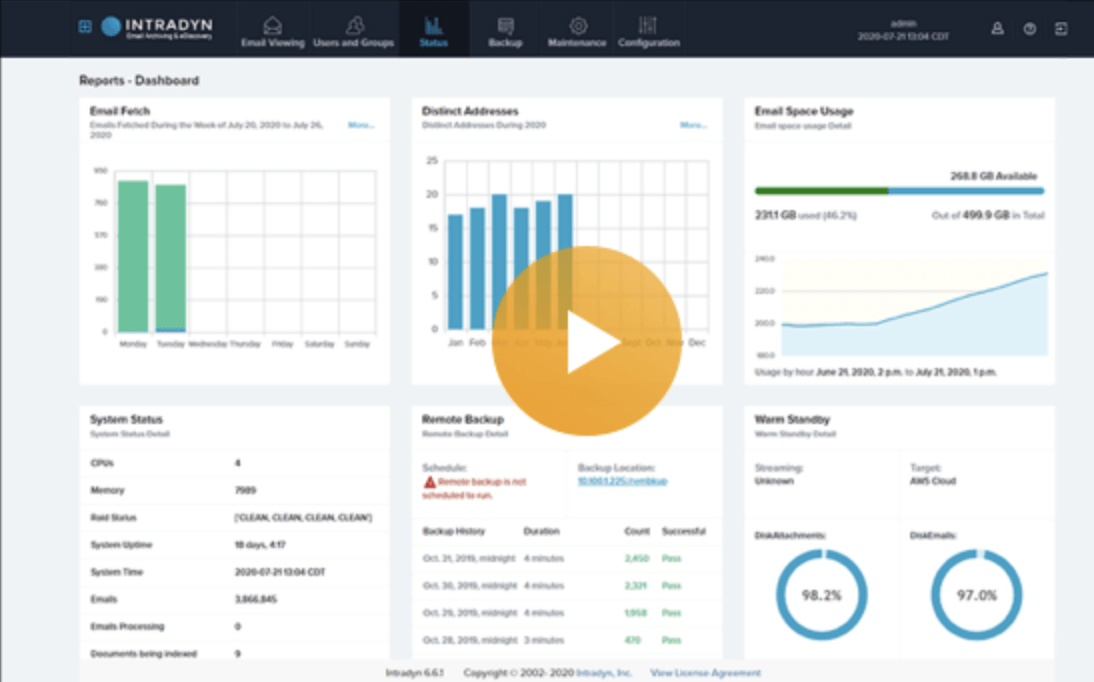Email Archive Migration: Your Complete Guide

Email archiving isn’t exactly a new concept — it’s existed in some form or other since the advent of email itself, which is to say it’s been around for over 50 years. As a result, many organizations already have an email archiving platform in place — especially those that operate within highly regulated industries — and have massive archives to go with them.
For organizations looking to make the switch from one archiving platform to another or to upgrade their existing platform, it’s important to securely migrate over existing archived data so as to avoid any gaps in coverage or compliance issues. In this article, we’ll take a closer look at email archive migration to help your company prepare for such a move.
What Is Email Archive Migration?
Simply put, email archive migration refers to the process of transferring archived email data from one file format to another, from one storage location to another or from one archiving solution to another.
Why Do Organizations Need to Migrate Archived Data?
There are any number of reasons why an organization would need to migrate archived email data, including (but not limited to):
- Switching archiving providers
- Replacing a legacy system
- Replacing a server or storage device
- Decommissioning a server or data center
- Upgrading an existing system
- Moving from an on-premise platform to a cloud-based system
- Reaching end of life with an existing system
- Consolidating archives following a merger or acquisition
Email archive migration is also important because it enables organizations to remain compliant with regulations that have specific data retention requirements, to maintain comprehensive archives for eDiscovery purposes and to have a tamper-proof record of all email-based business communications.
Types of Data Migrations
Email archive migration is a very specific form of data migration. Generally speaking, there are four main categories of data migration:
- Application Migration: This type of data migration involves moving applications from one computing environment to another. In most instances, this involves moving an application from one data center to another — as is the case when moving apps from a public to a private cloud — or from an on-premise computing environment into the cloud.
Application migration often requires some degree of data transformation because applications are generally designed for the platform on which they were developed. As TechTarget notes:
“Other elements such as operating systems, management tools, the networking architecture and the virtual machine configuration can all differ from those in the environment where the application was developed or deployed.”
Application migration typically takes place when an organization decides to change software vendors or to replace a legacy system.
- Business Process Migration: Business process migration, or BPM, describes the process by which an organization moves business-critical management tools from one computing environment to another. Similar to application migration, BPM often requires some level of data transformation. BPM is typically prompted by a merger or acquisition or by a company reorganization.
- Database Migration: Database migration, also known as data center migration or relocation, refers to the process of moving one or more databases to a target database — or, put more simply, transferring data from one platform to another. Database migration can be either virtual or physical; in the case of in-house data center facilities, “relocation” can quite literally mean relocating a server from one room or building to another.
- Storage Migration: Last but not least, this type of data migration refers to the transfer of data from one storage device to another. Storage migrations generally take place when an organization chooses to replace an outdated storage system or a storage system it’s outgrown.
As you can see, there’s quite a bit of overlap between each of these categories; email archive migration can fall into one or more of these categories depending on the nature of the project.
Common Challenges Associated with Email Archive Migration
Migrating archived email data is a complex process and can be a major undertaking, which is why it’s important for organizations to be aware of the potential pitfalls before starting a migration project — pitfalls such as:
- A Lack of Data Science Expertise: Any data migration project, be it an email archive migration or otherwise, requires a high degree of expertise because data can come in a wide variety of formats and may require conversion before it can be stored. Depending on the nature of the migration — for example, if it’s an application migration — the two environments may be incompatible, which would require data transformation. Without this data science expertise, organizations run the risk of an unsuccessful migration and losing archival data.
- Data Cleansing: Data integrity refers to “the accuracy, completeness, and quality of data as it’s maintained over time and across formats” and is vital to organizations that rely on accurate, up-to-date information to make business decisions. To ensure the integrity of data, organizations need to cleanse that data — that is, identify and update any incomplete, incorrect, inaccurate or irrelevant data records — prior to any email archive migration project.
At best, data cleansing is a time-consuming process, especially given the vast volumes of data organizations have at their disposal. At worst, it’s highly complex because it can involve large quantities of unstructured data. In any case, there’s little wonder why many data scientists consider data cleansing the worst part of data analysis.
- Duplicate Data: This challenge is closely related to the previous one because duplicate data often factors into the data cleansing process. Duplicate data is exactly what it sounds like: multiple entries of the same data within a system. Duplicate data eats up valuable storage space and hinders data analysis because it makes records unreliable, preventing an organization from accessing data-driven insights.
As with any data cleansing efforts, it’s important to eliminate duplicate data prior to email archive migration; with that said, data can sometimes be duplicated during the migration process, so businesses will want to review their records a second time once migration is complete.
- Data Loss: Email archives contain massive quantities of data, often many terabytes’ worth. This sheer volume of data automatically increases the complexity of any email migration project, as well as the risk of data loss during the migration process.
To mitigate data loss, the IT experts at TechRepublic recommend the following:
- Apply encryption and two-factor or multifactor authentication to all data in transit
- Restrict access to data during the migration process
- Back up all business-critical information in a separate system
- Take a phased approach to migration
- Decommission outdated applications and drives on the source system
- Work with your solution provider to ensure that data is protected throughout the migration process
- Poor Documentation: Given the intricacies of any email archive migration project, it’s important to establish a clear strategic roadmap before you get started. Unfortunately, not all organizations take the time to do this, and a poorly documented migration can quickly lead to scope creep, cause key steps of the process and business-critical data to be overlooked and even cause the migration to fail.
6 Tips for a Successful Email Archive Migration
We’ve said it before, and we’ll say it again: Email archive migration is a complex process. But that doesn’t mean it’s impossible — with careful coordination, organizations can painlessly migrate archival data from one system, data center or storage device to another.
Here are some tips to help increase your chances of success:
- Plan Your Migration: As noted, creating a strategic roadmap is essential to any email archive migration project. The migration experts at Transvault recommend that every migration plan include the following components, at minimum:
- Details about which migration strategy you intend to follow — phased migration, date forward migration, immediate cutover migration and sync and switch migration being the most common options
- The specific purpose of and goals for the migration
- A project timeline that outlines all major processes and milestones
- A risk analysis that highlights potential points of failure within the migration process and details contingency plans for each one
- A resource plan that scopes out all of the personnel, equipment and material resources needed to support the migration
- A project budget that details the expected cost of the migration and any additional resources required
- A communications plan that includes information about all of the items listed above, as well as project leaders’ contact information, to be disseminated amongst key stakeholders and any staff that will be affected by the project
- Technical considerations, such as archive data format, age and location; available bandwidth; data ingestion; legal and regulatory requirements; impact to end users, such as access controls and system training; and old archive disposal
- Audit and Update Data Retention Policies: A migration is a great opportunity to review your company’s data retention policies to ensure that they still align with organizational goals and needs. Doing so will help you determine what archival data can be disposed of (and, therefore, doesn’t need to be migrated over), clarify employees’ responsibilities during the migration process, understand requirements and so on.
If your organization does not have data retention policies in place, there’s no time like the present to define them — this blog post can help you get started.
- Make Sure You Have a Complete Understanding of Legal and Regulatory Requirements: Your organization may be subject to industry-specific regulations with language around data retention — for example, educational institutions and agencies in the U.S. are subject to the Family Educational Rights and Privacy Act, federal agencies are subject to the Freedom of Information Act and so on. There are also general regulations that impact all organizations regardless of industry, such as the General Data Protection Regulation.
Having a thorough understanding of these requirements can help you account for any special considerations in the migration process and ensure total compliance when transferring your archive.
- Ask the Right Questions to Ensure Data Integrity: Data integrity is essential to both data-driven decision-making and regulatory and legislative compliance. Although data cleansing should be conducted by data scientists, there are a few questions you can ask to clarify expectations and to help ensure the fidelity of your archival data; these include:
- Is our email archive compatible with the new platform, database or storage device we intend to migrate it to?
- Can our archival data remain in its native format, or will we need to convert that data prior to migration?
- Are there instances of duplicate data within our archival records?
- What data retention requirements is our organization subject to?
- Will migrating our email records alter their metadata?
- Will our archived emails retain their original properties after migration?
- Back up Your Data: Reduce the risk of data loss by backing up all of your email records before starting your migration.
- Put Your Migration Plan to the Test: Be sure to test out your email archive migration plan in a sandbox environment to ensure that you have everything you need to perform a successful migration. Testing your plan before actually putting it into action will also help you identify and address any weak spots or potential points of failure.
How Intradyn Handles Email Archive Migration
Whether you’re migrating to Intradyn from another archiving platform or want to migrate your Intradyn archive from an on-premise environment to the cloud, we partner with the migration experts at Transvault to deliver a seamless experience to each and every one of our customers.
Using the Transvault Migrator, we’re able to extract and export archival data from its source system in an EML and PST format and upload and import it directly into the Intradyn Email Archiver, where it’s ready for you to use, whenever you need it.