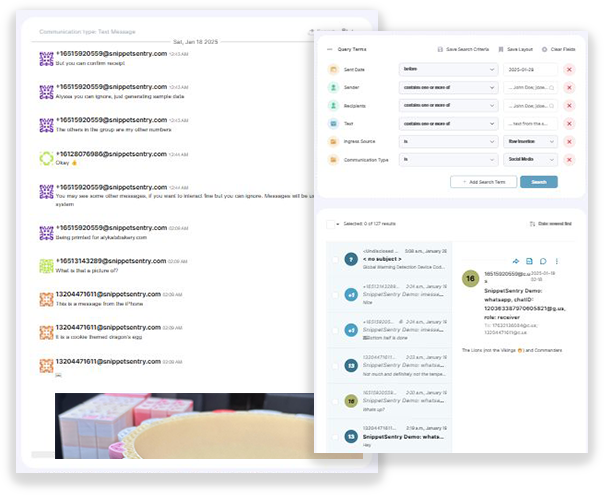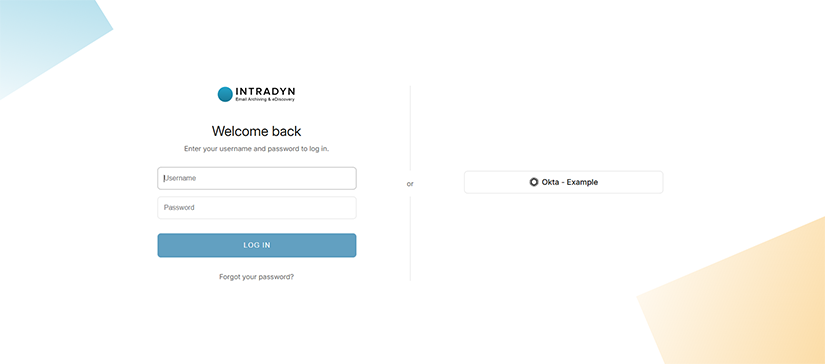Archiving Operating System (AOS 7.2) Updates
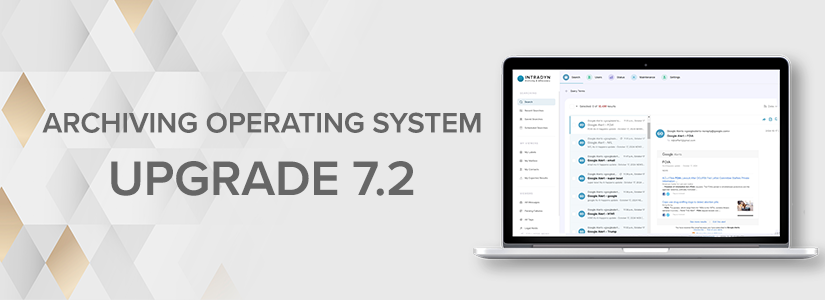
We are excited to unveil the latest update to the Intradyn Archiver, AOS 7.2. This release introduces powerful new capabilities, including expanded archiving features and enhanced security options, designed to simplify your compliance and data management efforts. Below is an overview of the new features, improvements, and fixes included in this release.
New Features
iMessage Archiving
What’s New?
The Intradyn Archiver now offers iMessage Archiving capabilities, enabling your organization to capture and store iPhone messages (iMessages) in a compliant and searchable format.
Why This Matters:
- Regulatory compliance: Meet legal and industry-specific requirements for capturing iMessage communications.
- Centralized management: Archive iMessages alongside emails and other data for streamlined compliance efforts.
- Improved searchability: Quickly locate specific iMessage conversations using the Archiver’s robust search tools.
WhatsApp Archiving
What’s New?
Expanding its capabilities further, the Intradyn Archiver now supports WhatsApp Archiving. This feature ensures that your organization’s WhatsApp conversations can be securely stored and accessed for compliance and legal purposes.
Why This Matters:
- Comprehensive compliance: WhatsApp is a widely used communication tool, and now you can capture and store these critical messages to meet regulatory obligations.
- Enhanced data retention: Protect important WhatsApp conversations by archiving them in a secure, centralized repository.
- Effortless search: Locate specific WhatsApp messages quickly with Intradyn’s advanced search functionality.
If you’re ready to implement iMessage or WhatsApp archiving, contact your sales representative or email sales@intradyn.com to enable this feature.
OAuth Authentication via Okta
What’s New?
AOS 7.2 introduces full integration with Okta, a leading cloud-based identity and access management solution. With this feature, you can now manage user authentication, permissions, and search rules using your existing Okta accounts. This eliminates the need for Local Accounts or LDAP logins and provides a more seamless and secure way to handle user access.
Why This Matters:
- Centralize user management by leveraging your organization’s existing Okta infrastructure.
Enhance security with Okta’s advanced authentication capabilities. - Reduce administrative overhead by simplifying account management and permissions.
Getting Started:
- To enable this feature, you’ll need to configure your Okta user accounts with specific custom attributes. For detailed instructions, refer to the Okta Setup Guide.
- This feature is available to all users and does not require additional setup beyond the initial configuration in your Okta environment.
This feature is available to all users and does not require additional setup beyond the initial configuration in your Okta environment.
Enhancements
User Interface Improvements:
Several minor UI updates have been implemented to enhance the overall look, feel, and usability of the platform.
Audit Log Improvements:
Cleaned up the audit logs by removing unnecessary b’*’ markers to provide clearer and more concise log entries.
Contact Management Fixes:
- Resolved a contact sync issue that caused errors during synchronization.
- Fixed a problem that impacted the display of contacts.
System Logging Fix:
Corrected the category under which system time changes are logged. These updates are now properly categorized under “minor system settings” rather than “account administration.”
Tutorials
Below are some of the important AOS 7-series video tutorial:
- Basic Search Tutorial
- Advanced Search Tutorial
- Standby Onboarding Tutorial
- Federation Search Setup Tutorial
- Federation Setup AOS 6-series to AOS 7-series
- Import Import (PST, historical emails, etc.)
- Data Retention Basics Tutorial
- Advanced Data Retention Tutorial
Thank you for trusting Intradyn as your partner in archiving and compliance. We are committed to delivering innovative and robust solutions to meet your organization’s evolving needs. If you have any questions about these updates or want to enable these new features, please contact your sales representative or email sales@intradyn.com for assistance.