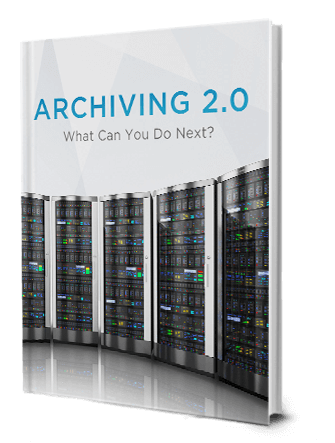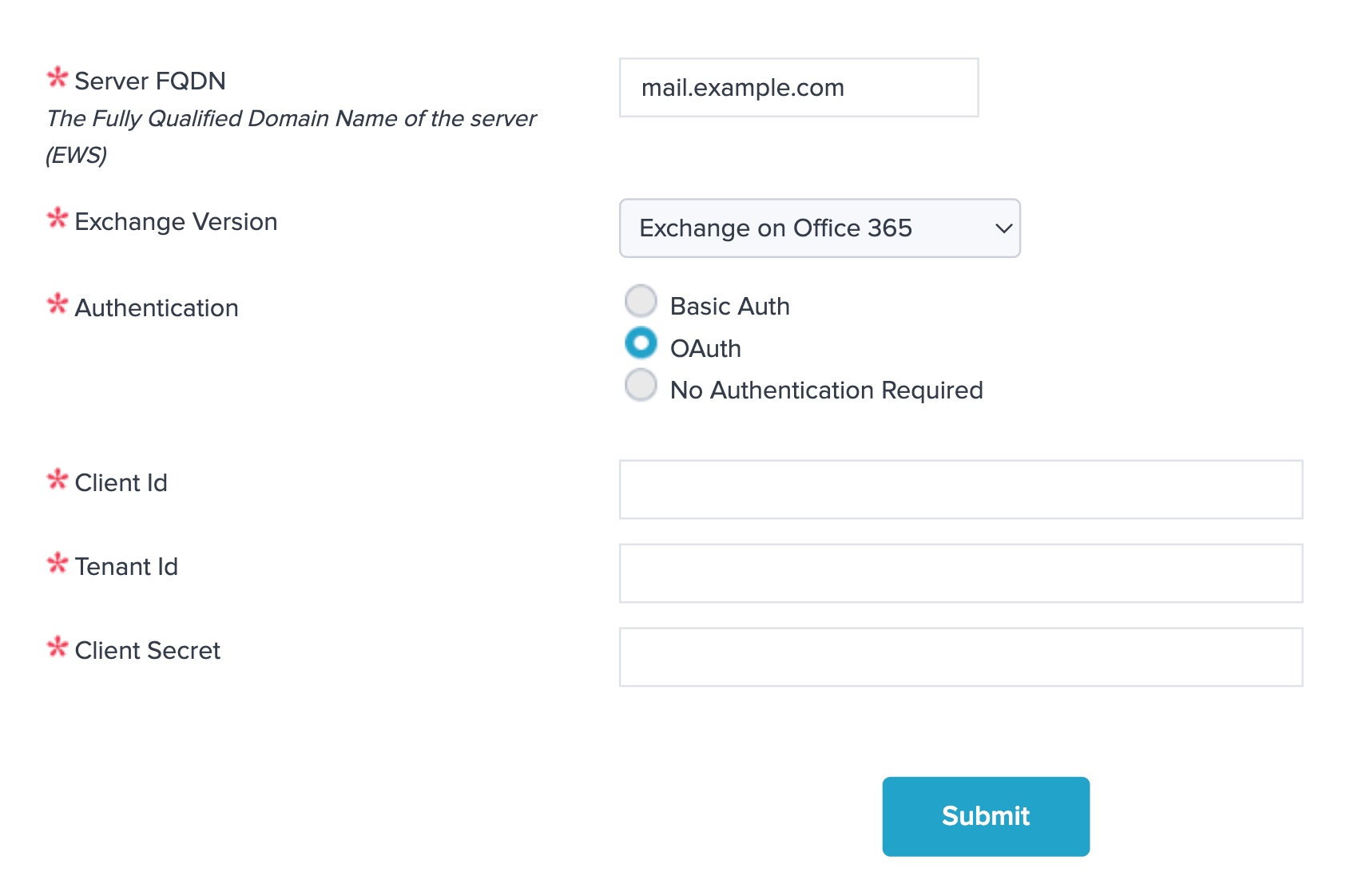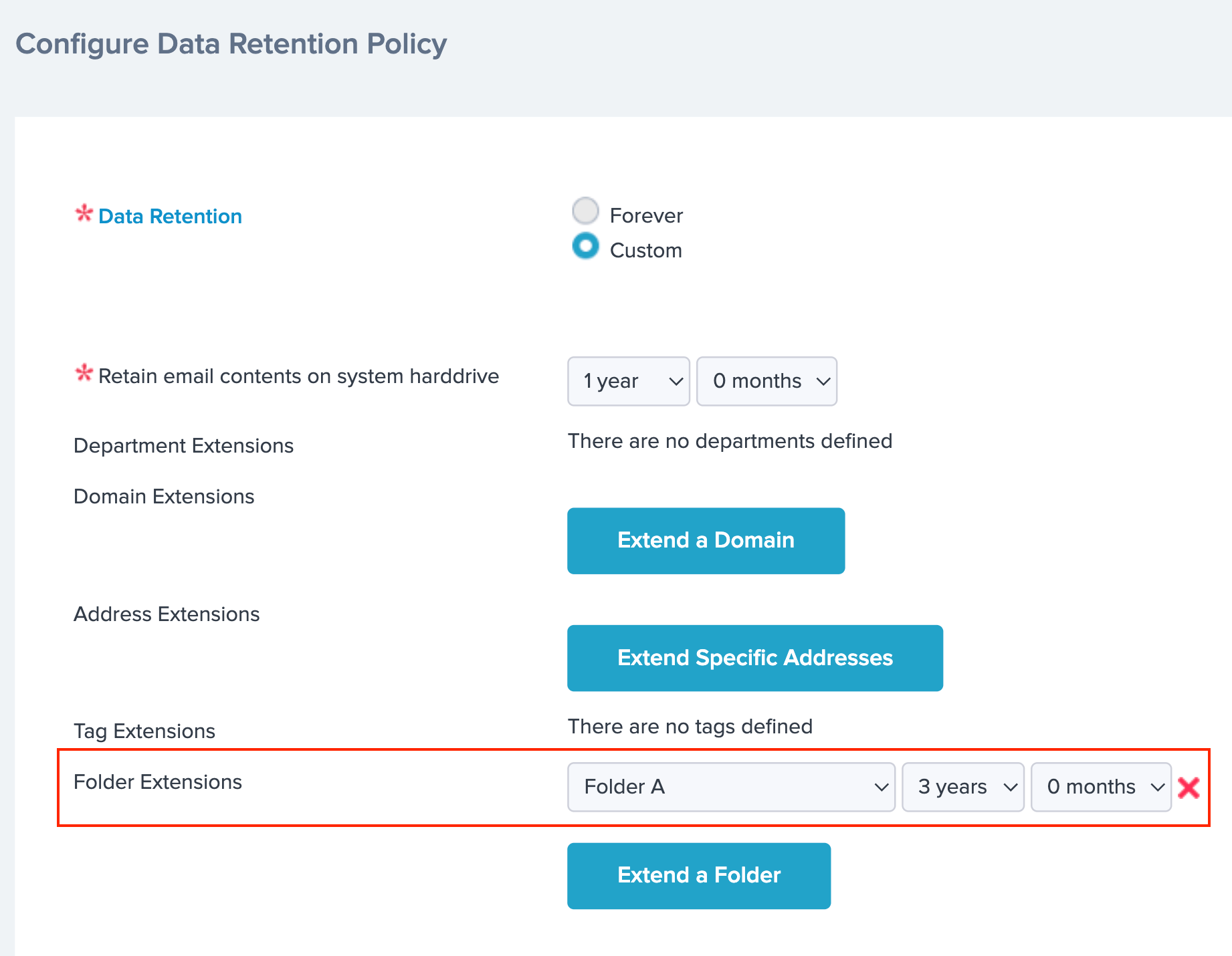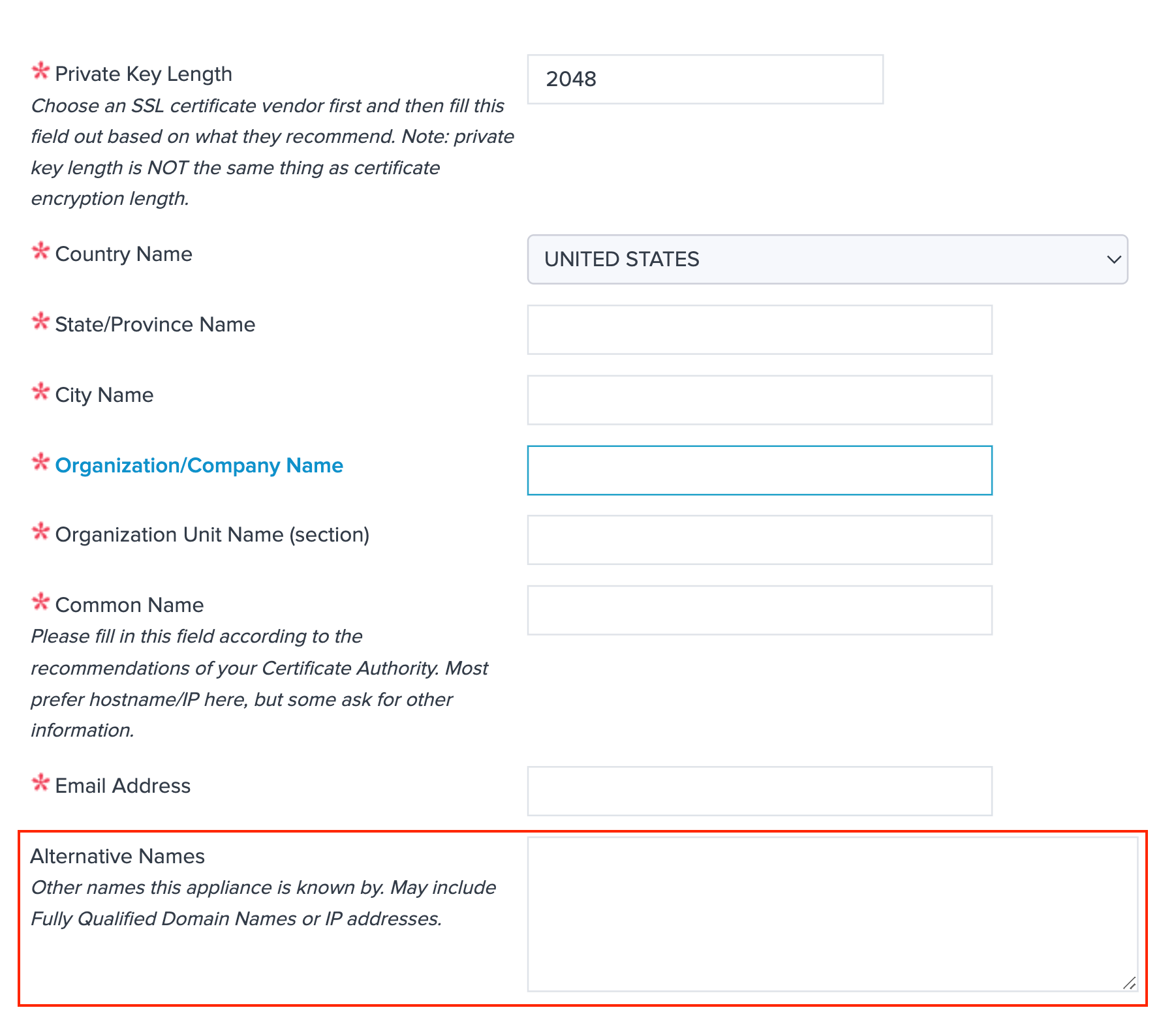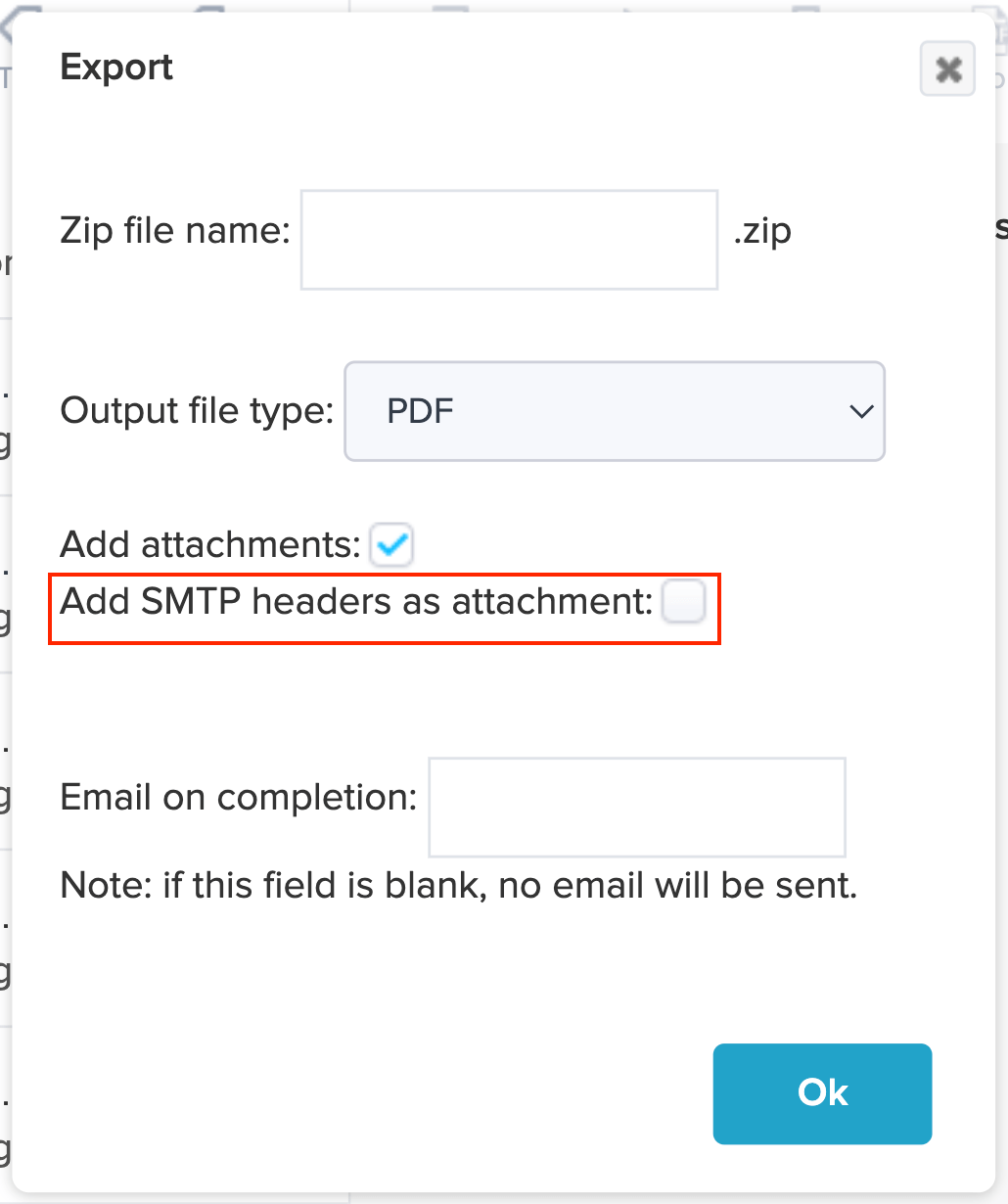Archive Operating System (AOS 6.12) Updates

The 6.12 release of the Archive Operating System contains new features for OAuth authentication support, as well as data retention extension by mailbox folder. Major enhancements include performance improvements to search by tag/legal hold, label, folder and improvement to the load speed of any email with many inline images. Several additional reports were added to the nightly email and also the full system health check. Multiple improvements were made to the email list pages. Please read the release notes below for the complete set of changes.
New Features
OAuth support for MS Services
Microsoft has published an end-of-life date for O365 support of Basic Authentication in October 2022. From Microsoft’s press release:
“Effective October 1, 2022, we will begin disabling Basic authentication for Outlook, EWS, RPS, POP, IMAP, and EAS protocols in Exchange Online. SMTP Auth will also be disabled if it is not being used.”
In order to support this change, the Archiver now supports OAuth authentication for EWS services such as contact, folder and Skype sync.
Data Retention by Folder
Data retention policies can now be extended by mailbox folder, similar to how the policy can be extended by domain, department, tag or address.
Enhancements
- Standardize wording used for “backup” and “specific-email deletion” features.
- The Archiver now reports to the user if an outgoing email cannot be sent in all UI locations where an email is sent using outgoing SMTP.
- Performance improvements:
- Performance improvements for label, tag, legal hold and folder searches.
- Slack conversation email bodies load 10 times faster. This also improves the load speed of any email with many inline images.
- Indexing and searching performance improvement on large machines > 64GB.
- When re-indexing must occur (for example after an email migration), prioritize the processing of new incoming emails over the old migrated emails.
- When sorting an email list by subject, “RE:” and “FW:” prefixes are ignored.
- IMAP fetcher should disconnect and reconnect itself if the mailbox claims it has no new emails for an extended period of time. Some mail servers have a bug where they will not report the existence of new emails until the client forms a new connection.
- SSL Certificate improvement — allow Subject Alternate Names (SANs)
- “Export to PDF” option added to including raw headers as an attachment.
- Allow renaming of tags.
- Better reporting for LDAP department sync failures.
- Daily email changes:
- Warm standby status is now reported in the daily email.
- LDAP department sync failures are reported in the daily email
- Special characters are handled in redaction.
- Specific email deletion log improvements and more detailed audit logging.
- Export to PDF foreign character support was reintroduced.
- Session timeouts now redirect the user to the login page with an appropriate message.
- Full system health check additions:
- A new health check was added to test if the machine is fully upgraded.
- New health checks were added to verify that the standby machine(s) are fully upgraded and that their license key is valid and up to date.
- Improvements to the alerts to promote a warm-standby to master (a cancel button was added, and a second status alert was removed).
- Better fallback logic to determine the sent data when processing emails with no “date” header.
Bug Fixes
- Fix for: Warm standby sometimes fully re-syncs the database from the master when it does not need to.
- Fix for: Not all checked emails get untagged when selecting “remove tag”.
- Fix for: On some email list pages (tags, legal holds and my mailbox), list items remained checked even if the selection criteria on the page changed.
- Fix for: Saved searches fail to complete when run if they include a from/to term with a phone number in the search text.
- Fix for: Very rare bug where remote backup configuration page can hang.
- Spelling errors on help pages were corrected.
- Missing help page link on the individual email display page was added.
- Do not allow the user to perform export and forward options (disable the buttons), if they have zero contacts selected on the My Contacts page.
- Do not allow the user to click the conversation icon (disable the buttons), if the email being viewed on the Individual Email Display page has not associated conversation.
- Fix for: Standby’s “Current Schedule” was appearing blank in the Warm Standby Overview page table.
- Fix for: Logging into a standby leads to an error page if the user’s homepage is not one that exists on standby machines. Now they are redirected to the dashboard page.
- Fewer hangs in email processing should be seen due to more recognition of bad email formats and recording these as failures.
- Better fallback logic to determine the sent data when processing emails with no “date” header.
- Warm standby’s status job now gives an indication if it cannot connect to the master machine or its database. And the master’s status job now gives an indication if it cannot connect to the standby machine or its database.
- Reintroduce custom branding, which had regressions in a prior version.
- Fix for: Data retention process status job stops running before data retention is complete.
- Fix for: “LDAP-synced controller” department config page does not display the correct “use SSL” checkbox state that is saved in the backend.
- Fix for Barracuda email import.
- Fixed minor styling inconsistencies in the SAML configuration pages.
- Dashboard “email fetch” graphs are now converted to the user’s local timezone before displaying daily counts.
- Prevent master machine upgrades from starting when any standby key is invalid or expired to prevent the master machine’s and standby machine’s versions from getting out of sync.
- Scheduled downtime for warm standby now takes effect immediately instead of the next day.
- When a user is deleted, the access control rule(s) related to that user are also deleted.
- Fix for: Any labeled email with an empty body cannot be seen on the label list page.
- Better cleanup of aged email after a restore from backup or a promotion of a standby to master.
This most recent release would not have been possible without feedback from valued users like you. What new features or enhancements would you like to see in our next AOS release? Contact us today to let us know.