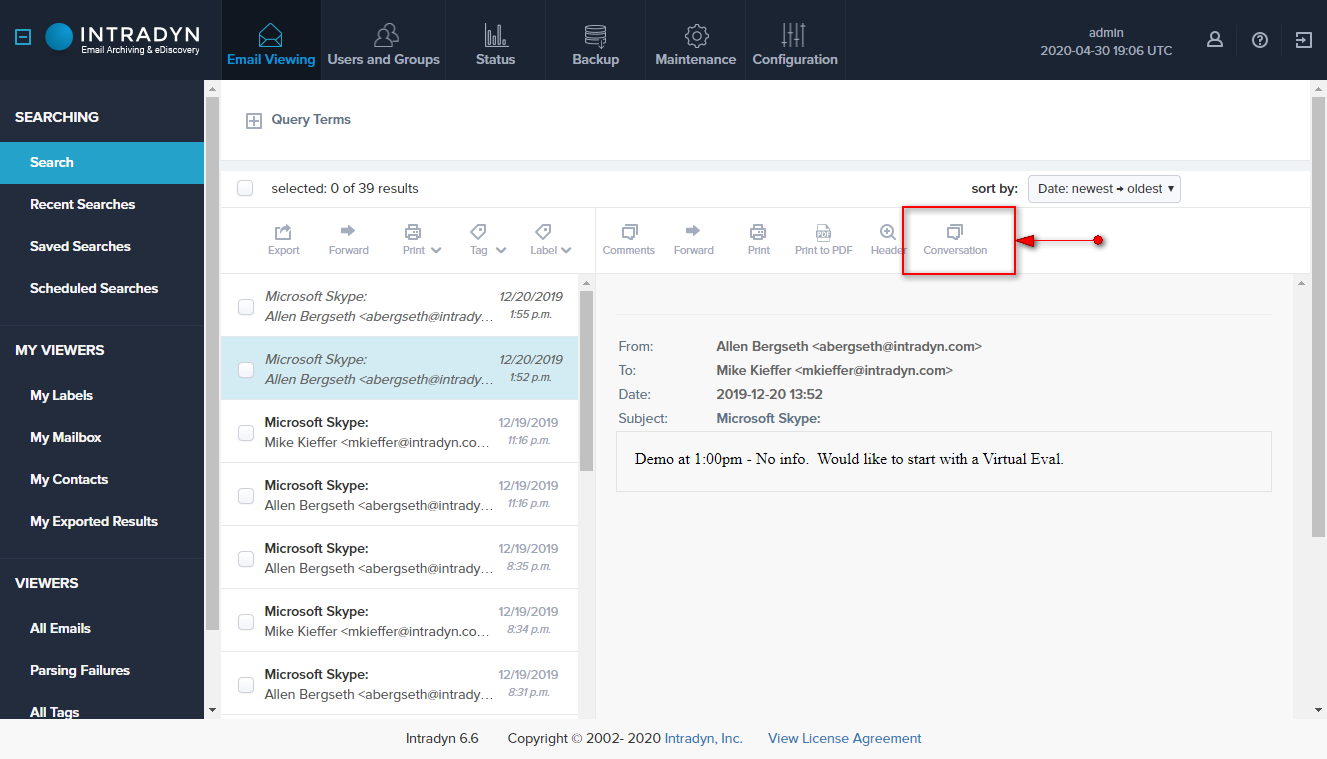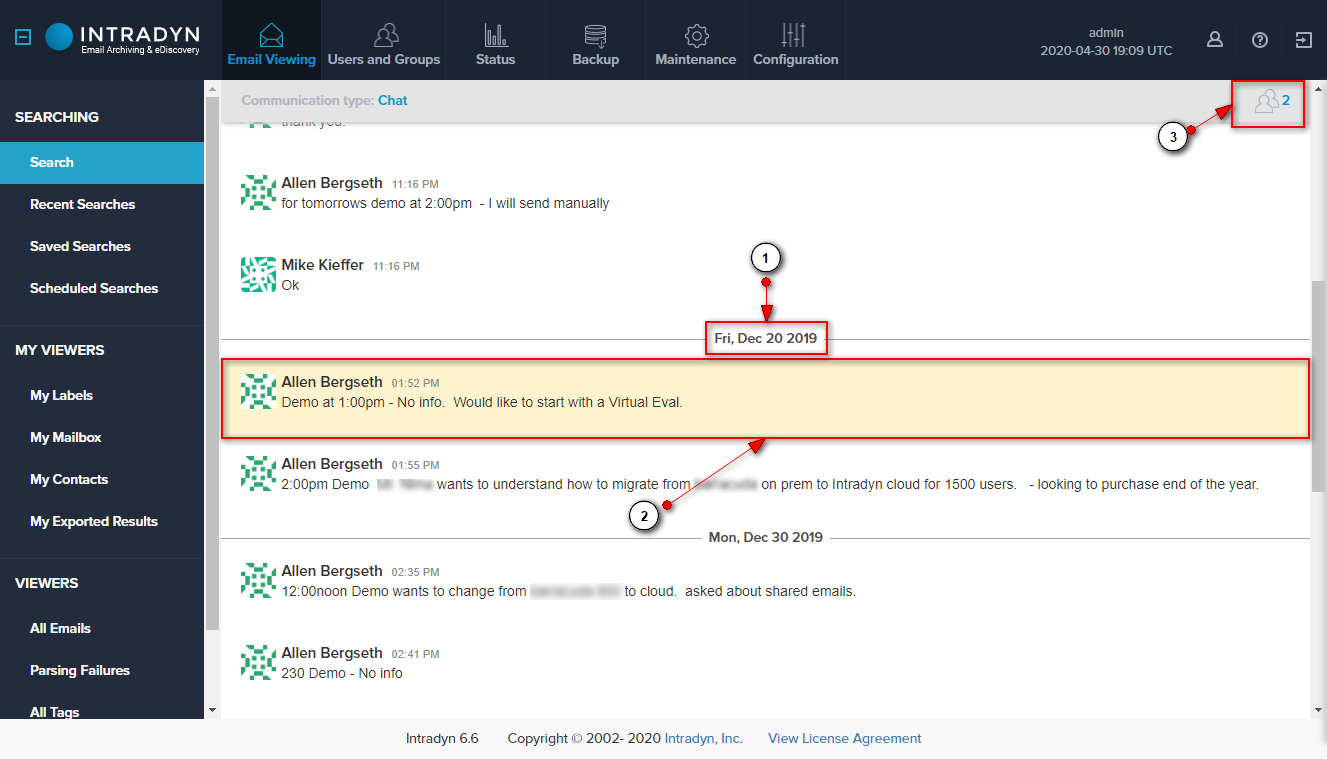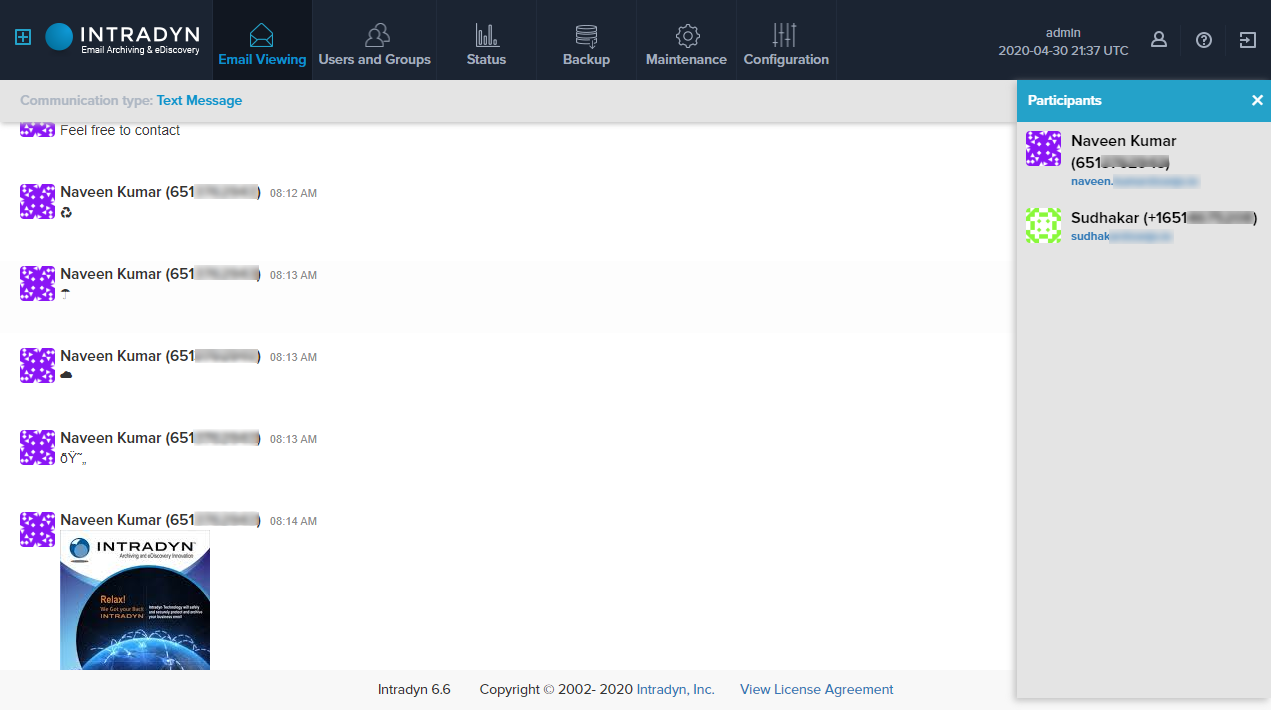Archive Operating System (AOS 6.6) Updates
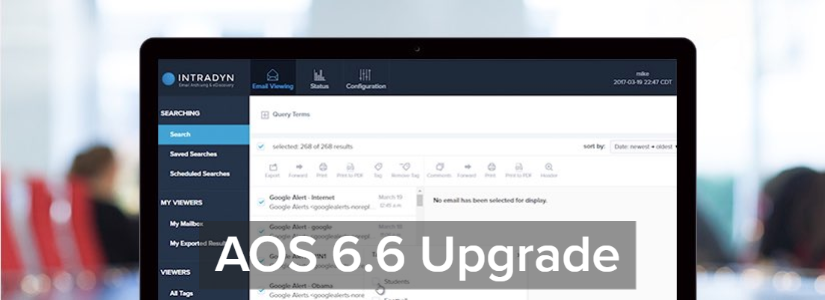
Customer feedback is the primary driver behind our ongoing effort to improve the scope and value of our archiving service. As a result, we would like to extend our thanks to those customers who have been instrumental in the development of version 6.6 of our archiving operating system (AOS 6.6).
The Archive Operating System (AOS) 6.6 introduces a text message conversation view and enhanced user security management.
Here is a quick summary of these features and a more in-depth explanation below.
Any chat (MS Teams, MyRepChat, TeleMessage) or SMS messages that are added to your archiver after 6.6 is installed will be visible in a conversation thread. Rather than only being able to see a single chat or text message out of context, you will now be able to see the entire history of the conversation between participants. The enhanced user security management contains a password reset by end-users, clone user & group, deactivate user immediately, configurable password control, and host of other user management improvements.
The release also improves and optimizes other processes like remote backup, warm standby, and search.
Additional minor improvements throughout the product increase usability.

Conversation View for TXT/SMS and MS Teams
These days, it seems like everyone has a smartphone. The proliferation of mobile devices has made text and SMS messaging integral to business communications and, as a result, a high priority when it comes to archiving. The adoption rate of TXT/SMS use in all industries is increasing, along with need to increase overview and regulation to give proper boundaries to the employees. Intradyn’s Text Message Archiving capability captures and stores these messages.
The text message conversation view gives the ability to the user to view the messages in conversation view.
There is a new conversation button in the email pane. The button is active when an email is a text message.
When the user clicks this button, a new tab is opened with the conversation.
1. There is a separator line with the date
2. The background is different to visually tell the user which message brought them here.
3. The notification of how many people are in the conversation
Common data types are supported, like images, attached files, emojis, and others
User and Group Management Enhancements
Major enhancements including password reset, configurable password control, deactivate user immediately, clone user or group, user account setting report, and account creation wizard improvements.
- User & Groups: Allows cloning a user
- User & Groups: Allows multiple department selection
- User & Groups: Department list sorting
- User & Groups: New User Account Setting report includes the listing of search address assignments
- User & Groups: Deactivate users immediately on all devices
- Password: Allows the end user to reset their own password
- Password: Password control include lockout, change initial password and force strong password
Other Enhancements
- Search: New and more concise Relative Search options including Today, Yesterday, and Past 24 hours
- Data Aging: Improved audit logging for changes to the Data Retention configuration
- Notification Email: New Alert to notify the administrator in case of the remote backup failing to run
- Microsoft EWS: Specific Exchange 2019 is now available for selection
- Migration: Improvements remove data that will conflict after migration
- Department Creation: Department creation is now separate permission, this provides more granularity when delegating administrative tasks
- Warm Standby: Improved real-time status on the exact number of emails and percentage in progress
- Schedule Search: Prevents the scheduling of invalid searches
- Tagging: The tagging process has been optimized to allow for the tagging of a larger number of emails
- Web browser: Improvements added to provide for a better and more consistent web browsing experience when using different browsers (i.e. Edge, Chrome, Firefox, etc.)