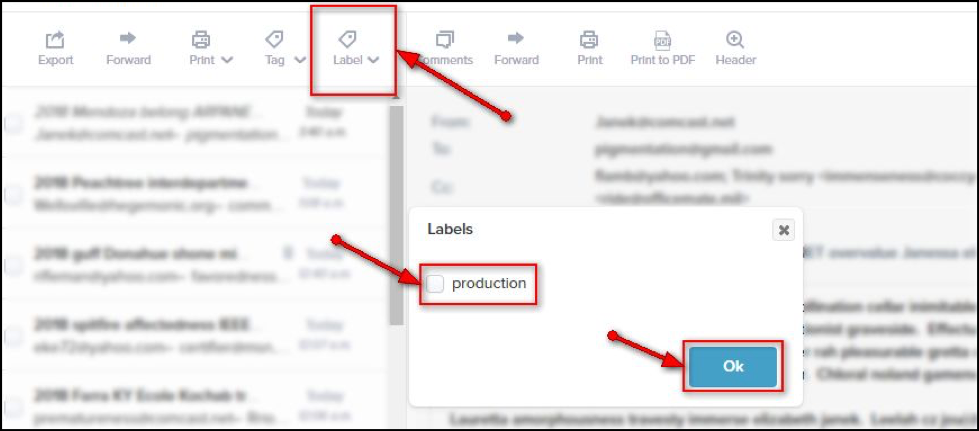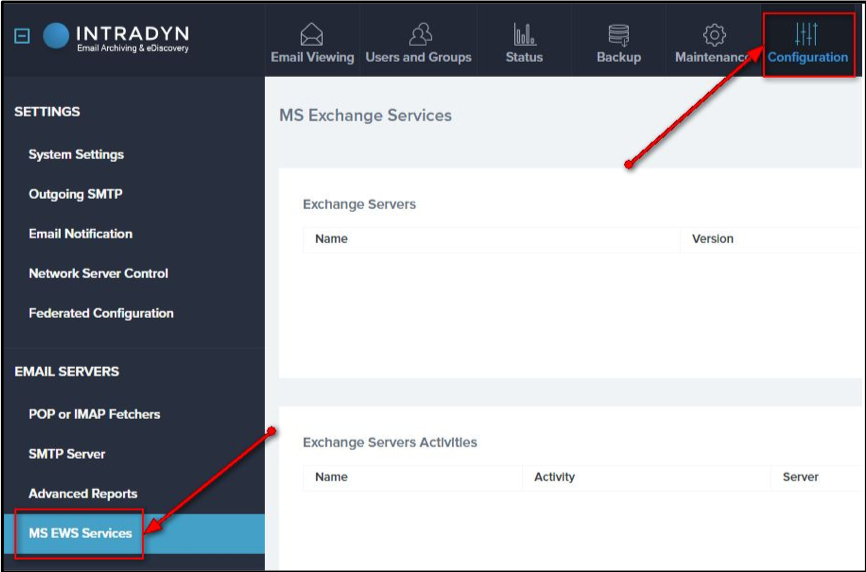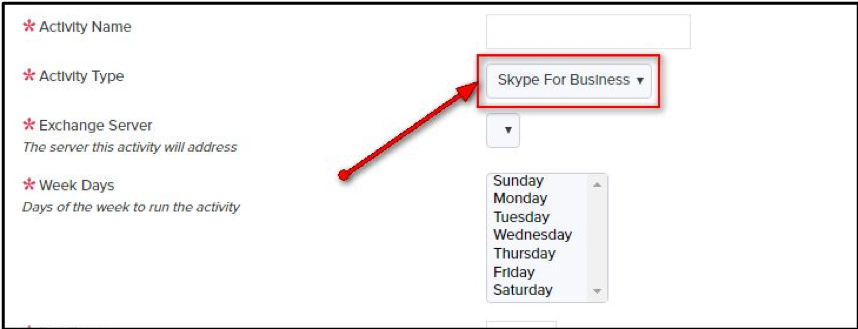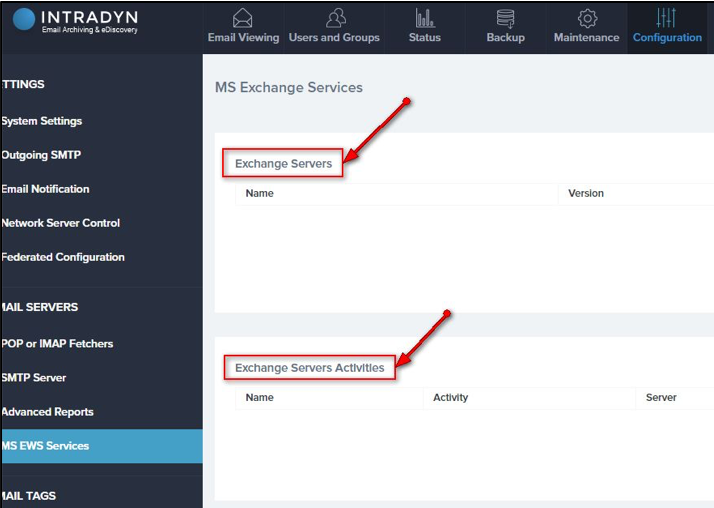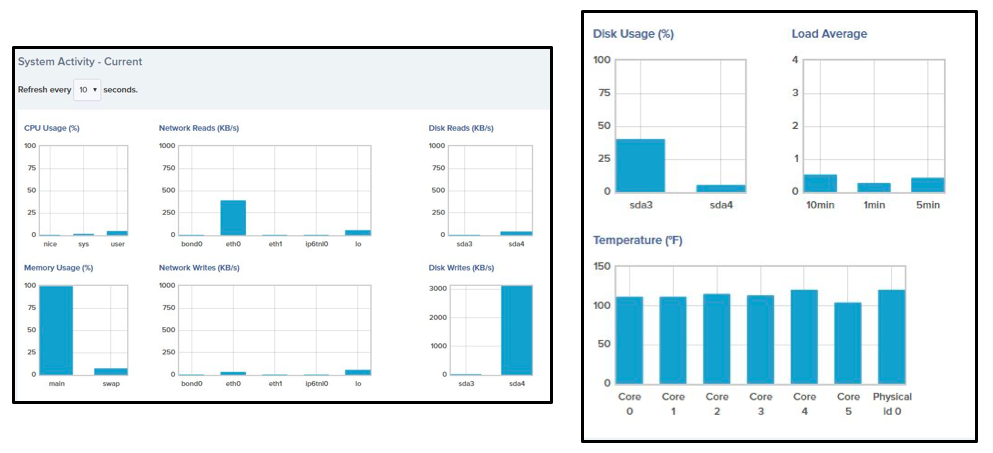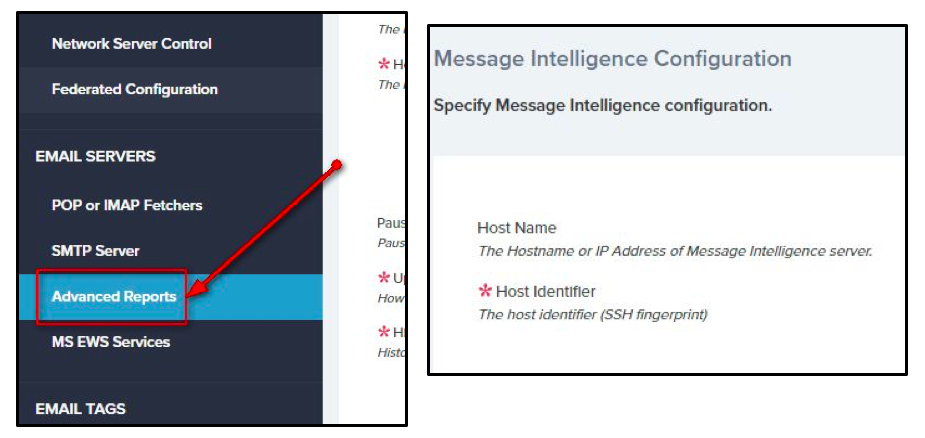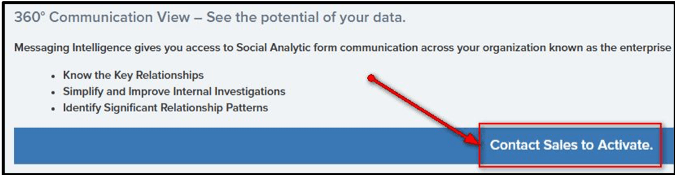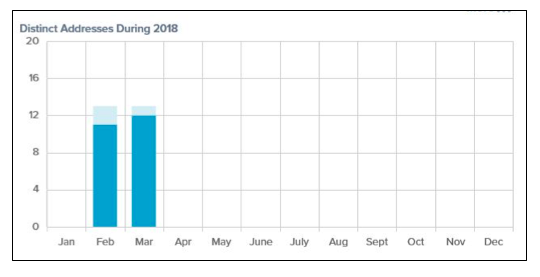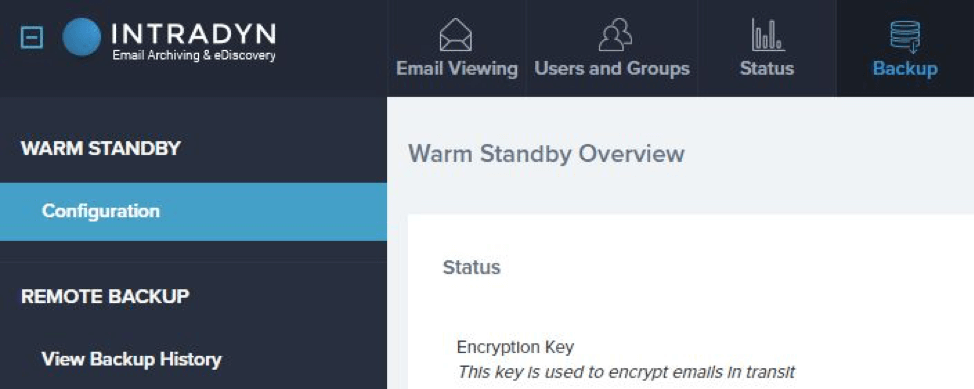Archive Operating System (AOS 6.2) Updates
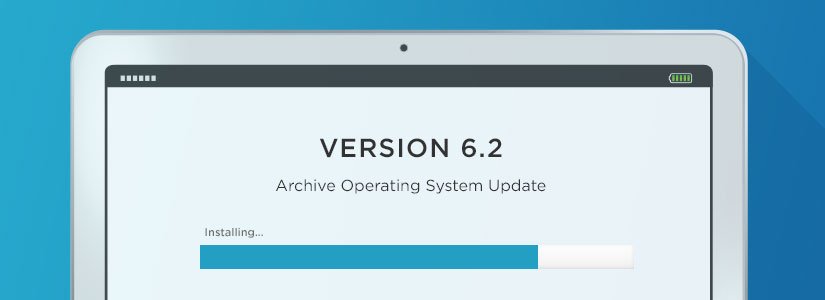
The latest software update to our Archive Operating System (AOS 6.2) delivers a fresh redesign that we feel upgrades and enhances our email archiving experience. We have also made several small adjustments to aesthetic aspects of our archiving products, which will provide more efficient workflow and support several translation packages.
As always, our ongoing effort to improve the value and scope of our archiving services is driven in part by input we’ve received from our customers.
NEW FEATURE: Individual Labeling
- Intradyn is happy to introduce a brand-new feature, inspired by feedback we have received from our customers. “My Labels” is a new function found in the archiving system that allows individual users to create personalized labels that can be placed on emails throughout the archiving system. These labels are only seen by the user who creates them, allowing each user to categorize and organize the emails in the way that works best for them. To create a label, first locate and click on the “My Labels” tab, found along the left-hand menu bar.
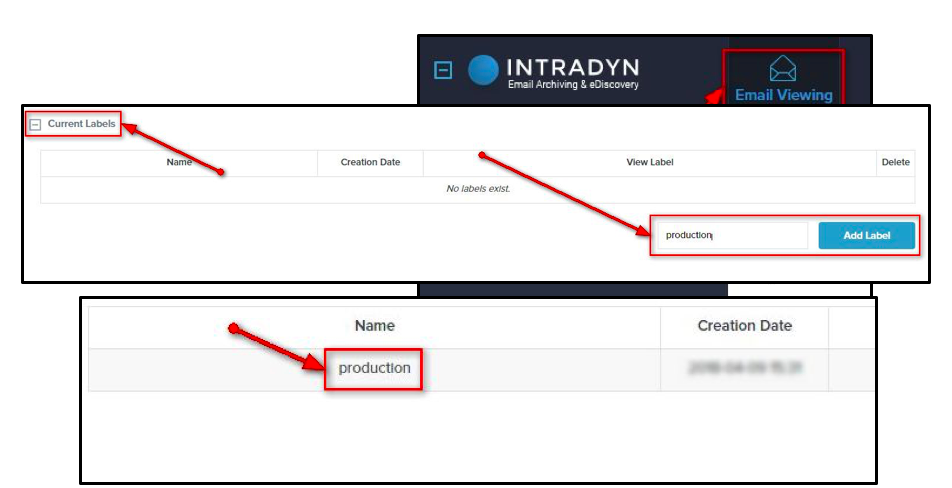
- Under Current Labels, enter the desired name of your label and click on Add Label. It should automatically appear under the Current Labels table.
- When viewing emails throughout the system, the individual label can be applied. This is only seen by the user who created the label.
ENHANCED: Email Export Process
- The email export process has been re-engineered to operate in a more efficient and stable manner. With the updated archiving system, email exports that have been paused or canceled due to errors and/or reboots can be resumed from the point at which they were stopped, preventing a minor hiccup from turning into a more problematic situation.
ADDED: Skype for Business now available to Sync
- As part of our ongoing effort to increase the scope of our archiving system, the ability to search through your Skype for Business accounts has been added in this latest update.
- This can be set up using the renamed Mailbox Sync tab, which is now labeled MS EWS SERVICES.
- Along with this new inclusion, the set-up menu has been redesigned to show Activity separately from the servers themselves. Additionally, the system can now use multiple servers.
- More information about this feature can be found here.
ENHANCED: System Activity Graph
- The appearance of the system activity graphs has been upgraded to reflect the robust nature of the updated system.
RENAMED: Message Intelligence Tool
- Found under the Configuration tab, the tool that used to be called Message Intelligence can now be found under the tab labeled Advanced Reporting
NOTE: If this tool is unavailable to your organization and you wish to add it to your service agreement, contact our sales department.
IMPROVED: Domain Address Counts
- Some minor cosmetic changes were made to the appearance of the Domain Address Counts chart, which can be viewed on the user’s dashboard.
- These changes were made to reflect improvements to the system from the latest update.
ENHANCED: Warm Standby has been upgraded
- The Warm Standby feature has been upgraded to reflect increased capabilities
- See more information here.
ENHANCED: Remote backup upgraded
- The remote backup feature has been enhanced. Users can pause a running backup. The nightly status email includes more details about the report backup including number of files backed up in the previous run.
We hope the improvements explained above will help make your experience using Intradyn’s email archiving solutions that much easier and seamless. Don’t hesitate to contact one of our email archiving consultants should you have any questions about our latest software update.