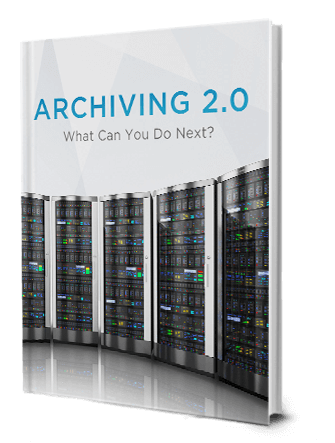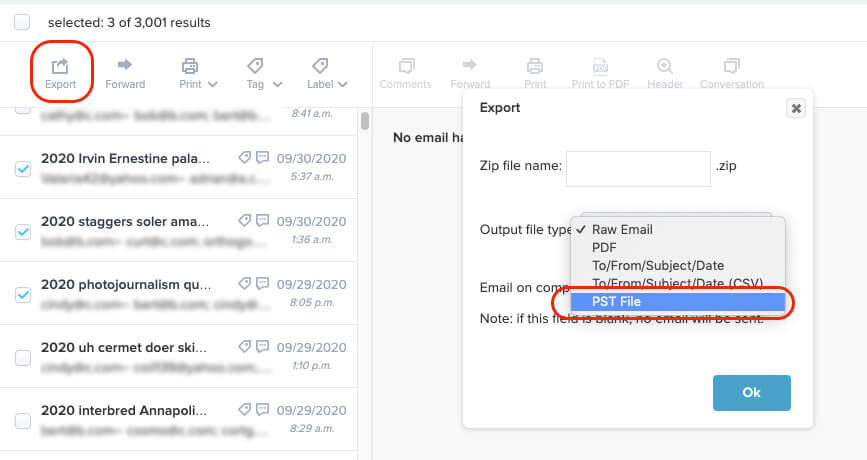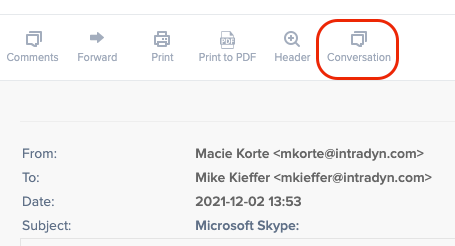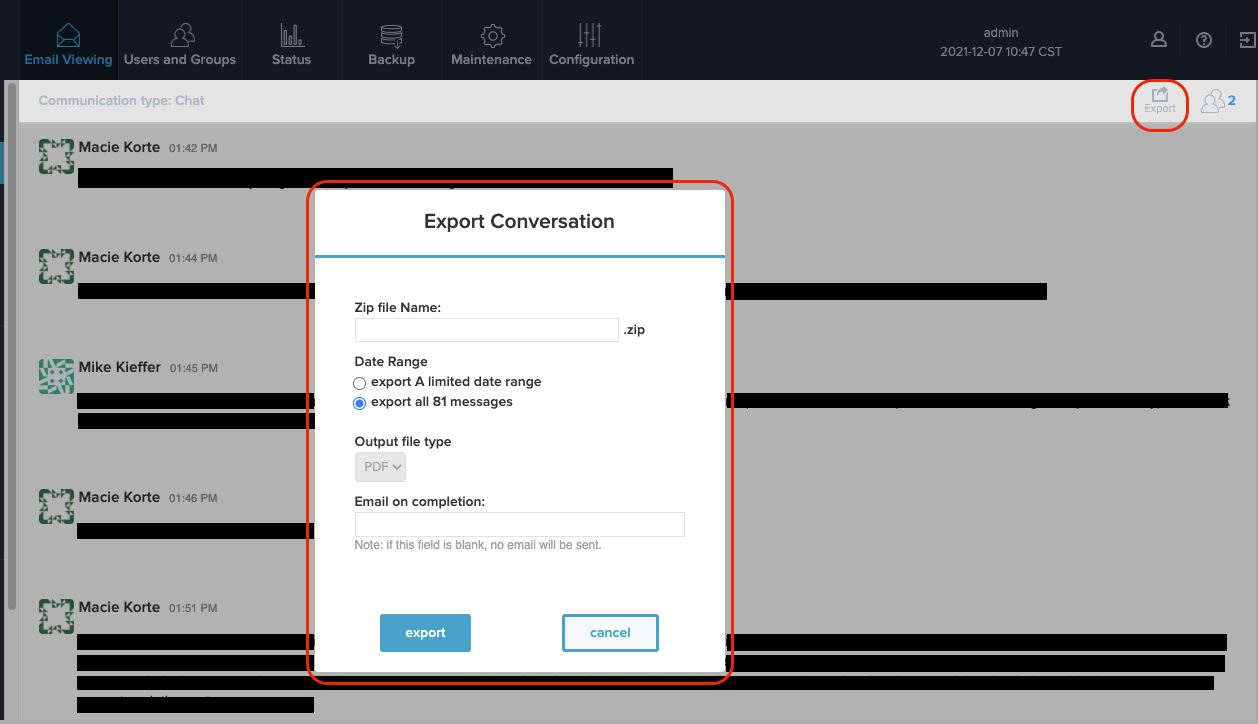Archive Operating System (AOS 6.10) Updates

New Features
Feature Enhancements
SMS/Chat Conversation Enhancements
AOS 6.10 now includes support for TeleMessage Enterprise Number Archiver messages. Our previous AOS release supported regular TeleMessage services through the Conversation feature, but not the Enterprise Number Archiver, as it uses a different message format. AOS 6.10 supports both formats.
Conversations will now show attached images as embedded/inline images for greater user convenience, and conversation message timestamps are now automatically converted to the user’s time zone rather than displayed in UTC.
Email Import Enhancements
Our Import from PST feature now allows users to add email notification addresses to import forms and delivers email notifications even if an import fails. AOS 6.10 gives users the ability to import individual .eml files rather than wrap emails in a .zip file when they want to import a few individual emails. Finally, we’ve extended email import reports to include the number of duplicates found during import.
Other Key Enhancements
- The Folder Sync feature within our Exchange service now also syncs “Archived” Exchange folders.
- We’ve reduced email processing time on emails that include compressed files with recursive file references or large and deep folder structures.
- Users can now configure custom search fields on groups; this changes the default search parameters shown on the Search page for members of that group.
- For daily emails, we’ve standardized reporting for fetch and SMTP counts, as well as when warnings are shown if there are no emails fetched from a source.
- Users can now turn off the automatic alert that displays when emailed has not been fetched for over an hour in situations where it is not applicable — such as when fetchers are disabled or deleted, and SMTP is turned off — thereby reducing the number of false alerts.
- Any email sent to an archiving solution through the Exchange crawler will now display a different email source — “EmailCrawler” rather than “SMTP” — enabling users to more easily the Exchange crawler source from other sources in graphs and reports.
- We’ve updated our Print-to-PDF / Export-to-PDF logic so that it does a better job of representing HTML emails in PDF format.
- The “Header Only” export is now called the “To/From/Subject/Date” export because it only exports this limited metadata and not email headers.
- Tag names are now alphabetized in the “Tag Name” and “Comment Tag” search field drop-down menus, making them easier to find.
- We’ve added disclaimer text to the SMTP health check warning “Access to Hostname is Open to All Computers” to prevent it from unnecessarily alarming users who have a firewall in place.
- We’ve updated Department Syncs to report the number of users found in addition to the number of email addresses found.
Bug Fixes
Email Export Fixes
- We’ve rectified the issue that caused exports with emails from multiple federated machines to fail.
- We’ve capped .zip file names on exports to 150 characters to prevent exports from dying repeatedly due to excessively long names.
- We’ve reduced the maximum file name length on exported emails to prevent file system moves from hitting max path length constraints.
Email Import Fixes
- We’ve resolved the issue that caused Email Import recovery to get stuck when restarted during .zip file unpacking.
- AOS 6.10 now issues a report if an Email Import dies and fails to mount the remote file system during recovery.
- We’ve resolved the issue where Barracuda email imports fill up the archiver’s hard drive due to the import trying to unpack all the archives before inserting any files.
Exchange Service Fixes
- We’ve addressed the Exchange services issue where the Folder Sync tool improperly conducted case-sensitive matches for addresses.
- We’ve fixed the issue where Exchange folder names gathered using the Folder Sync tool did not display properly if they included “/.”
Additional Fixes
- Users will no longer see an error message when logging in through HTTPS after turning of HTTP through the Network Server Control page. We’ve also added better success messages when turning services on or off through that page.
- We’ve added more thorough Product Key field validation to our Warm Standby Configuration page.
- Users will now receive a UI message if forwarding an email fails due to an outgoing SMTP error.
- We’ve implemented a fix for processing an email with NULL characters in the subject line.
- The Upload Configuration feature no longer changes user admin permissions.
- We’ve made fixes to table cell alignment, Help page improvements and spacing issues in the UI.
- We’ve resolved the issue where the wrong menu item was highlighted for a given page.
This most recent release would not have been possible without feedback from valued users like you. What new features or enhancements would you like to see in our next AOS release? Contact us today to let us know.