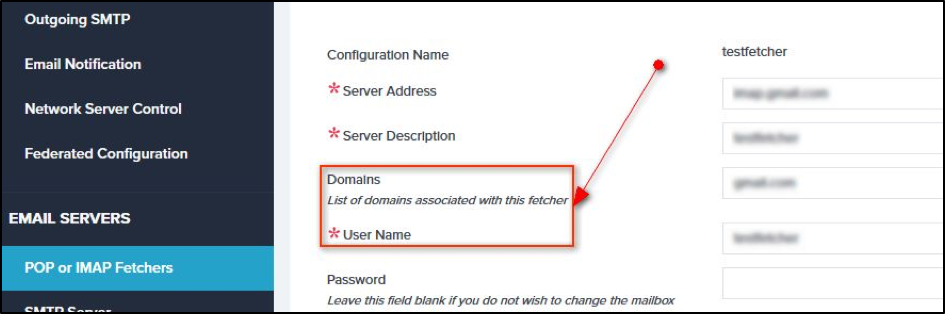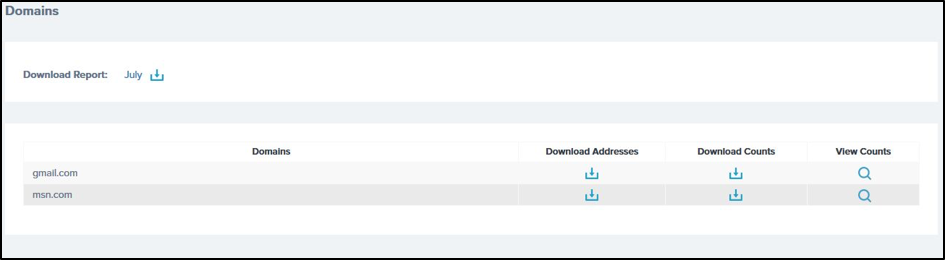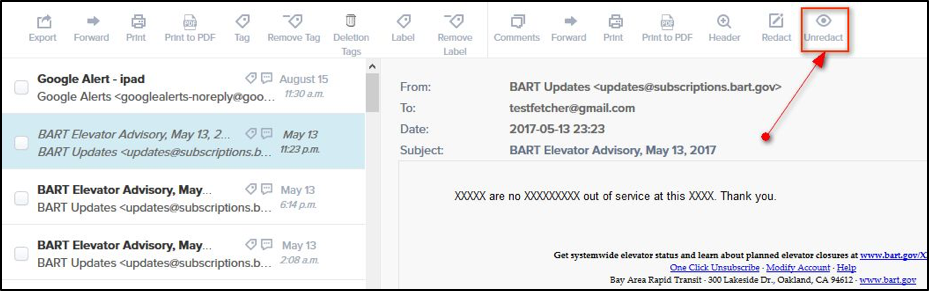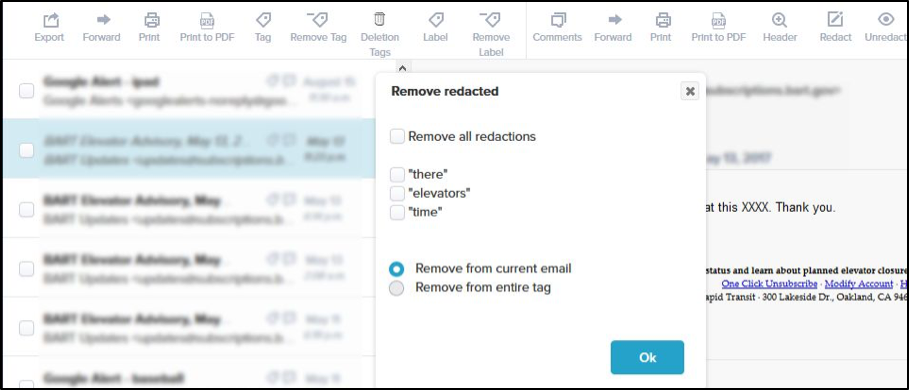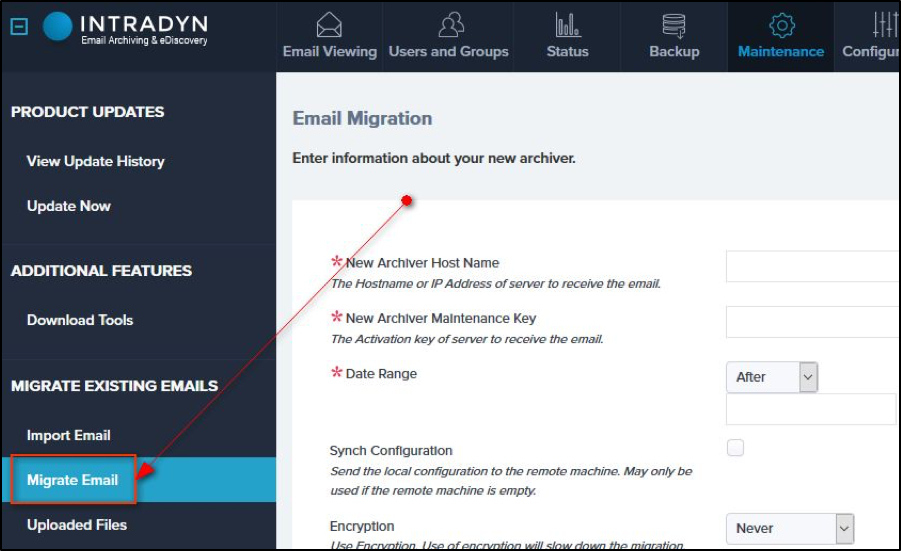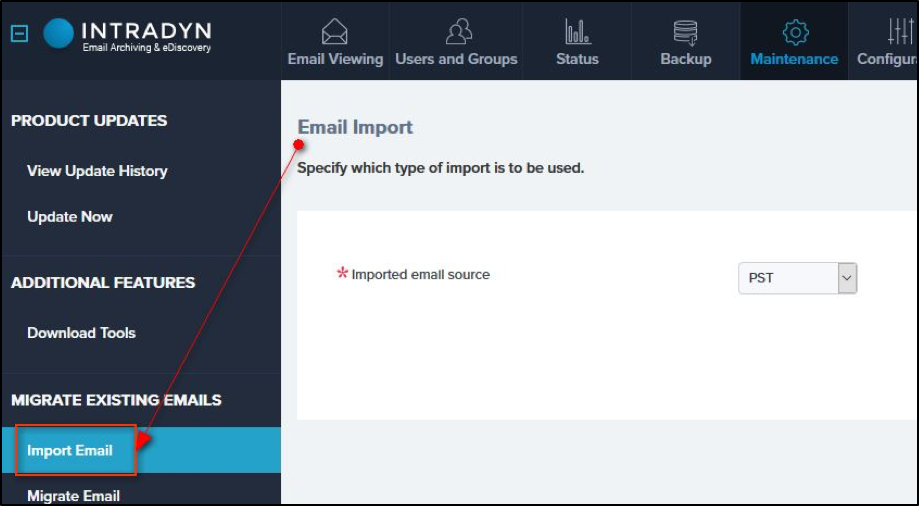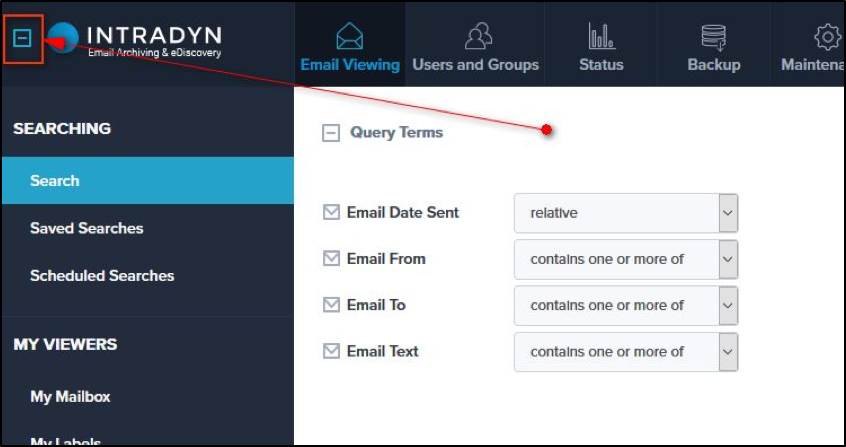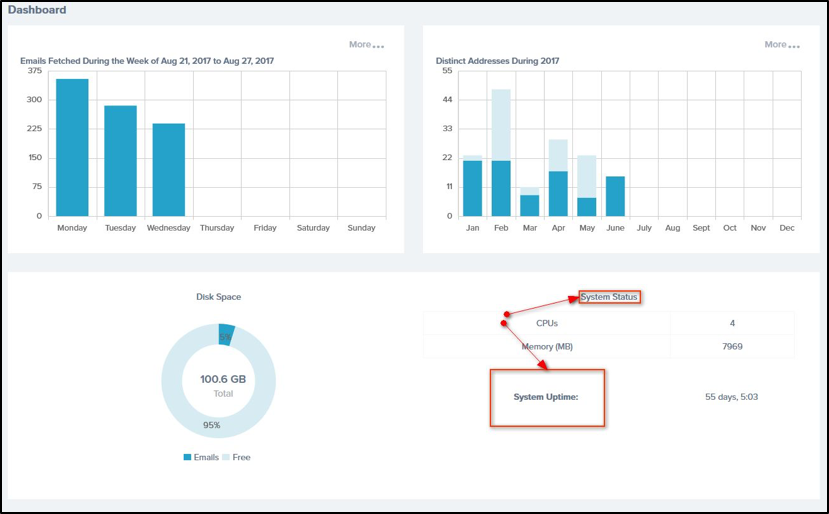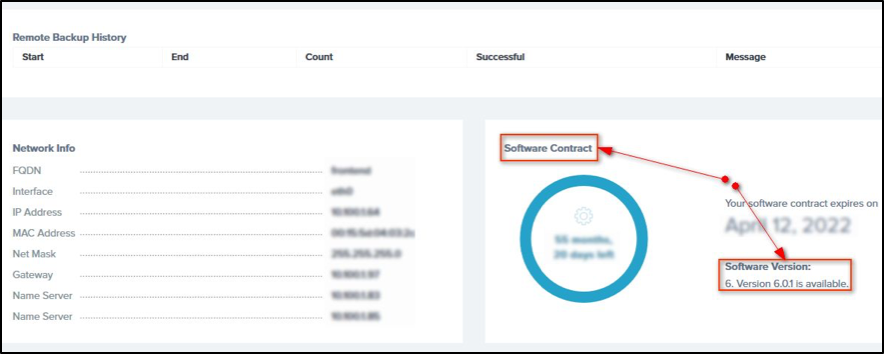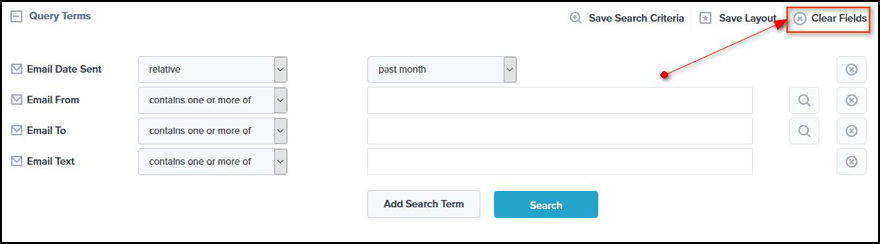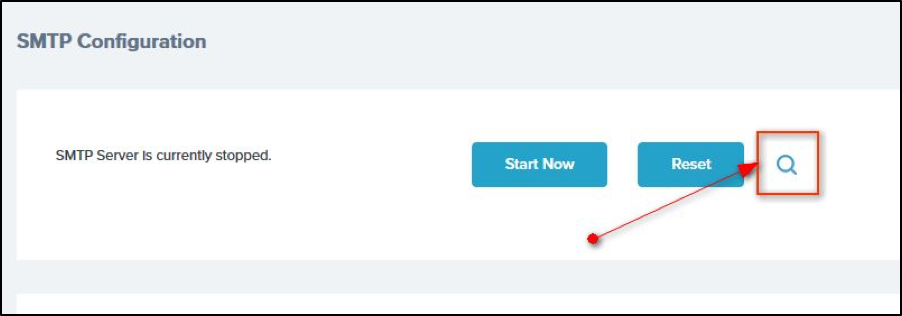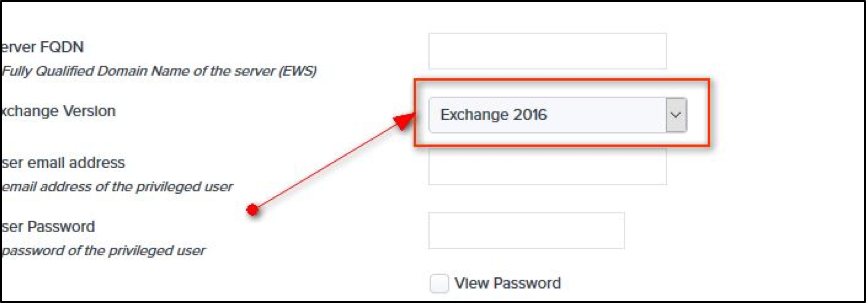Archive Operating System 6.1 Release Notes: New Features and Enhanced Upgrades for End Users & Administrators
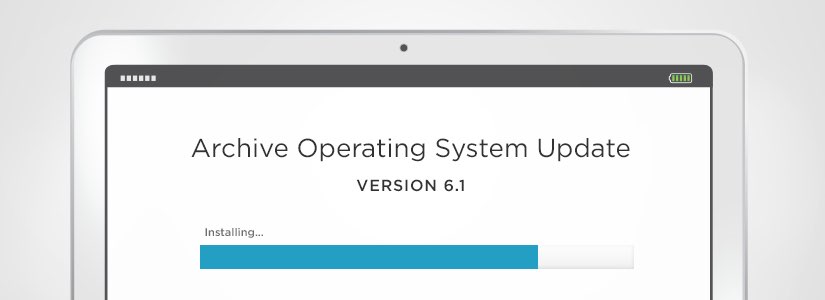
Intradyn is committed to constantly updating and improving upon its email archiving solutions to ensure customers get the best and most relevant information possible. The following is our attempt to let you, our faithful customers, know about any and all changes we’ve made to our products. The latest set of release notes involves a software update to Archive Operating System (AOS) 6.1 — a fresh redesign which we feel upgrades our email archiving experience.
These revisions are aimed at introducing several suggested changes to the features offered in the archiving solution, which we gathered using the direct input of our valued customers.
In addition to these new features, we have made several small adjustments to aesthetic aspects of the archiving products that we know you’ll enjoy.
NEW FEATURE: Domain Counts
A significant addition to the Intradyn appliance is the ability to generate reports on the number of distinct user addresses used in communications during a given month. This report is generated on the first of every month or when the domain settings are changed.
Each time a report is run, it compiles the addresses from the previous month, as well as the number of different addresses throughout the report’s history.
These reports will appear only after the user has configured the report to run. After configuration, an initial report will be shown by default on the Dashboard, found under the “Status” tab, and available for viewing until the next report is run. Within our system, for an address to be considered distinct, it must have both sent and received email.
The information found in these reports is also available for download (as a .csv file), by simply clicking “More…” in the top right corner of the report, and following the links for obtaining the list of addresses and counts.
NEW FEATURE: Unredaction
Another new feature to the Intradyn Archiving Appliance is the Unredaction tool, found on emails which have been tagged by a user to prevent disclosure of sensitive information.
Benefits include:
- Allows the user to view information that has been redacted.
- Permits users to reveal this information on a single email or throughout an entire chain of communications.
- Accounts for any potential interruptions which may occur during the process of configuration, or as an administrative reminder as to what information has not been disclosed.
Migration/Importation of Data
This marks a change in terminologies regarding the transference of data:
- Migration: The transfer of data from one Intradyn appliance to another.
- Import: The transfer of data from any outside source to an Intradyn appliance.
MINOR ENHANCEMENTS
Shrink/Expand Side Menu
- The side-menu shrink/expand feature, which debuted with the 6.0 release, has now been moved to the top left of the screen.
Terms on Dashboard
On the Dashboard, the location of several factors has changed:
- System Uptime can now be found under the System Status
- Software Level can be found under Software Contract.
Clear Search Fields
- Easily clear all data from the advanced search fields by using the new Clear Fields This will remove any data which has been in a search term field.
Exchange 2016 Available in Mailbox Sync
- The archiver now includes Exchange 2016 in the list of available versions for when configuring mailboxes to be synced.
Search Function within SMTP Configuration
- In the configuration menu for SMTP Servers, view the status of the server by clicking on the magnifying glass icon found to the right to the Reset button.
Progress Bar in Migrate Existing Emails
- Under Migrating Existing Emails, there will now be a progress bar which appears to show the status of files being uploaded.
Default Mailbox Search is Three Months
- When performing a search within My Mailbox, the default that will run will be for the last three months. This can be changed using the drop-down menu at the top of the page.
We hope the improvements explained above will help make your experience using Intradyn’s email archiving solutions that much easier and seamless. Don’t hesitate to contact one of our email archiving consultants should you have any more questions about our latest software update.