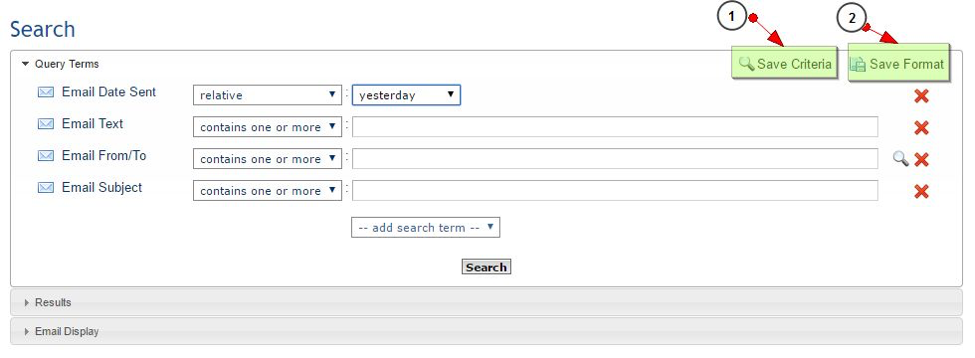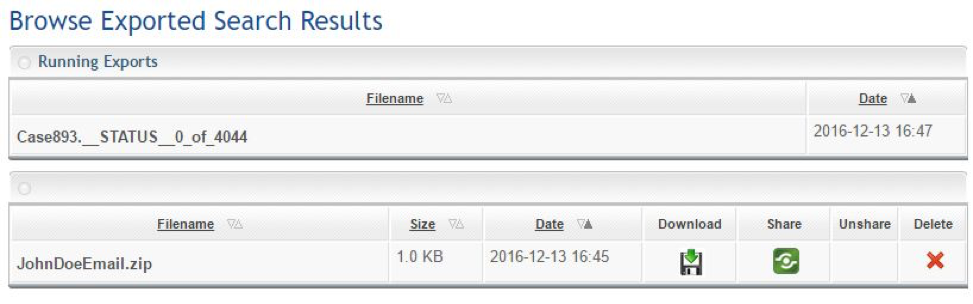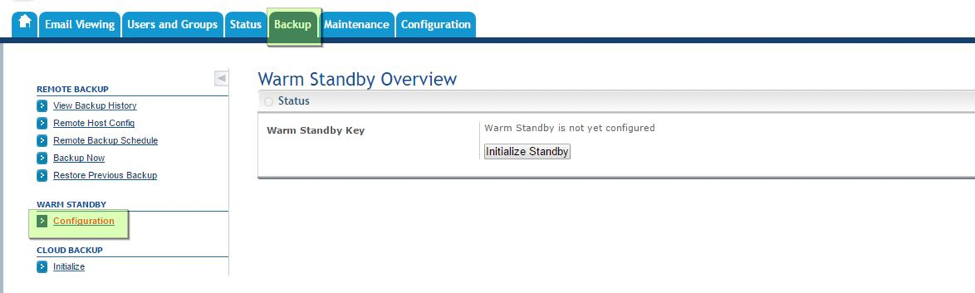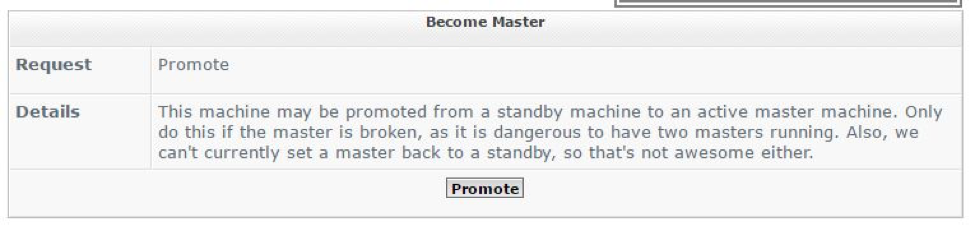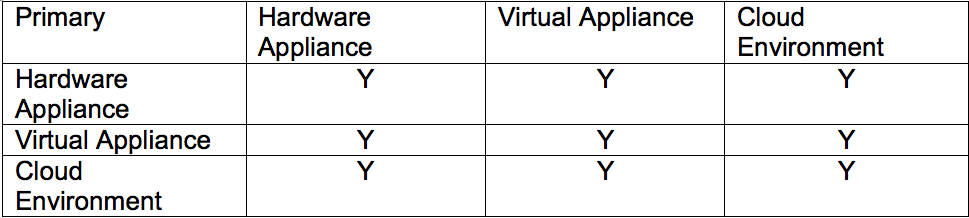Archive Operating System 5.3.3 Release Notes: Enhanced Upgrades for End Users & Administrators
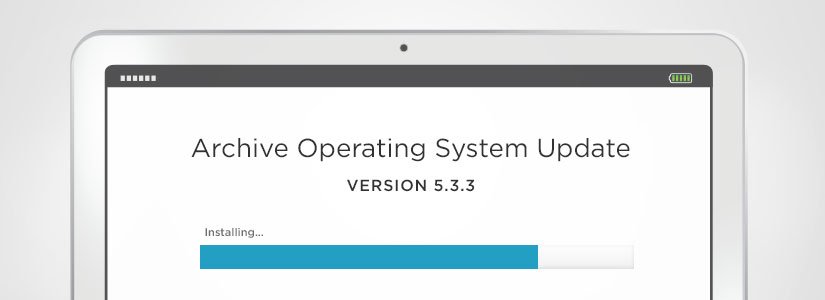
Intradyn is committed to constantly updating and improving upon its email archiving solutions to ensure customers get the best and most relevant information possible. The following is our attempt to let you, our faithful customers, know about any and all changes we’ve made to our products. The latest set of release notes involves a software update to Archive Operating System (AOS) 5.3.3.
Archiving Operating System (AOS) version 5.3.3 has a number of major enhancements, including the search optimization, new high availability feature. Also, in this release is usability improvements in exporting emails out of the archiver and importing emails into the system.
Changes for Users
Search speed improvement — We enhanced the search speed in the last release and continued to make improvements in the current release. You will see the results of the search query display faster and scrolling will be smoother.
Here’s a reminder of a couple of features which have been available for a long time on the search screen:
- Save Criteria – You can save a search you execute frequently. For example, if you support email on a daily basis, you can save that search and execute it without populating the fields on a daily basis.
- Save Format – You can save which fields you see on the search screen by adding or removing the fields and then clicking on “Save Format.” This will help remember the fields and the order listed for the next time you log in.
Usability improvements in Export — We have made several usability improvements based on the feedback received from our customers. They include:
- Export process will notify when the job is completed.
- Users can see which jobs are in-progress and which jobs are completed in a separate table.
- The export filename, date and size fields are sortable.
Changes for Administrators
A NEW High Availability Feature for Disaster Recovery — The Warm Standby archiver is a redundant archiver that mirrors the data on the primary archiver. The data is mirrored from the primary archiver to the warm standby archiver on a regular interval.
The Warm standby is available under the Backup tab.
Once an archiver Warm Standby, the front end changes completely.
The main page of the Warm Standby gives you all the information about the processes running there.
You can click on the Alert and click “Promote” to switch the Warm Standby into Primary Archiver.
You can implement the high availability across environments. See the table below:
Enhancements to Importing Emails into Archiver — The native migration of email data is available in all the archiver models from the following type of data sources:
- Email in RFC822 format
- PST files
- Arcmail
- Barracuda Archiver
- Google Vault
- GWArchive
Enhancements Include:
- You can upload large PST files into the archiver. The files can be multiple GB.
- You can upload large ZIP files with RAW email into the archiver. The zip files can be 100+GB.
- You can upload multiple file (including PST, ZIP, etc.) into the archiver.
- The process will send you a text message or emails when the upload is done.
- Improved handling of PST files containing journaled emails.
- Migration process is more resilient. It can recover from reboot or other interruptions.
- Migration can now handle journaled style emails in the PST files.
Security Enhancements — This update also includes the following security enhancements:
- Updated web server certificate using1024 private key and sha1 encoding.
- Updated OpenSSL version 1.0.1p for https (webserver) traffic.
- Updated OpenSSL version 1.0.1t for ssh access.
- Removed weak Ciphers and MACs for web services and ssh.
We hope the improvements explained above will help make your experience using Intradyn’s email archiving solutions that much easier and seamless. Don’t hesitate to contact one of our email archiving consultants should you have any more questions about our latest software update.